Build vocabulary and have fun with an interactive Idioms activity.
Toss the Worksheet on Idioms! Go Digital!
🤙🏽Calling all grammar teachers, reading specialists, and other educators! This Google Slides interactive activity is the perfect way to help students practice identifying the meaning of common idioms for kids.
Don’t pass out another worksheet on idioms! Let your students practice the same skills with an interactive activity instead. This activity features a variety of standard idioms, including
- Hold your horses
- Cool as a cucumber
- Having second thoughts
- When pigs fly
- In hot water
This activity features eight slides, with drag and drop, fill-in-the-blank, and typing interactions. The slides included have students
- Match common idioms with their actual meanings
- Match food idioms with their meanings
- Match animal idioms with their meanings
- Complete sentences using the correct idiom
- Correct errors in idiom usage within the text
- Write sentences using common idioms
We’ve also included a final “Pop Quiz” slide for students to demonstrate skill mastery.
Through this activity, students will show an increased understanding of idioms in the English language.
Tips for Differentiation + Scaffolding
A dedicated, experienced educator team created this resource to support your English Language Arts and Vocabulary lessons.
In addition to individual student work time, use this resource to enhance learning through guided writing groups, whole class lessons, or remote learning assignments.
- Support students who need help understanding the concepts by pairing students to complete the activity together.
Plan lessons for all ability levels with our 10 Best Scaffolding Strategies!
Easily Prepare This Resource for Your Students
Use the Download button to download the Google Slides resource file.
Open the resource in Edit mode, not presentation mode. This will allow students to interact with the components of the activity.
This resource was created by Lindsey Phillips, a teacher in Michigan and a Teach Starter Collaborator.
Don’t stop there! We’ve got more activities and resources that cut down on lesson planning time:
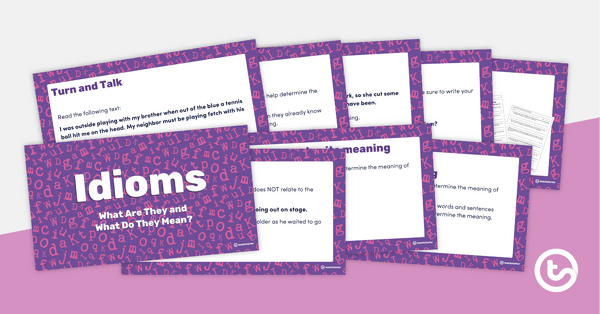
teaching resource
Idioms: What Are They and What Do They Mean? PowerPoint
An editable PowerPoint presentation to use when teaching idioms.
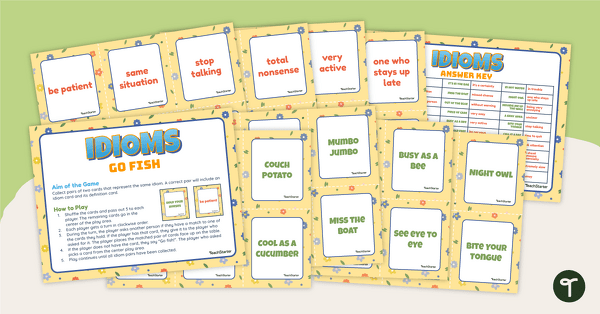
teaching resource
Idioms Go Fish Card Game
Understand the meaning of common idioms with a classroom game of Idioms-Go Fish!
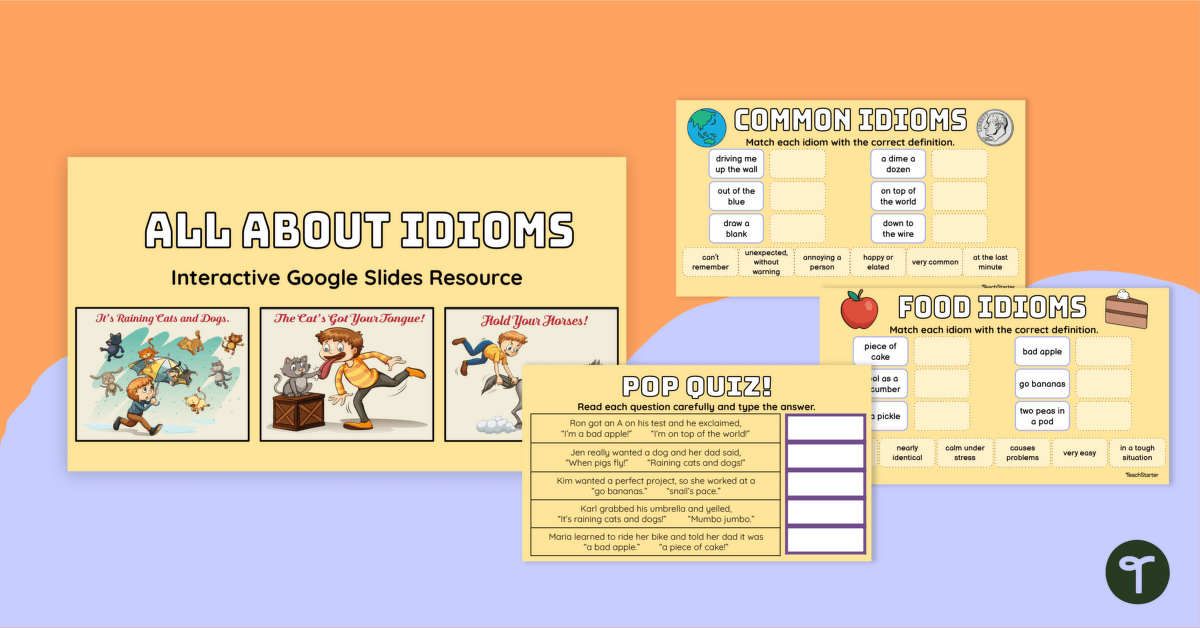
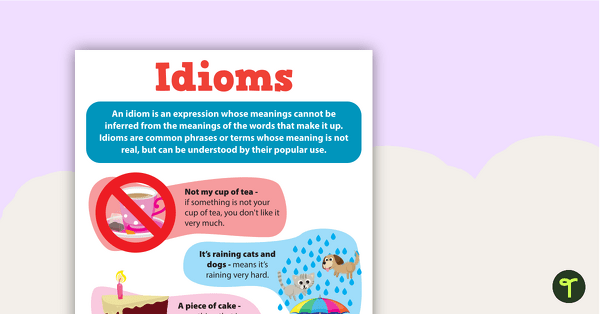


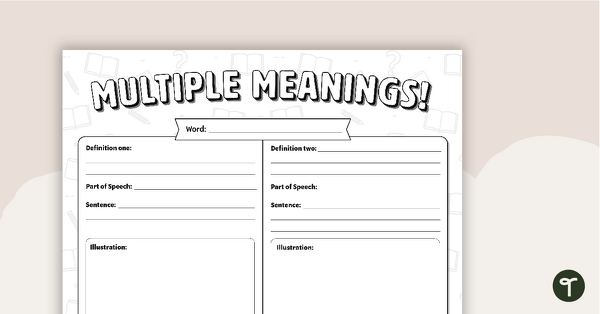
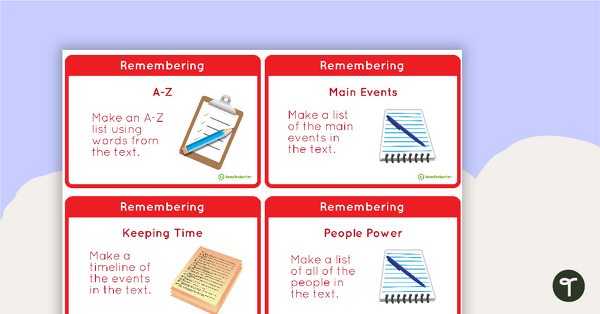
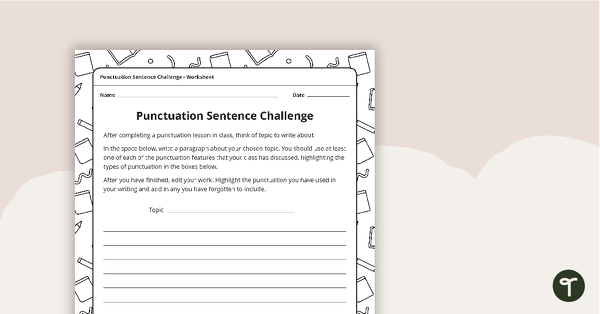
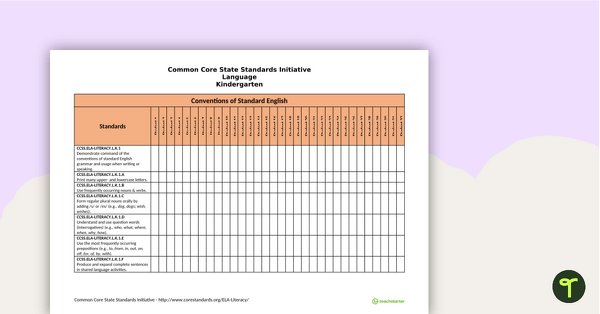
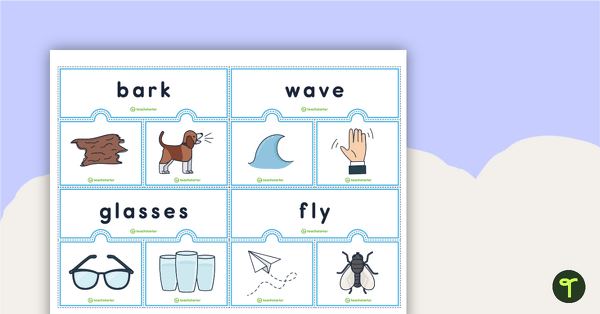
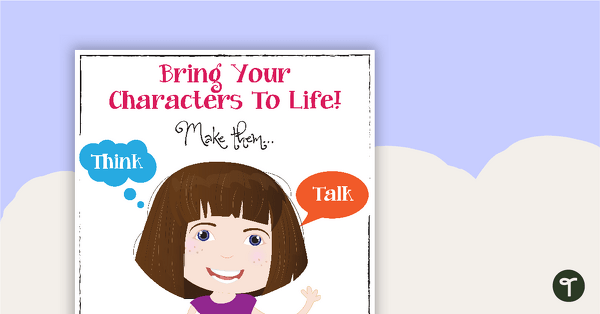
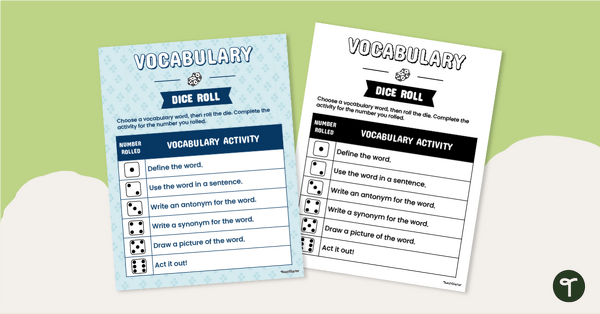


0 Comments
Write a review to help other teachers and parents like yourself. If you'd like to request a change to this resource, or report an error, select the corresponding tab above.