A graphic organizer for students to use when taking notes.
Use this teaching resource when students are required to take notes from a particular source of information e.g. a nonfiction book, a website, a podcast, or a video clip.
Students can record the main idea, key vocabulary, and important information in the table. There is also space to summarize the text and list the source of the information.
Use the drop-down menu to choose between the PDF or google slide versions.
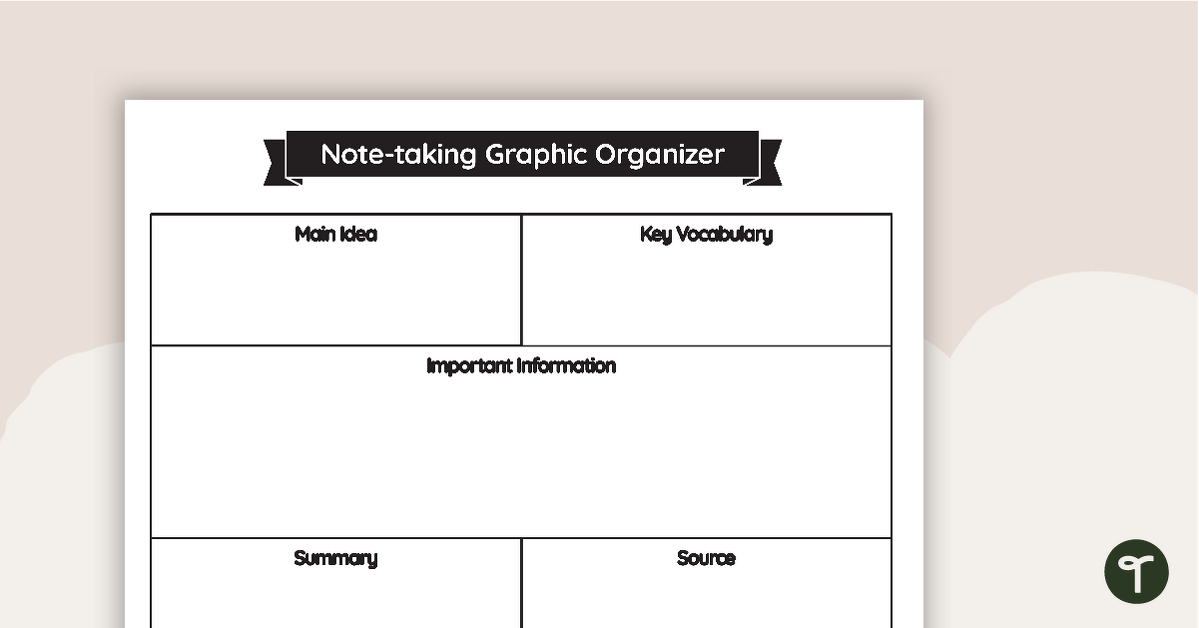

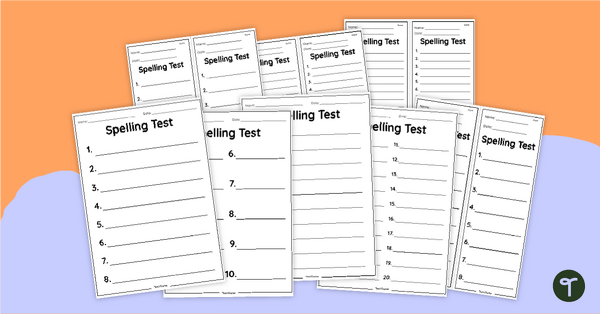
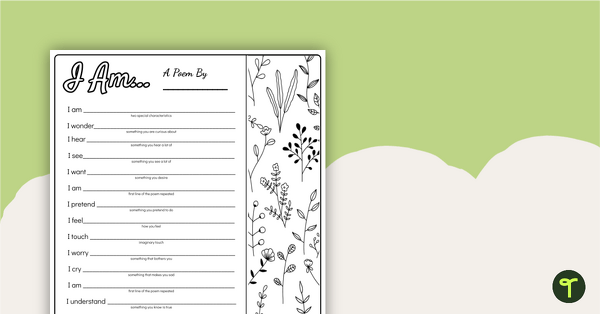
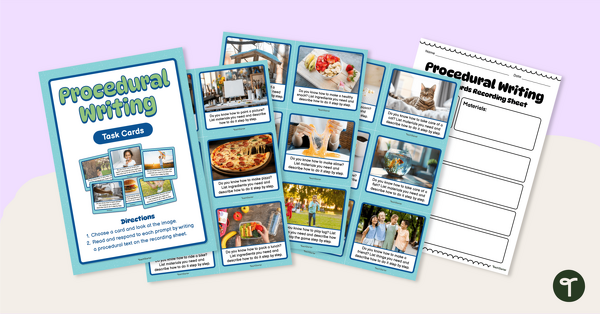

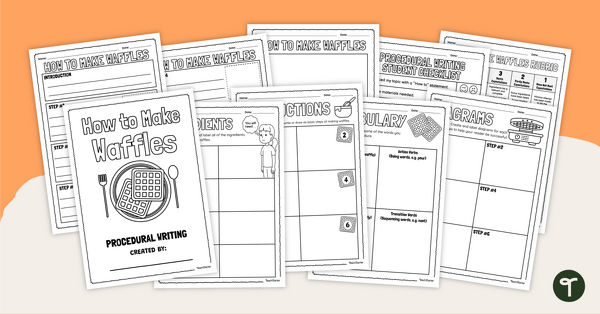
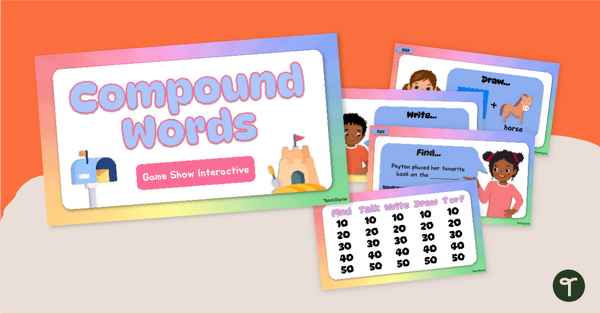
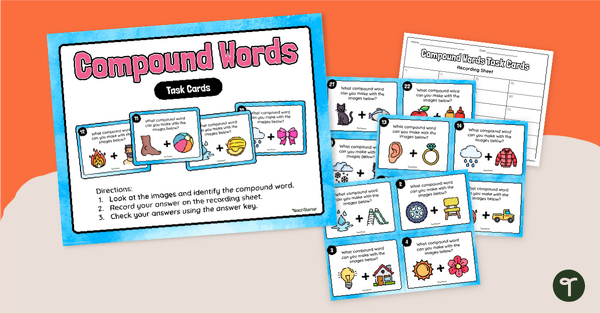
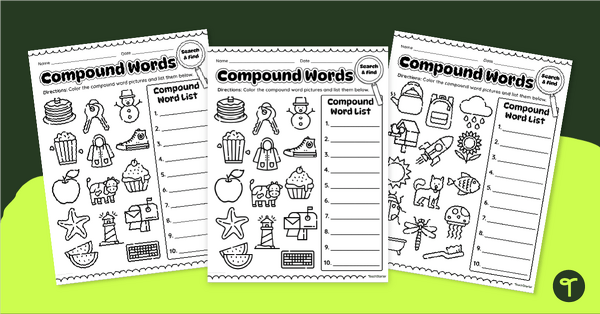
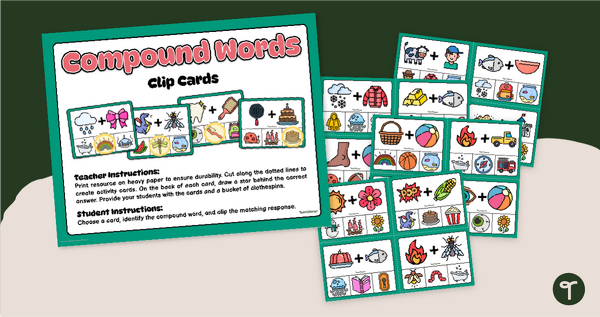
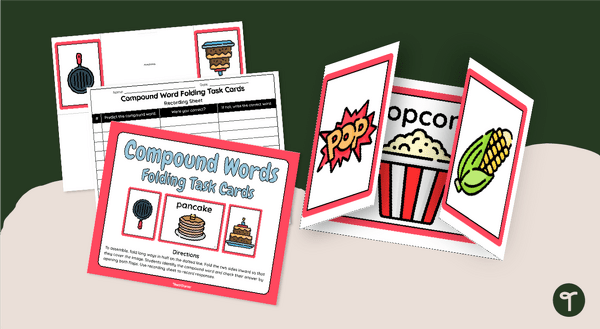
0 Comments
Write a review to help other teachers and parents like yourself. If you'd like to request a change to this resource, or report an error, select the corresponding tab above.