A Lunar New Year themed 'Year of the Pig' string puppet template.
Use this printable template to create a Year of the Pig string puppet for Lunar New Year activities and when your students are learning about the Lunar Zodiac Animals.
Print and photocopy the Year of the Pig String Puppet Craft Template. You will need one per student. The puppets can be made using regular paper or using a lightweight card.
- Decorate and cut out each part of the puppet.
- Punch holes through each of the small circles on the template.
- Fold the body of the pig along the two dashed lines (the fold becomes the pig’s belly).
- Glue the ears onto each side of the face. Use split pins or glue to attach the legs, the head and the tail to
the body. - Tape one piece of string to the back of the head and another piece of string to the back of the body near
the tail. Attach the other end of each string to a wooden ruler or pop sticks.
You can also download a plain version of this free pig string puppet template.
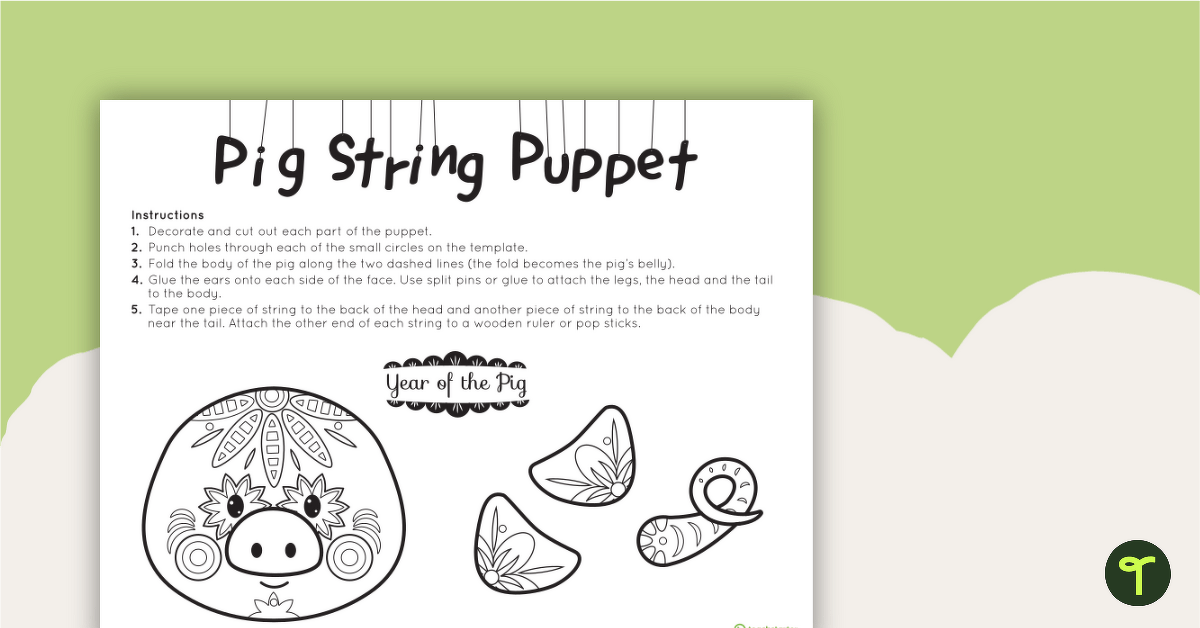
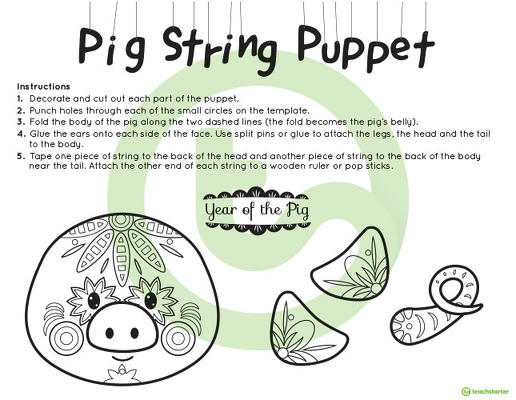
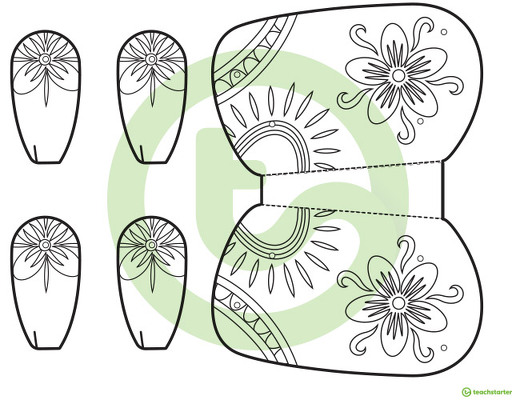
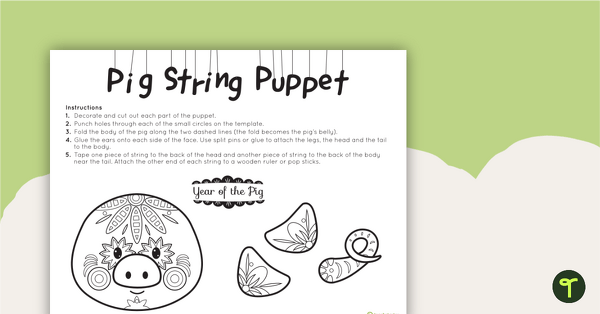
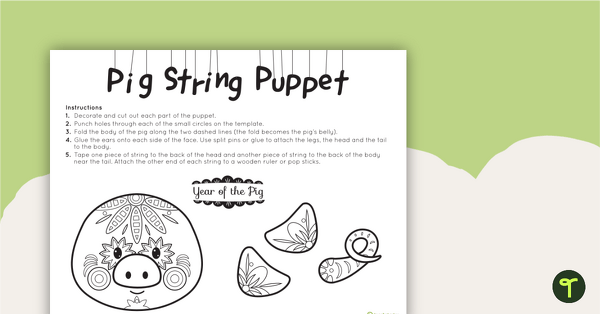

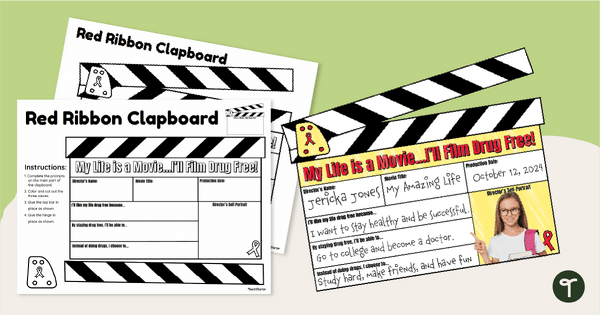
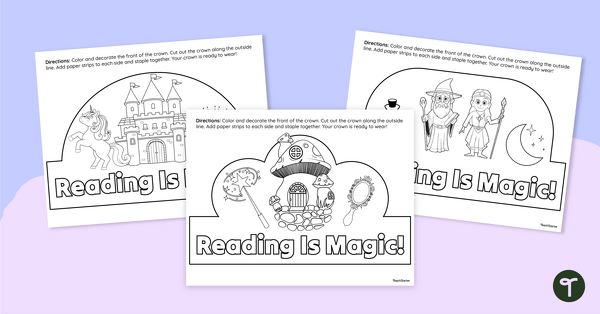

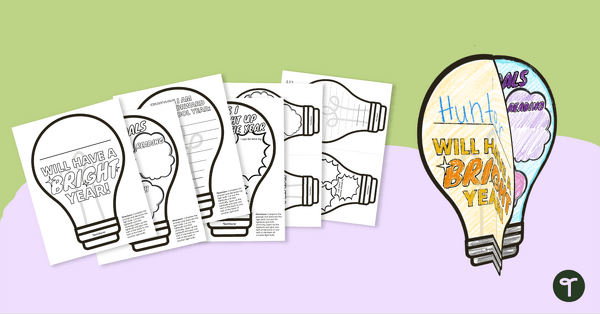
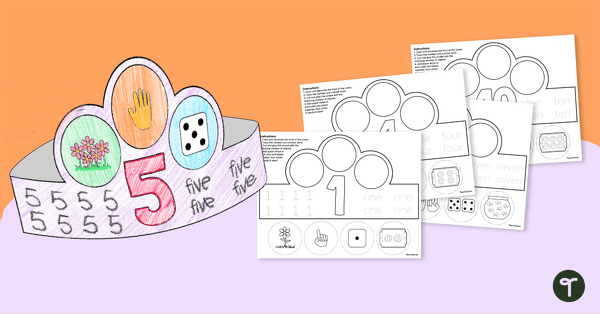
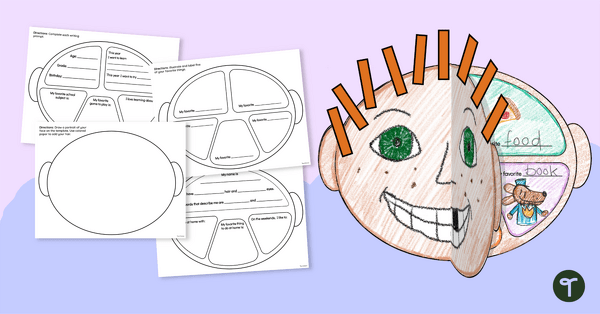
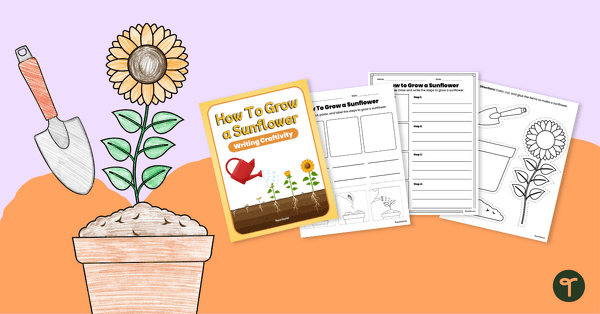
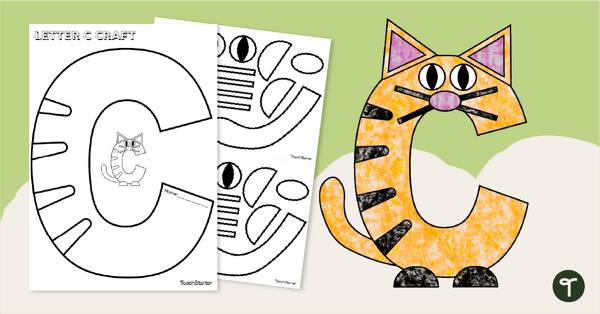
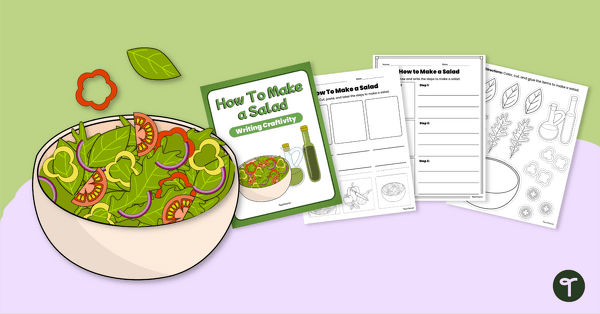
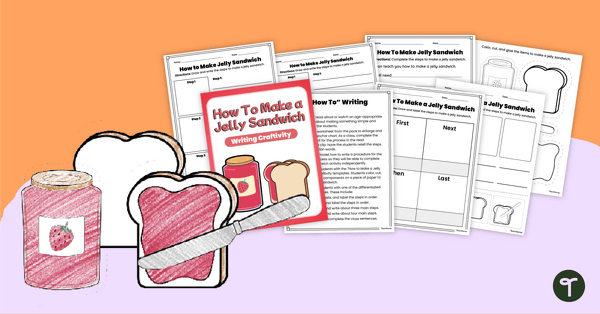
0 Comments
Write a review to help other teachers and parents like yourself. If you'd like to request a change to this resource, or report an error, select the corresponding tab above.