Learn key vocabulary terms related to Australia’s system of voting with this digital ‘mystery picture’ activity.
What Is the System of Voting in Australia?
What is the name of the method of secret voting?
Who is responsible for providing independent elections in Australia?
What is the name given to a vote that cannot be counted?
Australia’s system of voting can seem rather complicated to the untrained observer! However, once explained, the system of how we elect candidates to the House of Representatives in our federal parliament is not as confusing as it seems!
A Digital Game for Australian Voting
This engaging interactive activity has been designed to support your students in understanding the key vocabulary related to Australia’s system of voting. It contains 19 question slides covering a range of terminology related to elections in Australia.
The following terms are included in the resource:
Ballot box, electorate, The Act, absolute majority, ballot, opposition, constitution, independents, Australian Electoral Commission, marginal seat, compulsory voting, democracy, donkey vote, electors, election, parliament, poll, candidate, electoral roll.
How to Play This ‘Mystery Picture’ Game
Follow these simple instructions to play this interactive activity!
- Read the statement at the top of the slide.
- Choose one of the responses inside the table. If the response is incorrect, a ‘Try Again’ slide will appear and students will be redirected so they can choose a different response. If the response is correct, a ‘You Got It’ slide will appear and students can progress to the next question.
- The next slide will appear with the previous answer box removed to reveal a portion of the mystery picture. A new statement is presented at the top of the slide.
- This process repeats until all answers are completed and the mystery picture is fully revealed!
Tips for Extension and Scaffolding
Catering for a diverse range of learners in your classroom? We hear you! Check out these great ideas to maximise the impact of this activity for learners of all abilities:
- Challenge High-Flying Students – Why not set a timer to challenge your more-capable students? Students could compete against each other or against previous times to see how quickly they can recall the roles and their definitions.
- Support Less-Confident Students – Allow less-confident students to access a glossary of terms (such as that available on the Australian Electoral Commission website) so they can look up unfamiliar terms while completing the activity.
Download This Paperless Activity in Your Preferred Format
This interactive activity downloads as either a Microsoft PowerPoint file or a Google Slides file. Use the dropdown menu next to the Download button to select your preferred format.
In order to activate the interactive features, be sure to use this presentation in Slideshow mode.
This resource was created by Amy Adam, a Teach Starter collaborator.
Click below to access more great resources to complement your lessons on Australian voting and elections!
[resource:4960119] [resource:645928] [resource:645451]
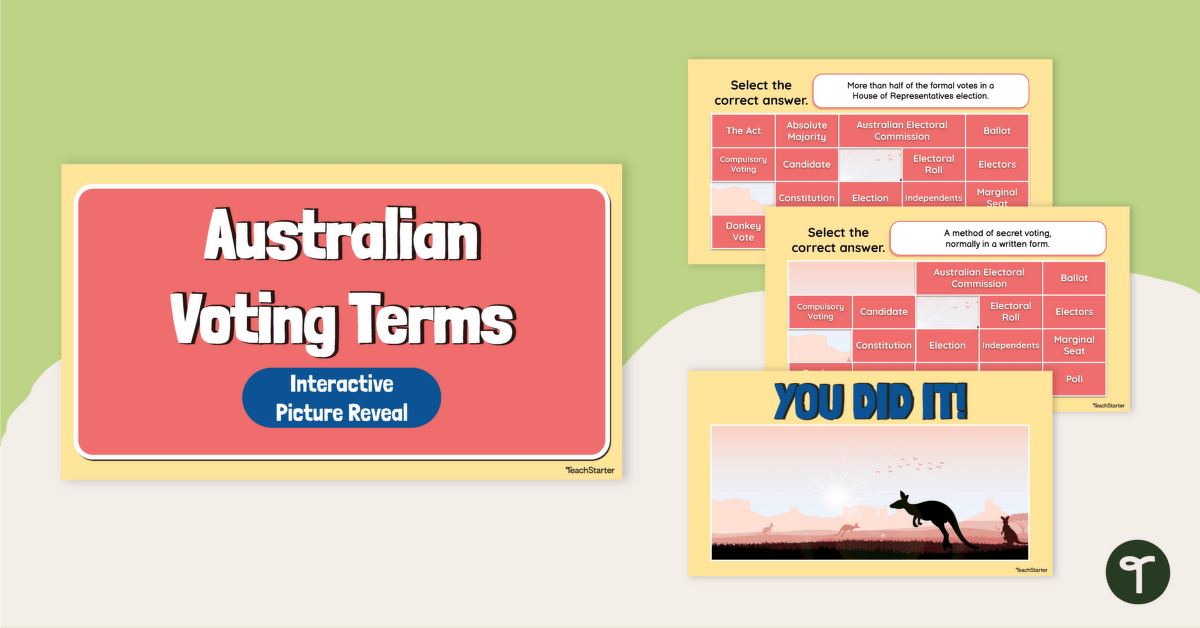

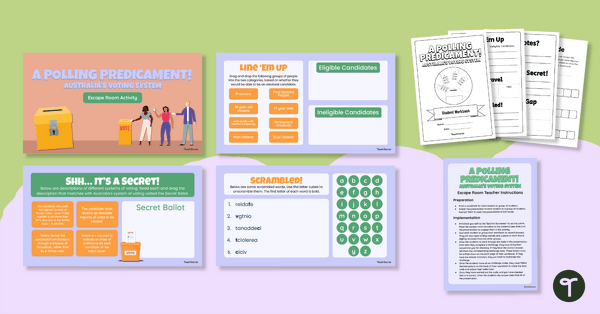
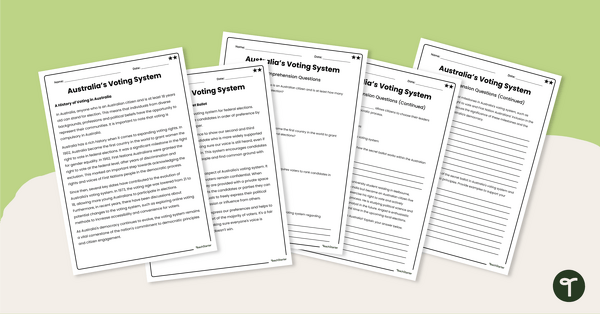
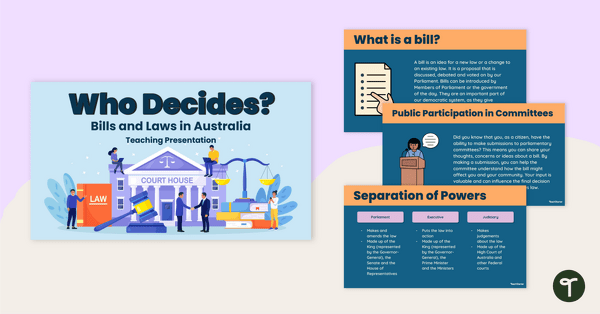
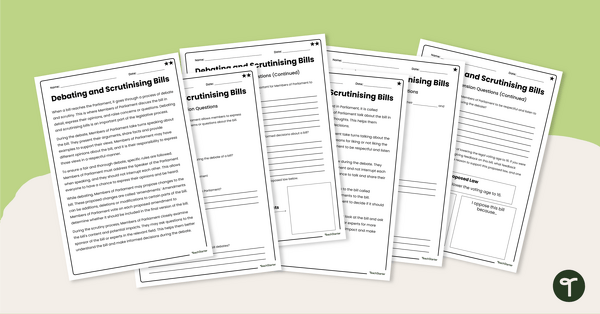
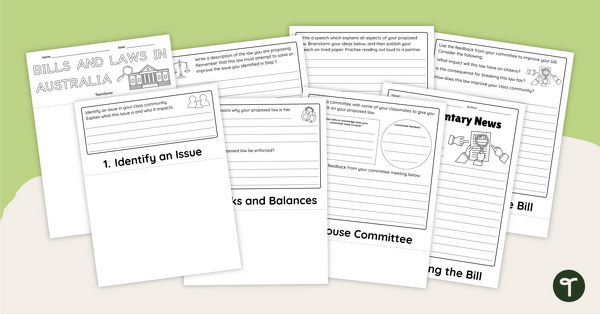
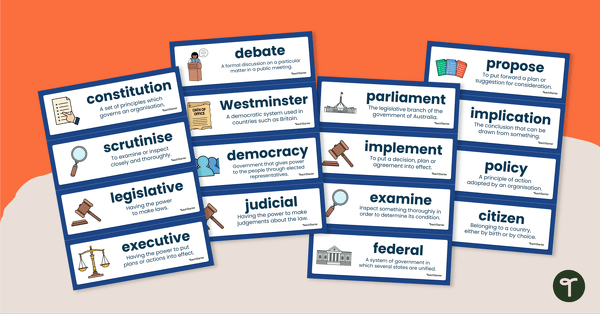
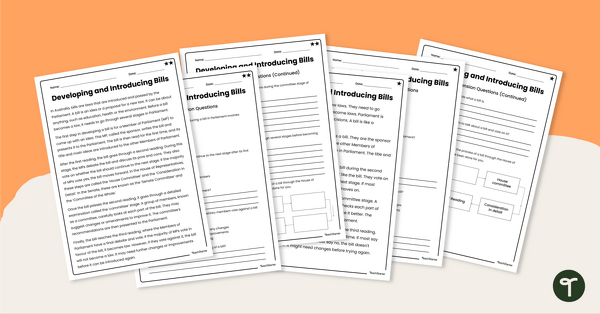
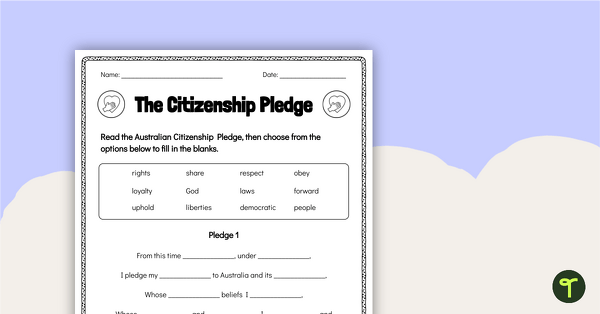

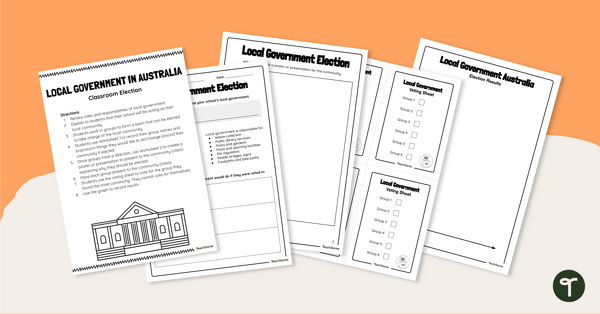
0 Comments
Write a review to help other teachers and parents like yourself. If you'd like to request a change to this resource, or report an error, select the corresponding tab above.