A 22 slide editable PowerPoint Template which can be used for a range of dictation activities.
Dictation is a valuable teaching and learning tool. It enables students to apply punctuation and grammar conventions they have been taught to a ‘real text’ context. It also allows students to fine-tune their listening and editing skills.
These 20 dictation passages align directly to the Australian Curriculum for Year 3 English. The punctuation and grammar conventions addressed in this teaching resource include:
- contractions (slides 3-6)
- evaluative language (slides 7-10)
- homophones (slides 11-14)
- technical vocabulary (slides 15-18)
- question marks (slides 19-22).
A marking sheet has been provided for teachers.
Read more about Speaking and Listening activities on our blog 10 Activities for Developing the Skills of Speaking and Listening.
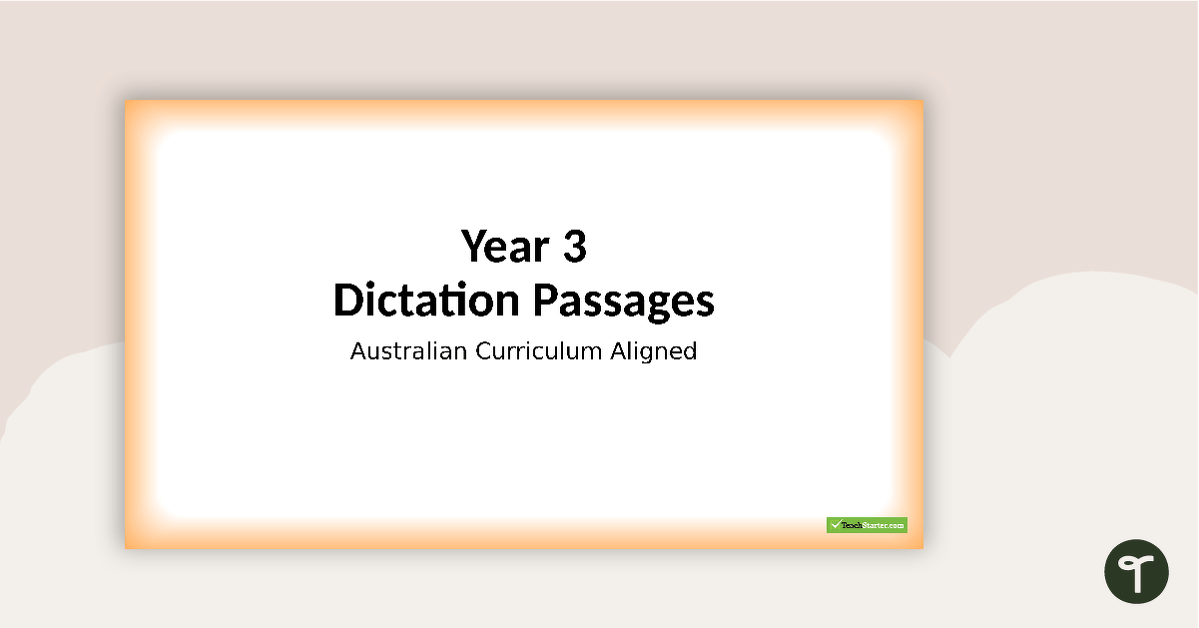
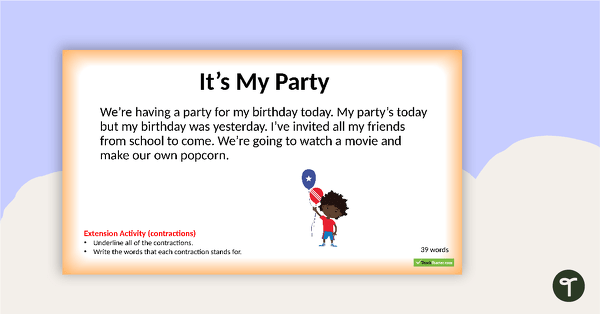
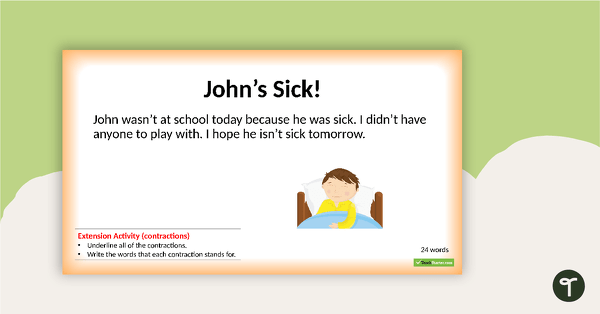

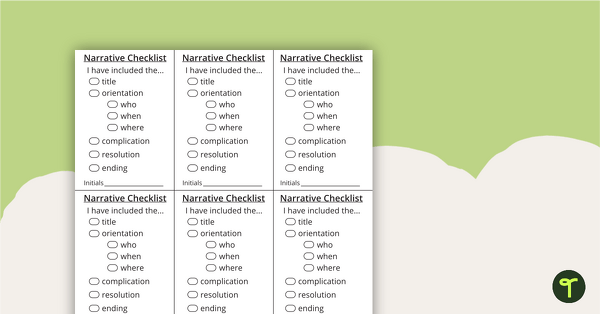
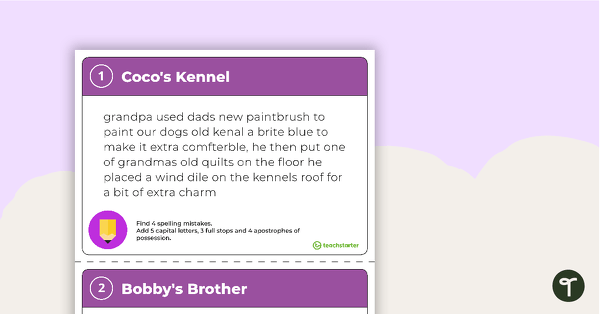
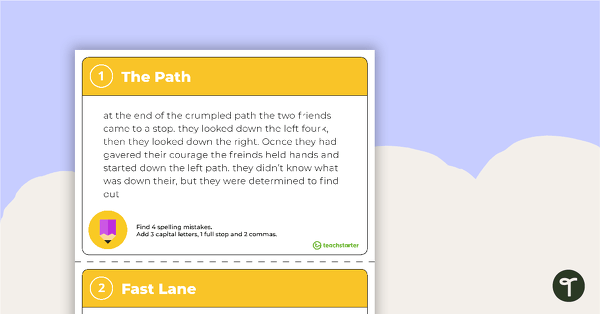
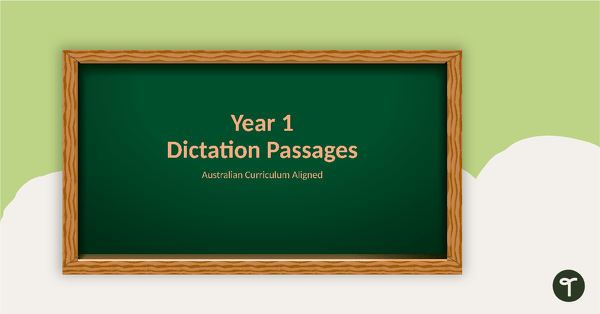
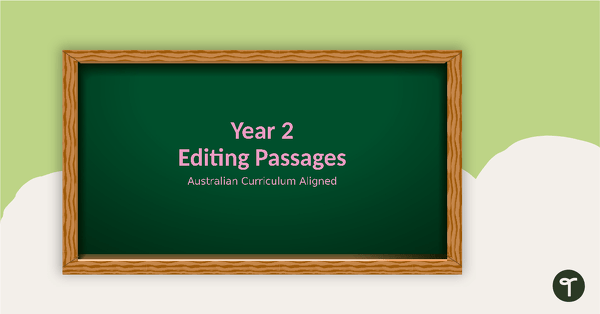
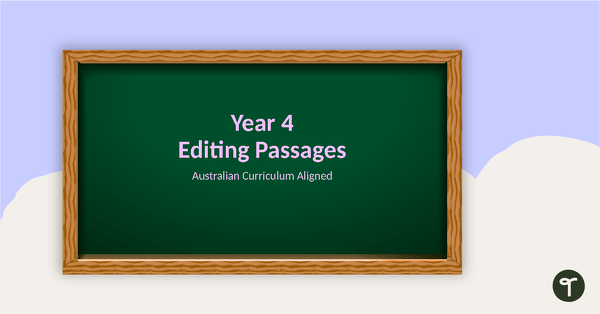
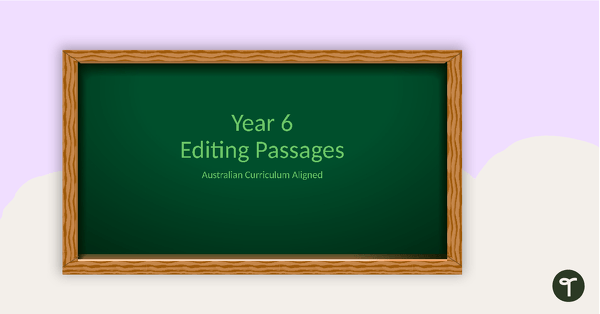
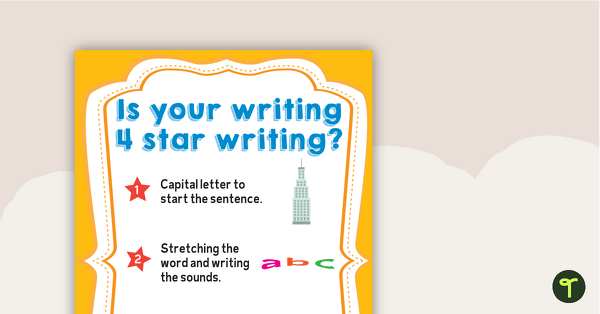

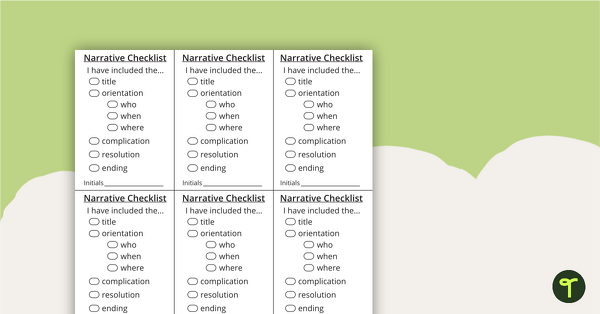
Thanks Holly. I tried that and it came up saying 'Cannot open specified file'.
Hi Caitlin, To make it easier for you, we have added the marking sheet in the drop down section of this resource. Look for the green download button, just beside this button is a little white triangle pointing down. If you click on this you will find the marking sheet document! Please let me know if you have any further issues. Kind regards, Holly
Thanks Caitlin. There must be an issue with the hyperlink. I will sort it out and respond back as soon as it is fixed. I apologise for any inconvenience this may cause. Kind regards, Holly
I also can't open the marking sheet. I've downloaded it twice and it still won't work.
Hi Caitlin, Thanks for your message. Once you have downloaded the PowerPoint you will need to click on the 'enable editing' button. Once you have done this, you will need to hold down the ctrl button on your keyboard and then click on the hyperlink to open up the marking sheet. Please let me know if you have any further issues. I am more than happy to assist further. Kind regards, Holly