A collection of large pictures to be used for display when beginning discussions about multiplication.
This teaching resource consists of three images to choose from:
- a gorilla
- a panda
- a monster.
Once the character has been chosen, print multiple copies of the image. The number of copies made will depend on the multiplication number sentence being discussed. For example, if the number sentence was 3 x 4, three copies of the gorilla could be displayed. Students then attach four concrete objects to each of the gorillas’ tummies. The concrete objects, which could be attached with sticky tack, might include linking cubes, match sticks, counters, etc. These objects represent the number of things eaten by the character. Write the matching repeated addition sentence below each gorilla, e.g., 4 + 4 + 4.
Print the characters on A3 paper for a larger display.
Alternatively, use the pictures as stimuli for creating word problems.
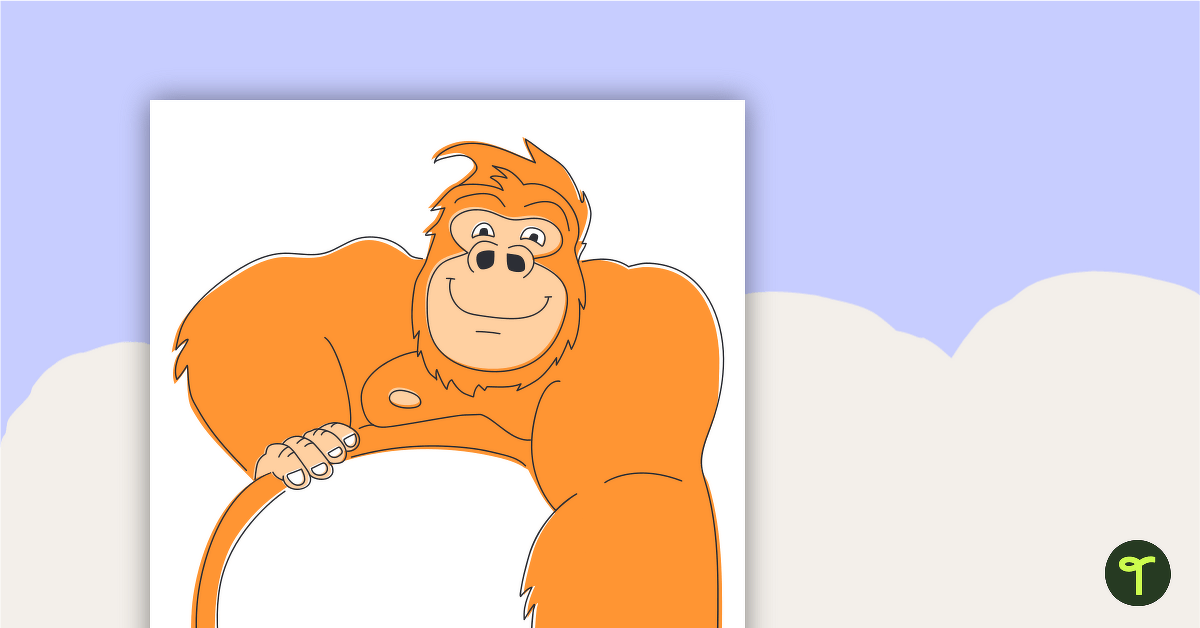
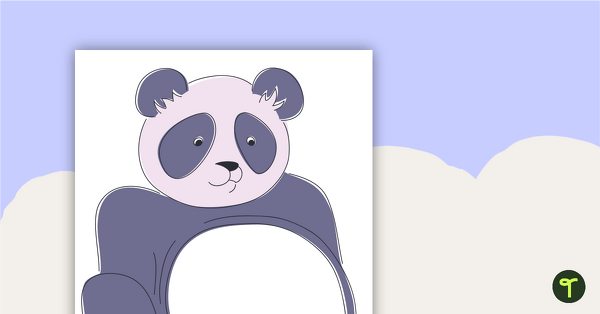
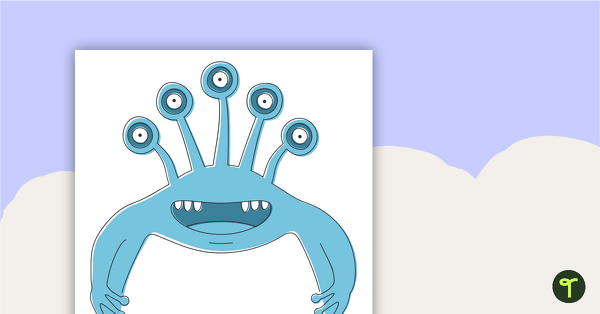

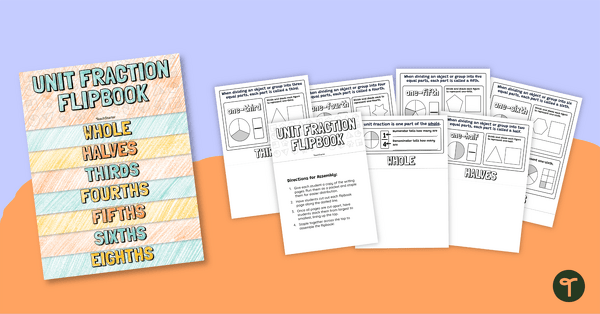

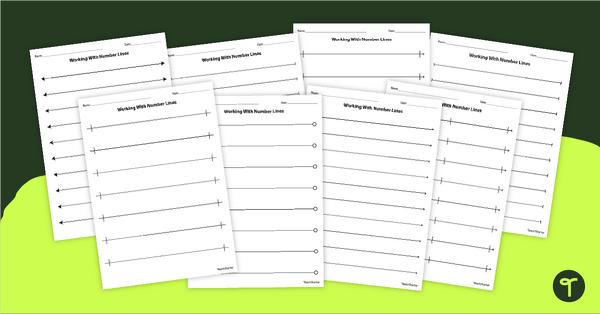
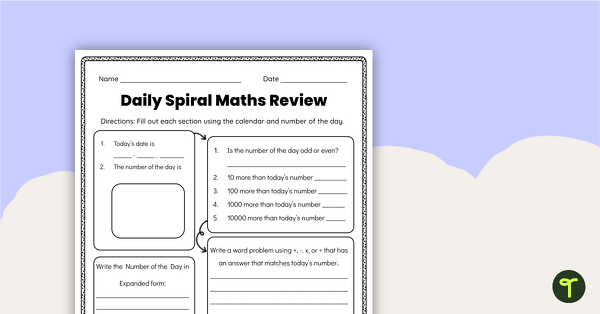


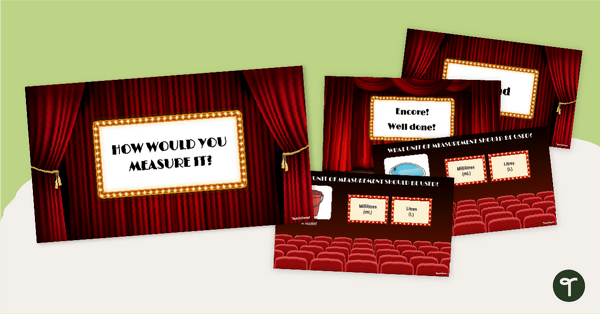
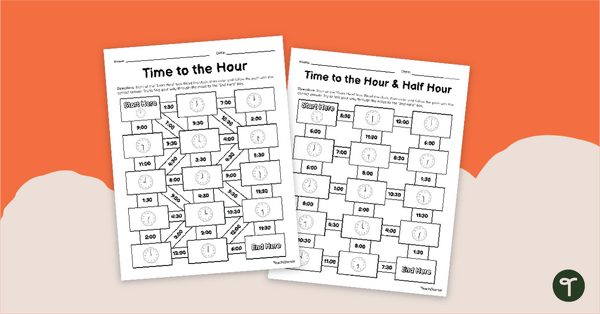

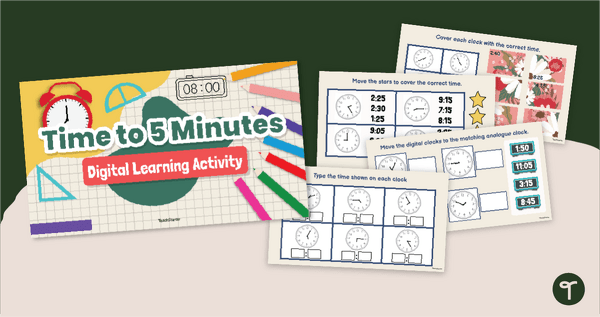
0 Comments
Write a review to help other teachers and parents like yourself. If you'd like to request a change to this resource, or report an error, select the corresponding tab above.