Use this Interactive activity to practise retelling stories.
Story Retell Digital Activity for the Win!!
Have you ever been in the middle of reading something and realised you had no idea what it was about? Good reading comprehension requires the ability to reword and store ideas in our memory as we read.
We help children to learn this skill by having them retell stories. Story retelling helps early readers by
- Developing Sequence Skills
- Increasing comprehension and understanding of text
- Developing memory skills
- Improves engagement in the classroom
This interactive story-retelling activity is an excellent way for students to develop their reading comprehension skills. Students will read a short passage on each slide and then retell the story using click-and-drag picture interactions. This activity is perfect for the early years with the visuals and simplicity.
Through this activity, students will increase overall reading comprehension and sequencing skills.
Tips for Differentiation + Scaffolding
A team of dedicated, experienced educators created this resource to support your reading comprehension lessons.
In addition to individual student work time, use this activity to enhance learning through guided reading groups, whole class lessons, or remote learning assignments.
If you have a mixture of above and below-level learners and ELL/ESL students, we have a few suggestions for keeping students on track with these concepts:
🆘 Support Struggling Students
- Invite students to use a visual of story elements such as an anchor chart or classroom poster.
➕ Challenge Fast Finishers
- Encourage students to further their learning by explaining their reasoning of the order they sorted the images on each slide.
Easily Prepare This Resource for Your Students
Use the Download button to choose between the PowerPoint or Google Slides version of this digital activity.
Please be sure to open in Edit mode, not presentation mode. Students read the decodable text and click/drag/drop to retell the story.
This resource was created by Lindsey Phillips, a Teach Starter collaborator.
More Retell Resource Goodness
While you’re here, check out more activities and teaching resources that fill your lesson plans and students’ brains:
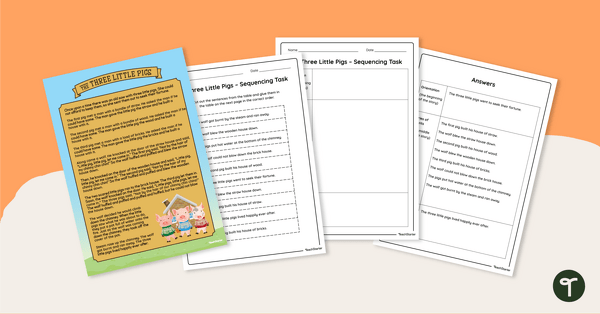
teaching resource
Three Little Pigs – Sequencing Worksheet
Identify the story beginning, series of events and ending with this narrative text sequencing activity.
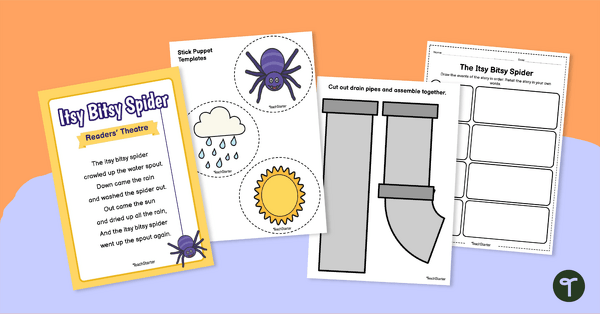
teaching resource
Readers' Theatre - Itsy Bitsy Spider Read and Retell Activity
Engage young readers in texts with a dramatic reading of “The Itsy Bitsy Spider” and accompanying story retelling activity.

teaching resource
Hey Diddle Diddle Sequencing Activity Cards
Read and retell the story within the Hey Diddle Diddle tale with a set of retelling sequencing cards.
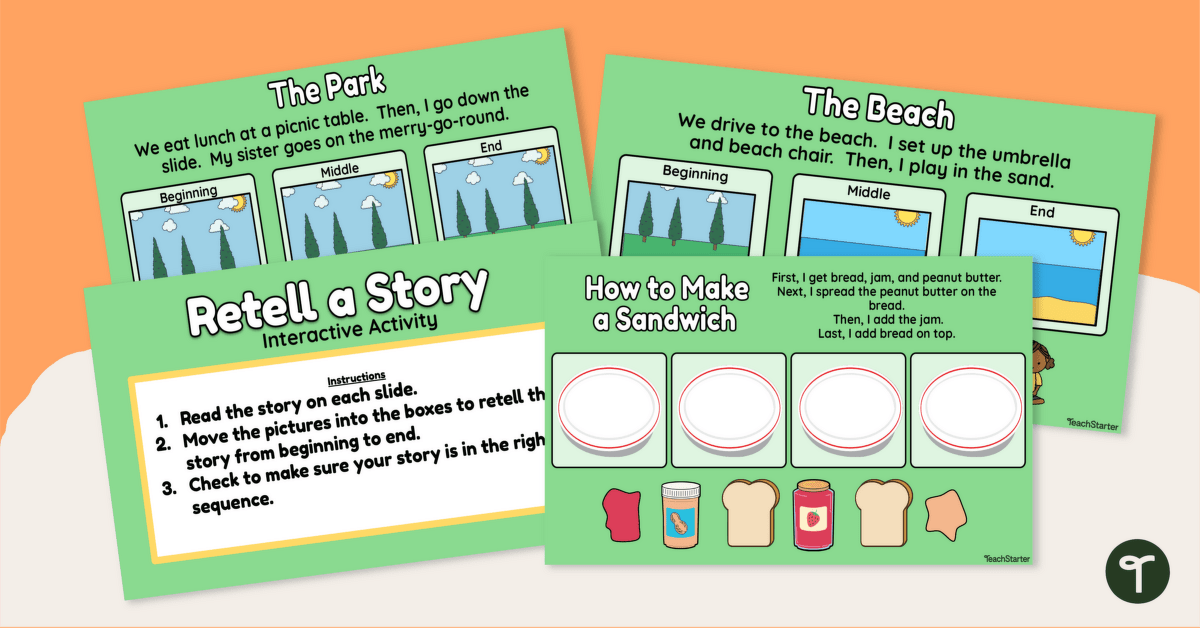


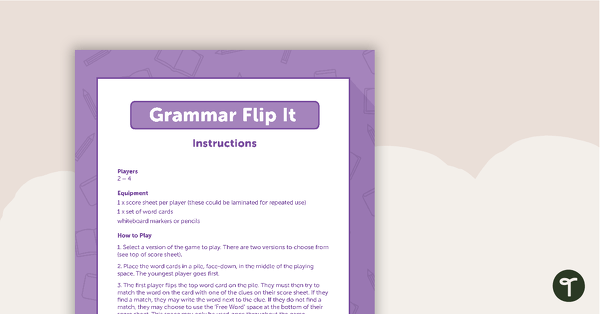
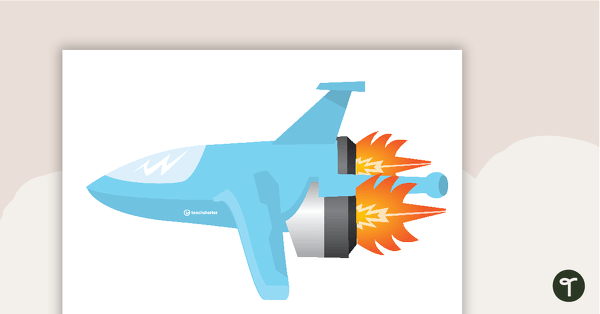
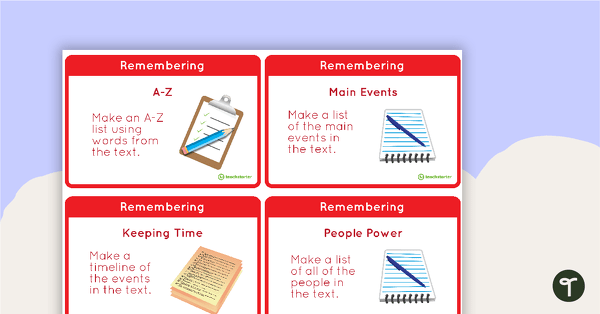

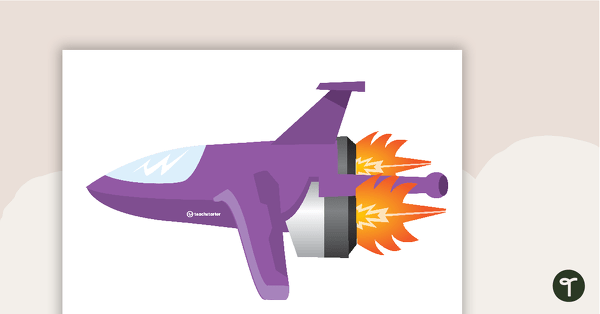
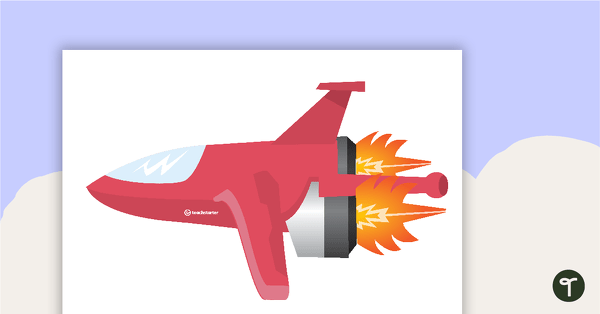

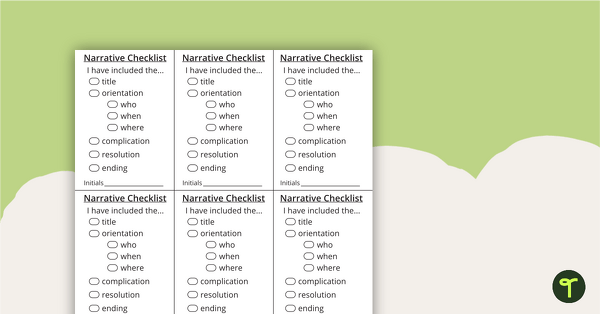
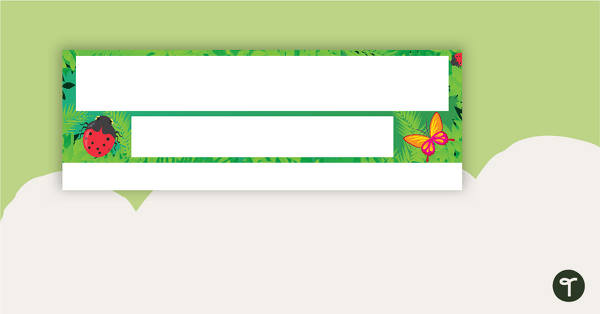
0 Comments
Write a review to help other teachers and parents like yourself. If you'd like to request a change to this resource, or report an error, select the corresponding tab above.