Review knowledge of 3-and-4-digit subtraction with an exciting interactive claw machine game!
Multi-Digit Subtraction Claw Machine Game
Are you looking for a ready-to-go interactive activity to help your students review what they’ve learned about multi-digit subtraction? We understand that finding unique and engaging ways to review grade-level standards can sometimes be tricky. That’s why we’ve created an interactive game that is easy to download and use in your classroom, even with your most reluctant students!
This digital claw machine game has all the design work and linking done for you, so all you have to do is open the file, put it in presentation mode, and start playing!
Through this resource, students will review how to use multiple strategies to subtract three and four-digit numbers. The strategies included are
- Bar Model
- Standard Algorithm
- Expanded Model (Place Value)
Use Our Interactive Subtraction Games with Ease
Upon opening the file, you will find a title slide, several claw machine slides, and 18 question slides. Slides 2-39 make this resource come to life in presentation mode, so there is no need to edit or adjust anything on these slides. Also, be careful not to delete or move slides since the linking is intricate.
Simply click to place the slides into “Presentation” or “Slideshow” mode and watch the claw machine come to life.
Once hitting “Start,” you will see that you can use the arrows to move the claw machine. You can move it left to right, backward, and forward to locate a new question. Each time you select “GO,” the claw machine drops to grab a colourful ball. Click “Open” to reveal the question! Have your students answer the question, discuss it when they finish, and have them record the points they earned inside the bubble. When you are ready to return to the claw machine, click “Reset.”
Teacher Note: The positions of the claw machine are laid out in 2 rows of 9. For example, if you click the left cursor once, question 1 will appear. If you click the left arrow five times, question 5 will appear. To get to questions 10 – 18, the claw machine click the up arrow button to shift to the back row, then use the left/right arrows to move between positions 10 – 18.
Preparing Your Files to Play
Click the dropdown arrow on the download button to select this resource’s Google Slides or PowerPoint Resource file.
Put your new resource in presentation mode and have some fun!
This resource was created by Cassandra Friesen, a Teach Starter Collaborator.



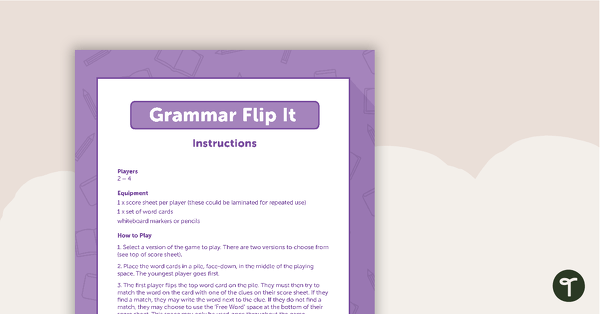

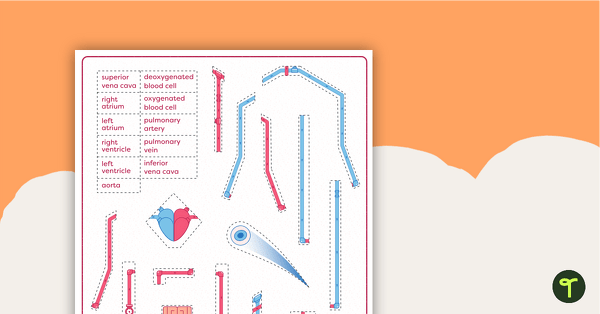
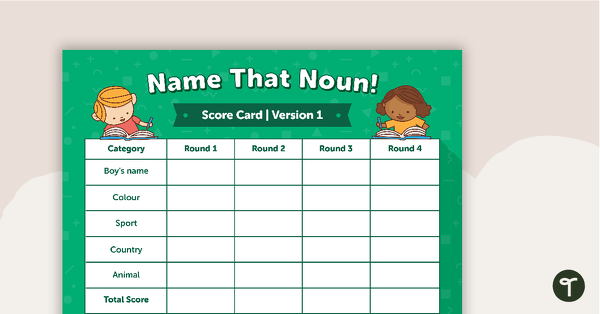
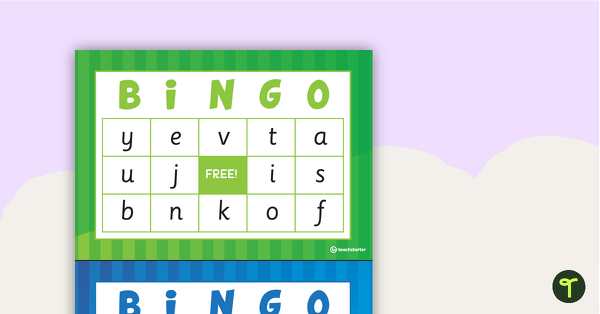
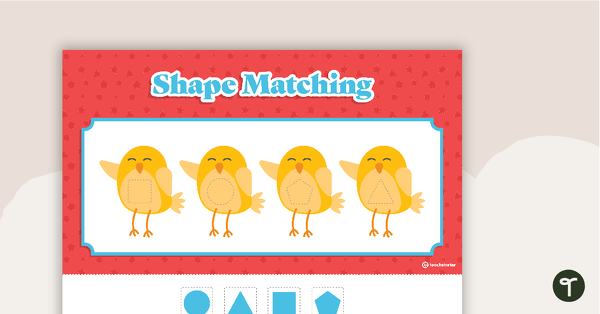
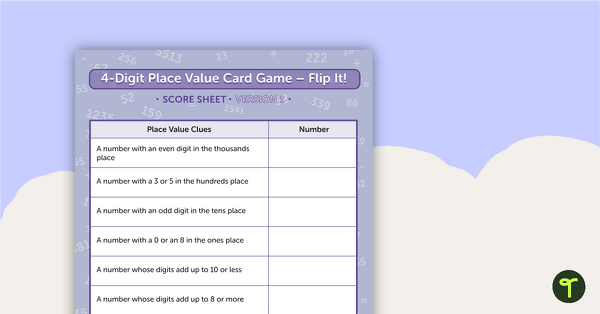
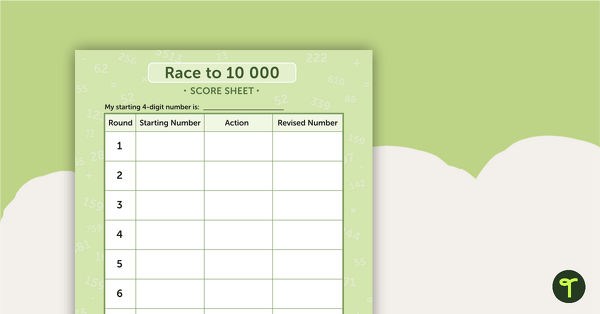
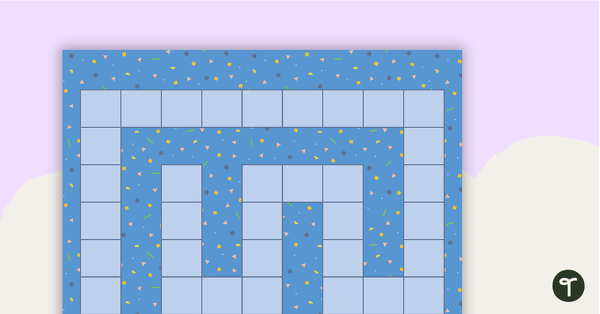
0 Comments
Write a review to help other teachers and parents like yourself. If you'd like to request a change to this resource, or report an error, select the corresponding tab above.