A black and white number board with numbers 1-120 that can be used for a variety of activities.
Use this teaching resource for a variety of place value and number activities in the classroom.
Print out on cardstock and put inside of a dry erase sleeve so that students can use it with a whiteboard marker.
Use the drop-down menu to choose between the version with the numbers printed or a blank board for your students to complete themselves.
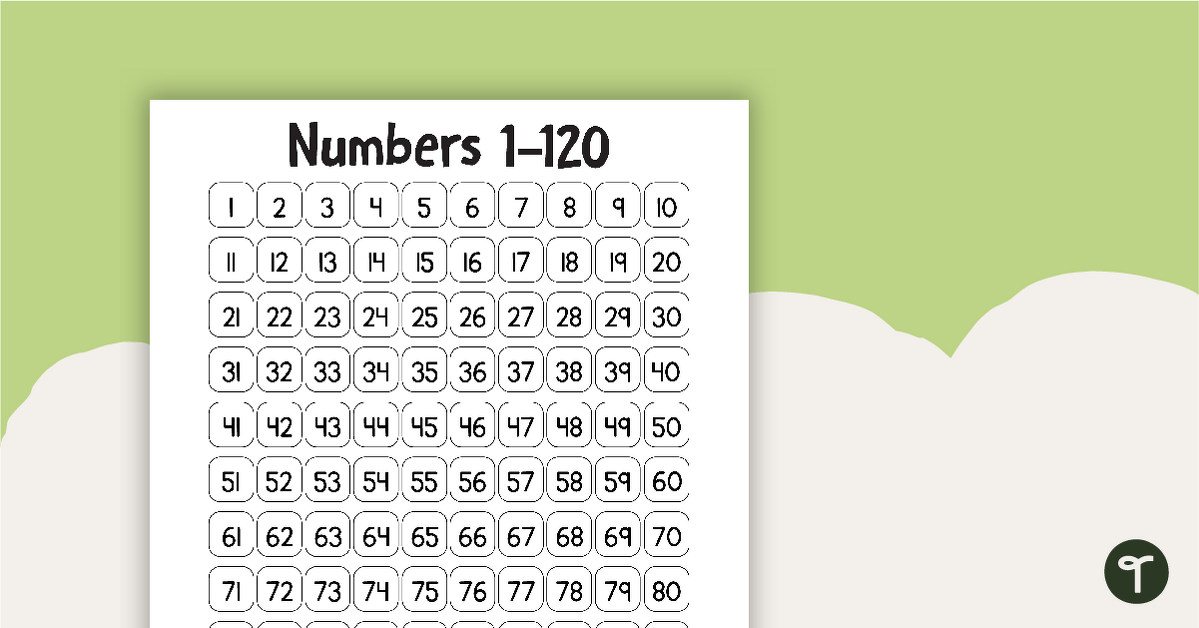
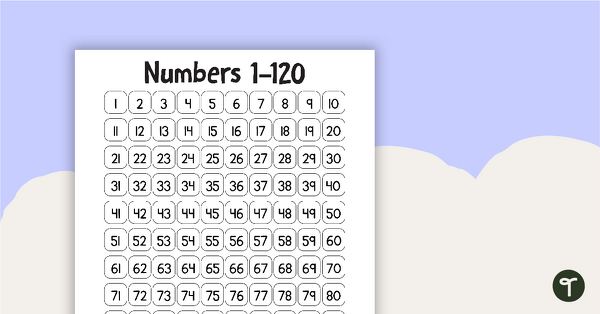

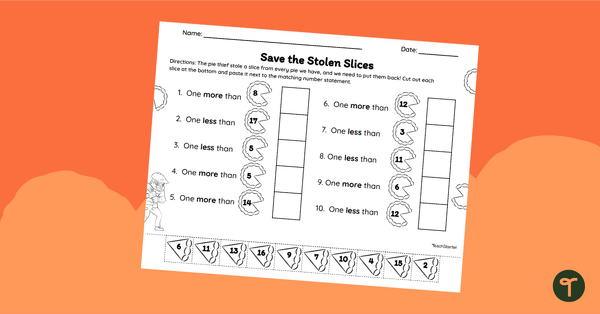
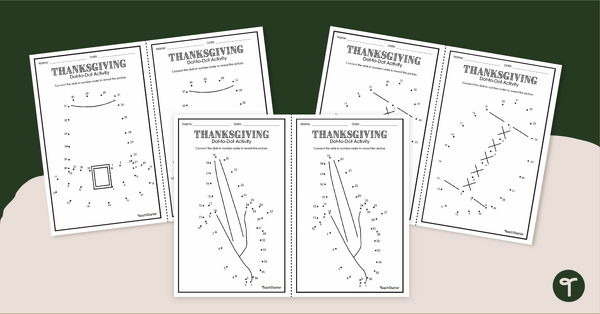
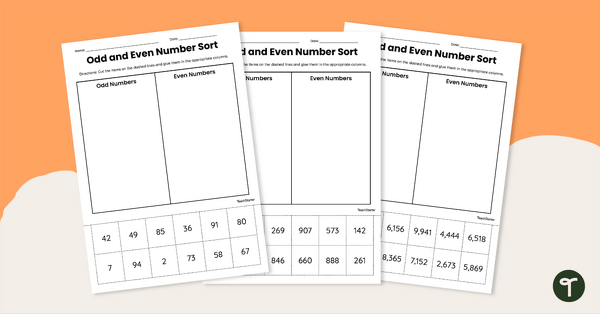
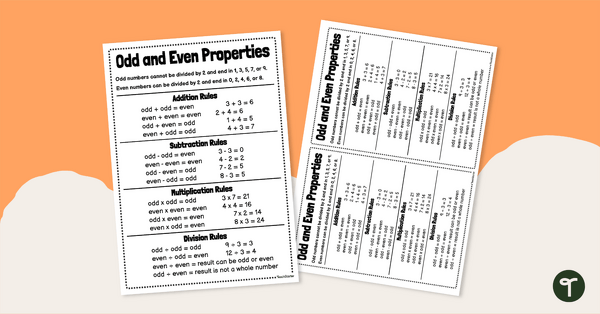
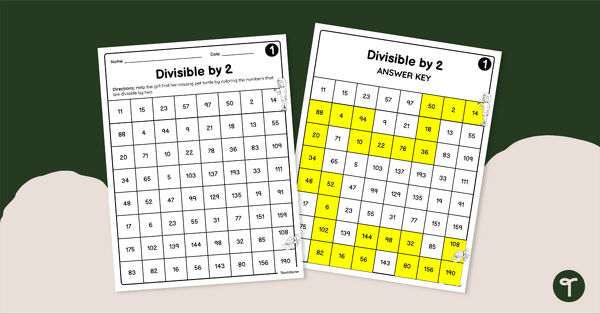
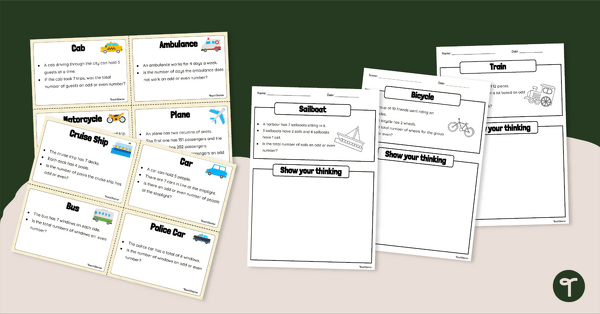
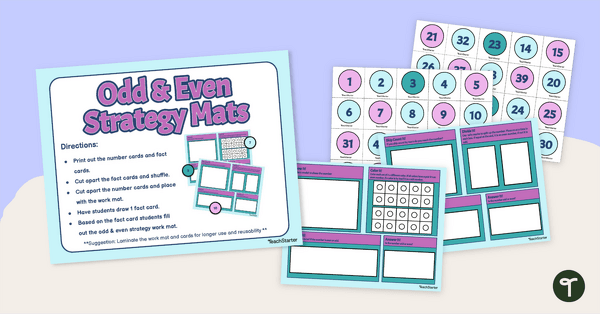
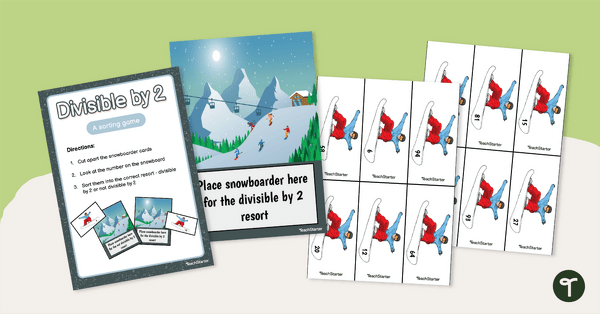
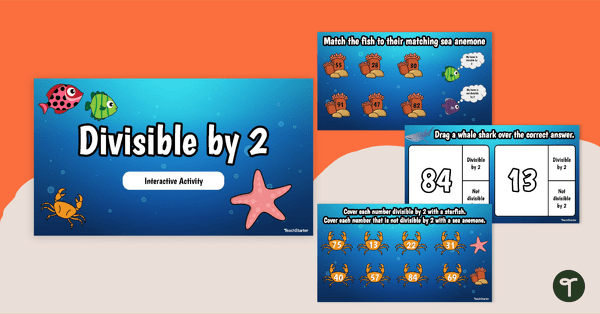
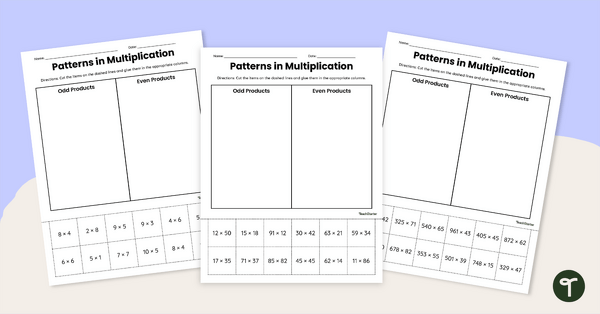
0 Comments
Write a review to help other teachers and parents like yourself. If you'd like to request a change to this resource, or report an error, select the corresponding tab above.