Help students learn how to classify animals based on their characteristics with an engaging ‘Magic Looking Glass’ Interactive activity.
🦁 A Magical Twist on Animal Classification for Kids🐢
If you’re looking for an educational resource to keep your kindergarteners engaged and learning, check out our Magic Looking Glass Animal Classification Game! This activity is a great digital option for your kindergarten students when learning how to classify animals into the following groups.
- Mammals
- Amphibians
- Birds
- Fish
- Reptiles
How to Use Your ‘Magic Looking Glass’ Animal Game for Kindergarten
To play, open the presentation in ‘Edit mode’. Students will look at the picture in the middle of the screen and determine which animal class the creature shown belongs to. They will then drag the star and place it over the correct answer. When students are ready to check their answers, encourage them to pull the magnifying glass to the answer box to magically reveal the right answer.
Through this activity, students will classify animals based on their characteristics.
Download Your Kindergarten Animal Classification Activity
Use the Download button to access this resource’s interactive Google Slides resource file.
Assign this interactive activity to Google Classroom. Please be sure to open in Edit mode, not Presentation mode. Students will drag the star to the correct answer and move the magnifying glass to the answer box to check their answer.
This resource was created by Brittany Collins, a teacher in Indiana and Teach Starter collaborator.
Try These Kindergarten Science Activities Too!
Before you go, check out these fantastic resources to add to your lesson plans and engage your little learners!
[resource:4169730] [resource:2654038] [resource:5047136]
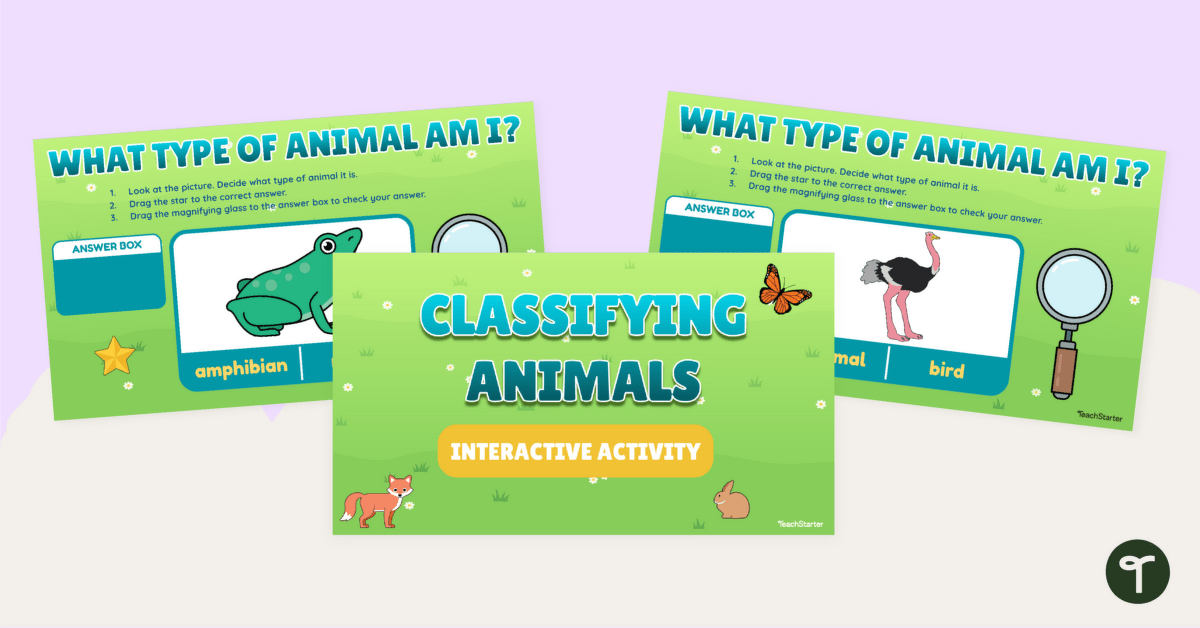

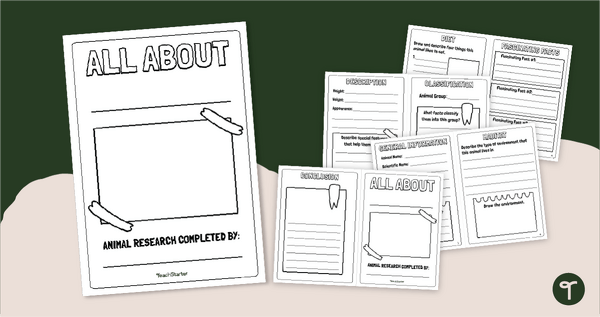
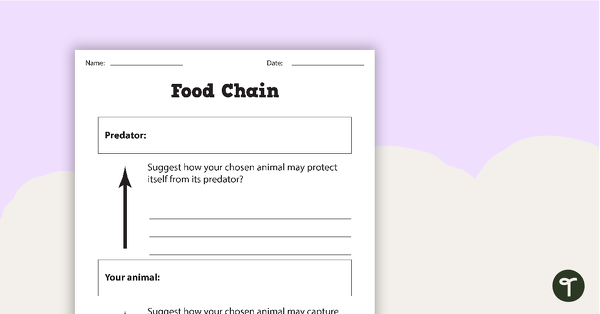
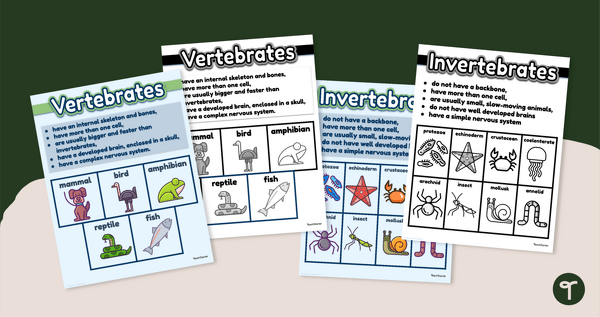

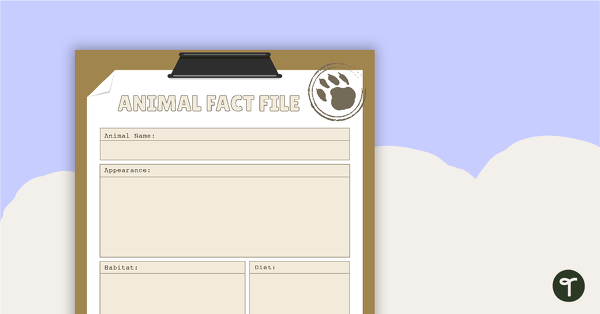
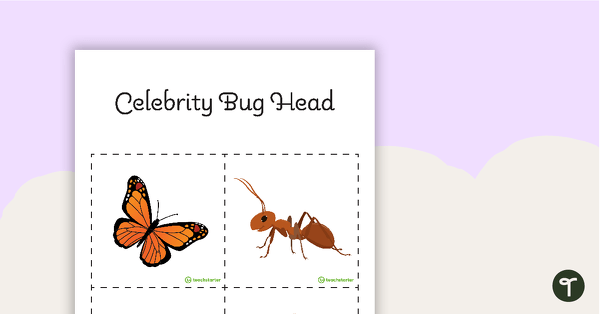
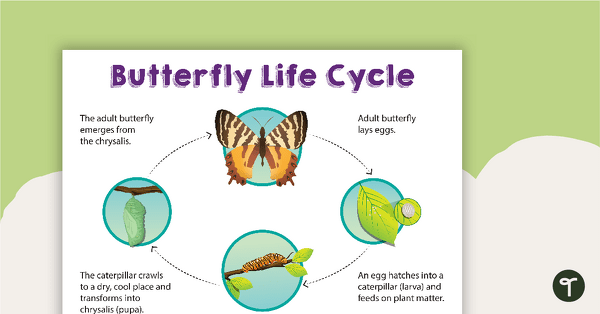
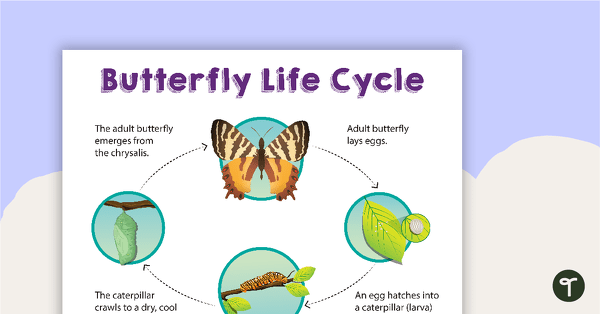
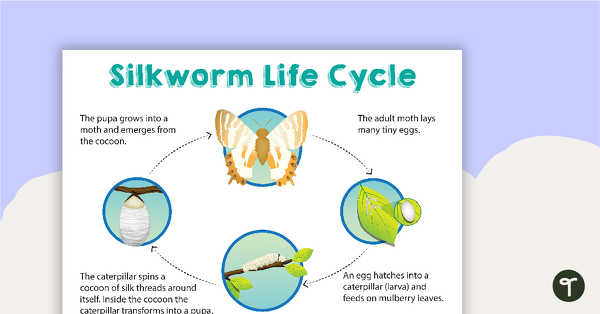
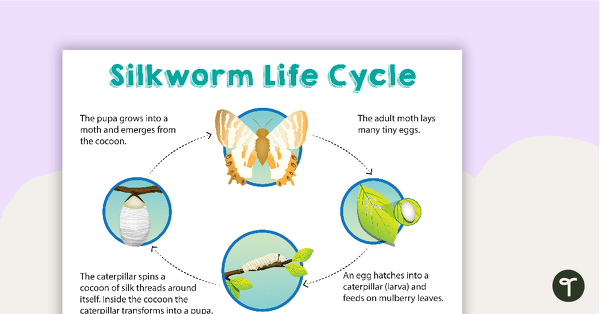
0 Comments
Write a review to help other teachers and parents like yourself. If you'd like to request a change to this resource, or report an error, select the corresponding tab above.