Design your own custom classroom procedure anchor charts with back to school anchor chart template.
Classroom Procedure Anchor Charts – Do It Yourself!
New Teacher Tip #1: Start the school year with a solid behavior management plan. You need procedures for everything!
The main focus in classrooms at the beginning of the year is to teach procedures and expectations. Before students move on to focusing on learning, teachers often discuss procedures and make anchor charts for each procedure to post in the classroom. We’ve put together a DIY template to help you do just that!
These anchor charts are editable and fully customizable. The resource download includes the following:
- 4 different poster templates (3-step and 4-step procedures)
- 14 Procedure Poster Headings
- 7 Customizable Poster Headings
- 46 Graphics/Images to show students the steps in a process.
This editable classroom procedures anchor chart resource can be used to help students understand what is expected of them in the classroom. These charts clearly outline all procedures and can be referred to throughout the year. Design them for your specific needs, print them, and build an amazing classroom display!
How Do I Use This Resource?
To get started, use the download button to download the editable Google Slides file. Open the file on your computer and get ready to customize!
- Choose the anchor chart template to meet your needs. Right-click on the template of your choice and select duplicate. This will make an additional copy of that page.
- Scroll through the pages to the Anchor Chart Procedure Titles. Select one of your choices, right-click, and select copy.
- Return to your template, then paste the title onto the page. Move it into position.
- Scroll through the file and locate the Anchor Chart Procedure Stamps. Choose the images needed to provide visual prompts to your students. Copy and paste the graphics to your template.
- Complete any text prompts that you need on the template page.
- Print your document and go!
Easily Prepare This Resource for Your Students
Use the Download button to download the Google Slides version of this resource.
Print on cardstock for added durability and longevity.
This resource was created by Lindsey Phillips, a teacher in Michigan and Teach Starter Collaborator.
Don’t stop there! We’ve got more teacher tools and resources to start your year off right!
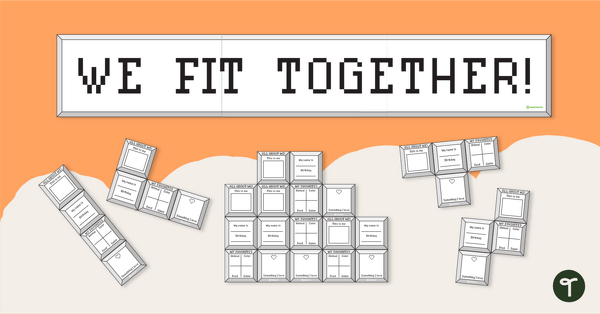
teaching resource
All About Me - Retro Video Game Bulletin Board Display
Help your students get to know one another at the start of a new school year with this back-to-school bulletin board.
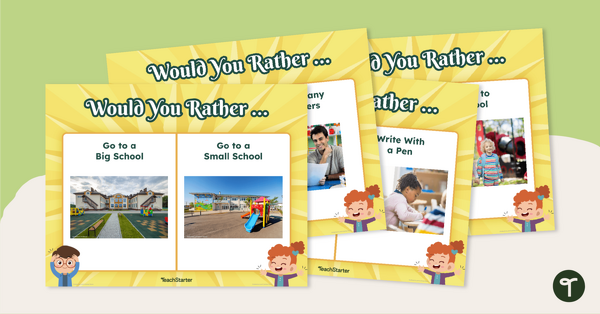
teaching resource
Would You Rather...? Back to School Edition
Engage your students in thought-provoking discussions with this set of 16 back-to-school “Would You Rather” questions.
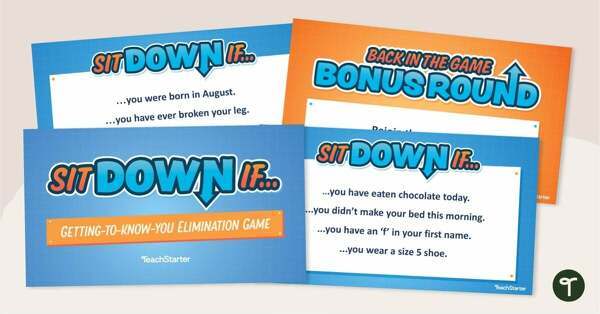
teaching resource
Sit Down If… Back to School Movement Icebreaker
Have your students giggling on day 1 with this getting-to-know-you activity.
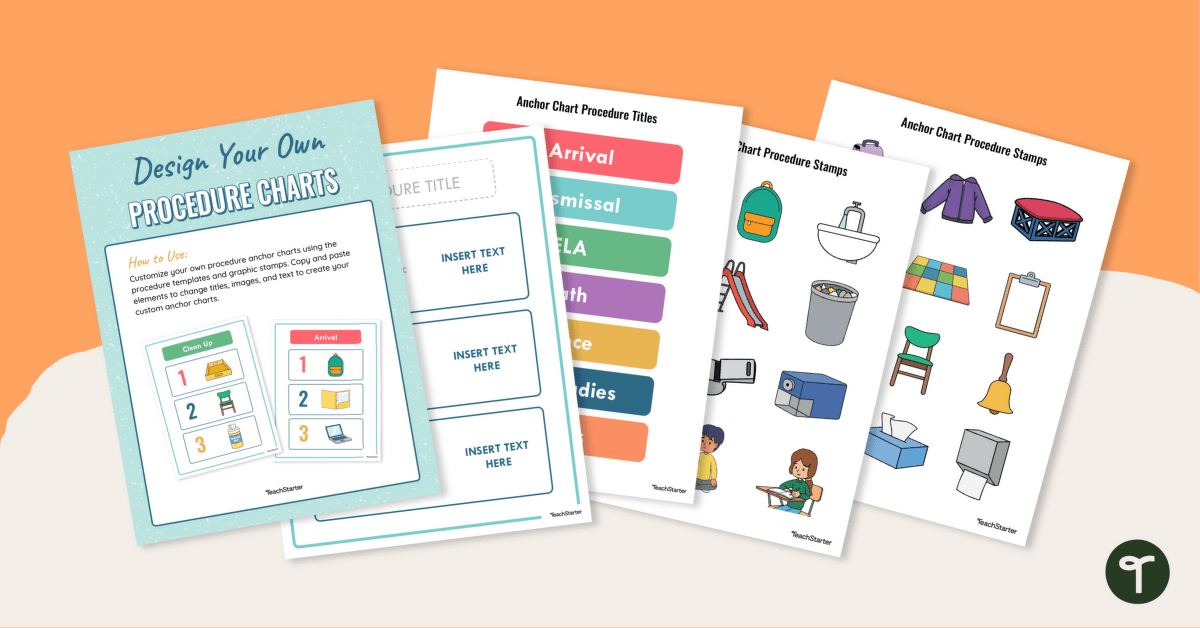

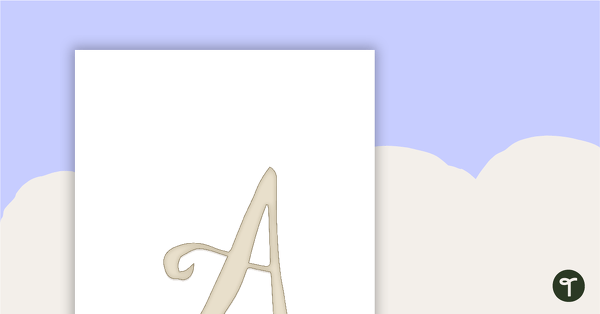
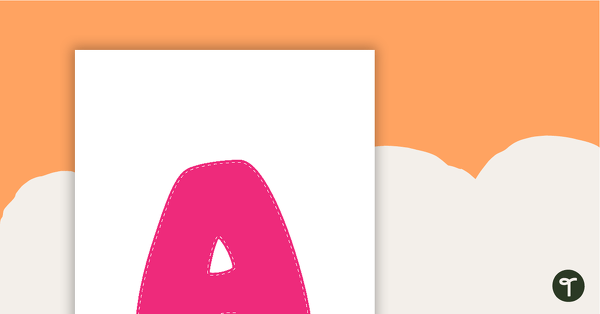
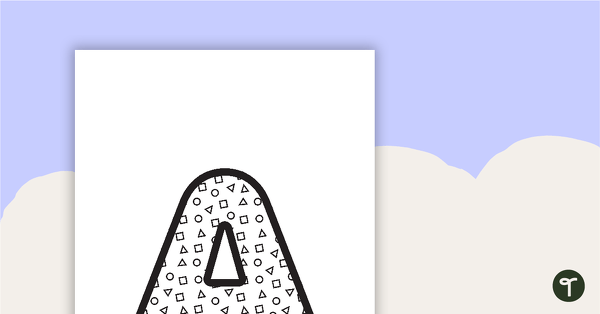
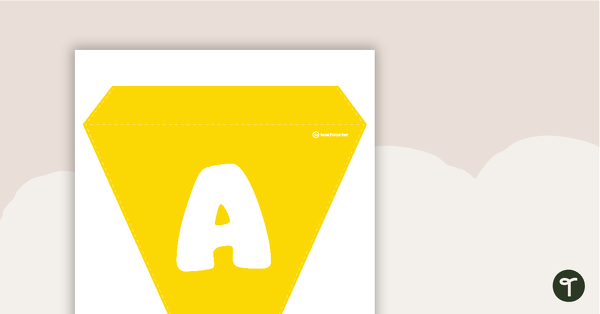
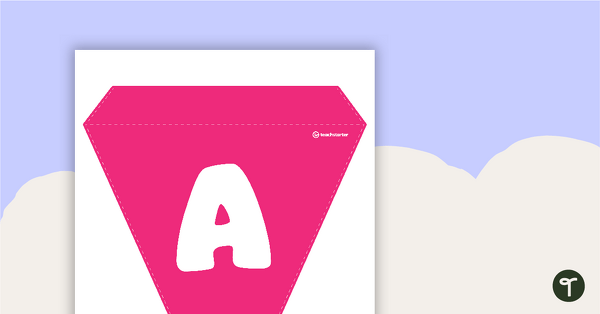
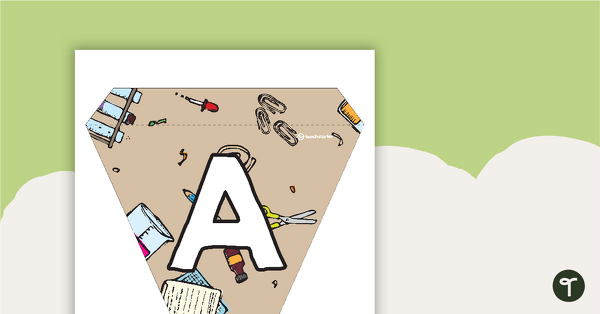
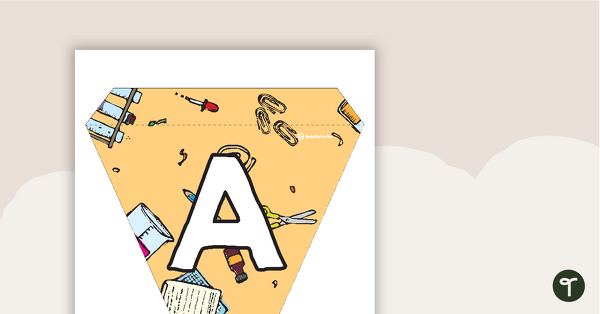
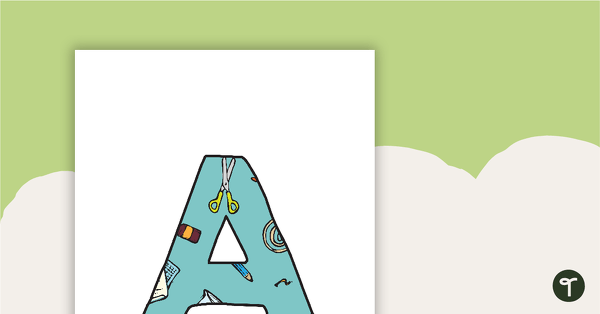
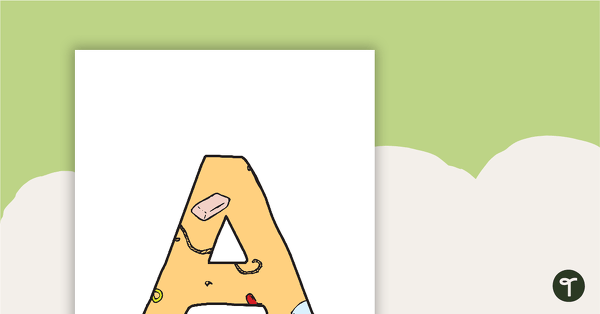
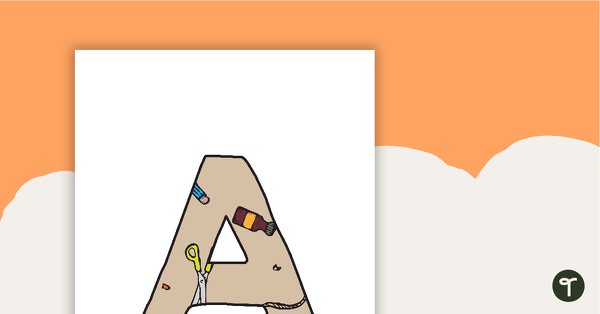
0 Comments
Write a review to help other teachers and parents like yourself. If you'd like to request a change to this resource, or report an error, select the corresponding tab above.