Celebrate Read Across America and Roald Dahl Day by creating a nonsense word mini-book with this handy template.
Use this teaching resource in your classroom to have fun with nonsense words and to celebrate Roald Dahl Day or Dr. Seuss during Read Across America Week! The simple illustrations on each page may encourage your students to consider soft vowel sounds and hard consonant sounds.
The mini-book has a front cover, six pages, and a back cover.
Use this helpful video as a guide to making mini books…
To make the mini-books:
- Print a template for each student.
- Ensure you print the template at its “actual” size and do not reduce or enlarge it. This will ensure the page edges line up without trimming.
- Students write or draw on each numbered page of the mini-book template.
- Fold all of the lines on the page, including all of the horizontal lines and all of the vertical lines.
- Open the paper back out and fold in half along the middle vertical line.
- Cut the dotted line between pages 2, 3, 6, and 7.
- Fold the worksheet in half.
- Push pages together so that all the pages are on the outside. The cut section will open out in a diamond shape before folding in on itself to form the pages.
- Sort the pages, so that the blank title page is at the front and the Teach Starter logo is at the back, with the page numbers in order from 1 to 6, creating a little mini book.
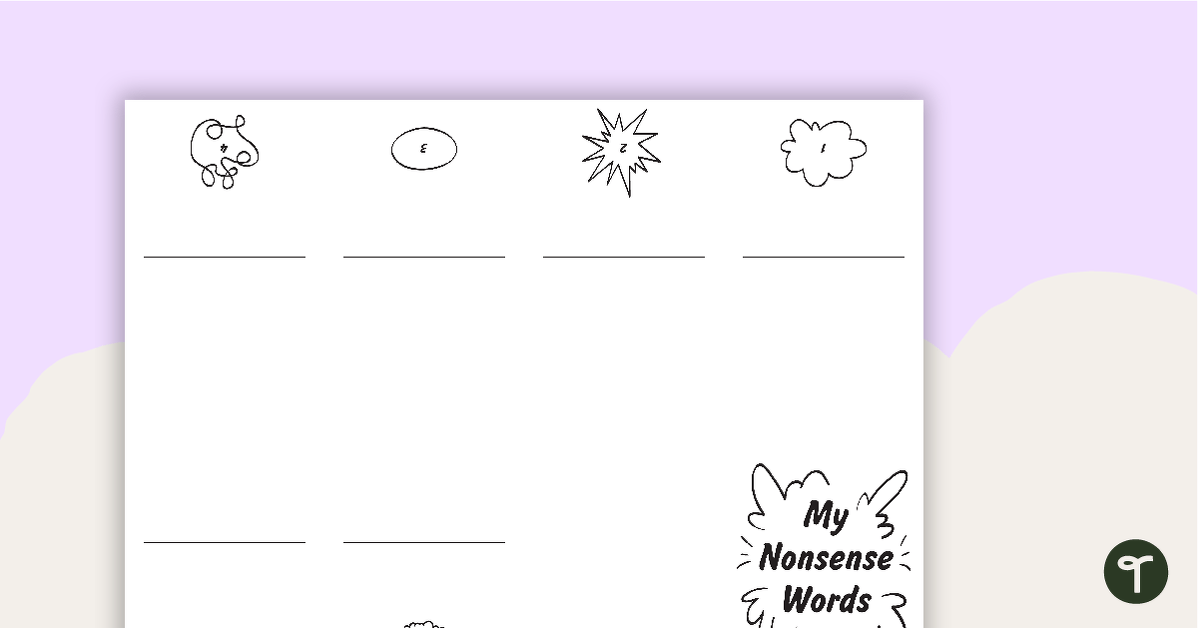


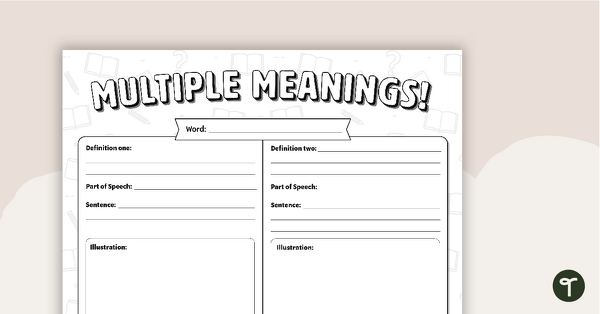
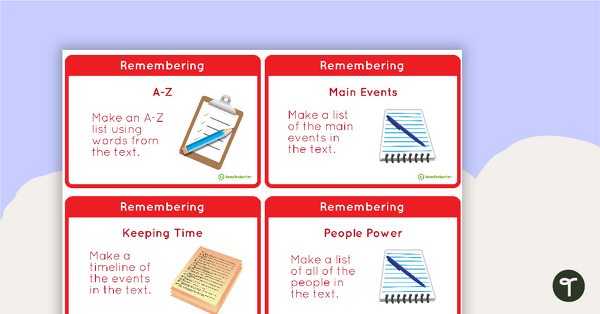
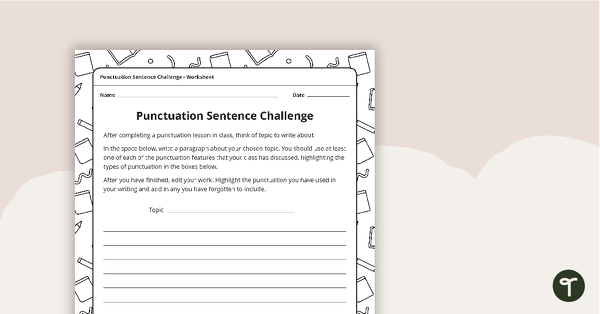
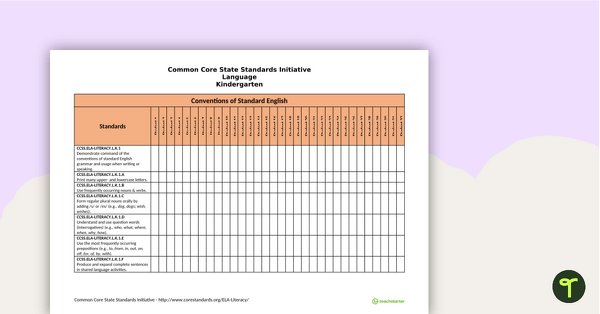
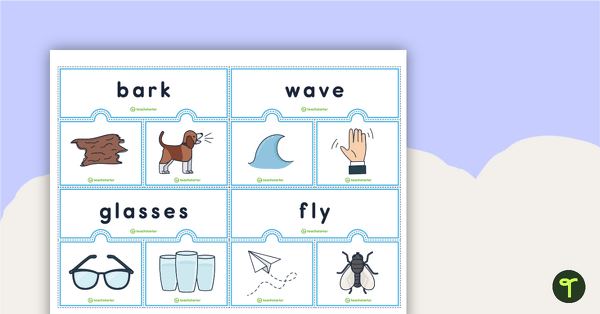
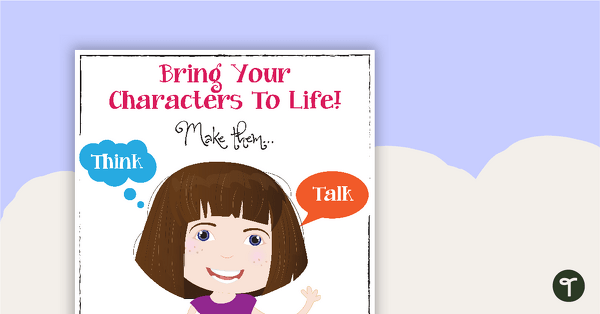
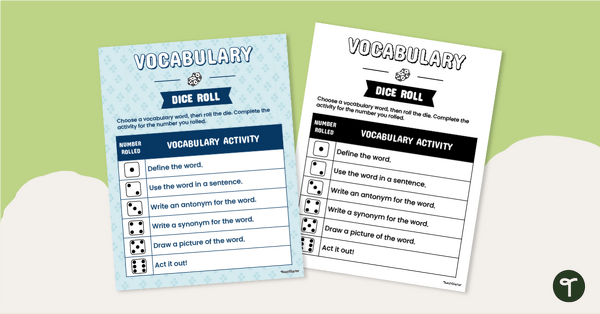


0 Comments
Write a review to help other teachers and parents like yourself. If you'd like to request a change to this resource, or report an error, select the corresponding tab above.