Help your 4th-grade students "bump up" their persuasive writing with this bulletin board display.
The aim of this classroom display is to help students “bump up” their persuasive writing. The display enables students to identify the approximate level of a persuasive text they have written, then use the goals provided to bump up their writing.
🖨️ Easily Prepare This Resource for Your Classroom
Use the dropdown icon on the Download button to choose between the color or low-color PDF version or the editable Microsoft Word version of this resource.
This bump-it-up wall kit includes:
- a title banner
- four example texts of varying levels (simple to complex)
- statements describing the structural and language features included in each example text
- goals for ‘bumping up’ each example text
Print on cardstock for added durability and longevity. Whenever you are ready to change out your board, place all of the pieces in a folder or large envelope for easy access and re-use next school year.
Use the following instruction to print the title banner:
- Open the banner PDF file in Adobe Reader.
- In Adobe Reader, click on the printer icon to bring up the print settings box.
- With the print settings box open, click on the ‘Poster’ tab.
- Next, adjust the ‘Tile Scale’ until you have the desired layout displayed in the preview section.
- Once you’re happy with the preview layout, click ‘Print’!
📌 How to Create the Display in Your Classroom
- Print and cut out all of the components.
- Place the title banner at the top of the display.
- Place the texts in order (1-4) horizontally.
- List the ‘This piece of writing includes…’ statements vertically underneath the corresponding text.
- List the ‘This piece of writing could be improved by…’ goals vertically underneath the corresponding text.
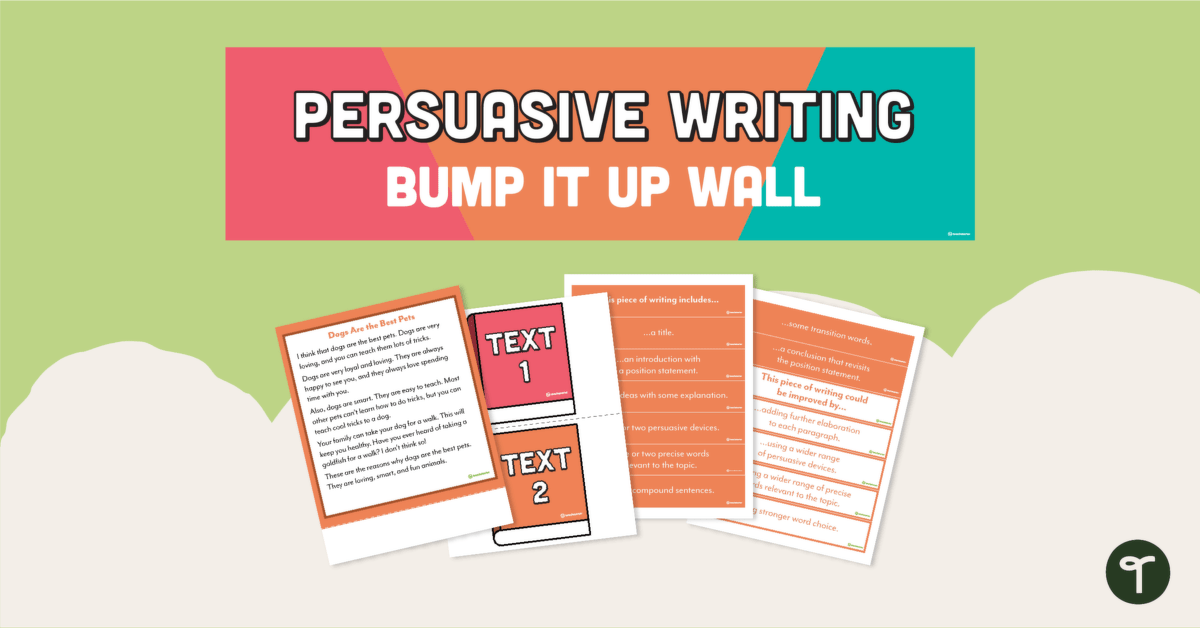


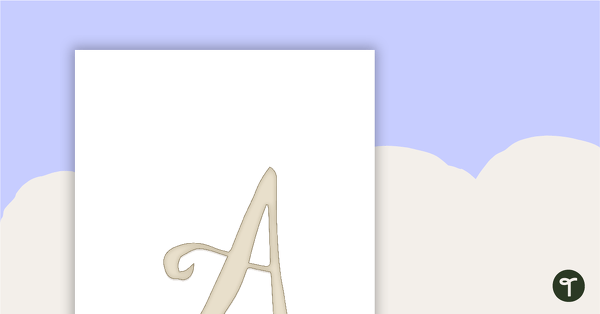
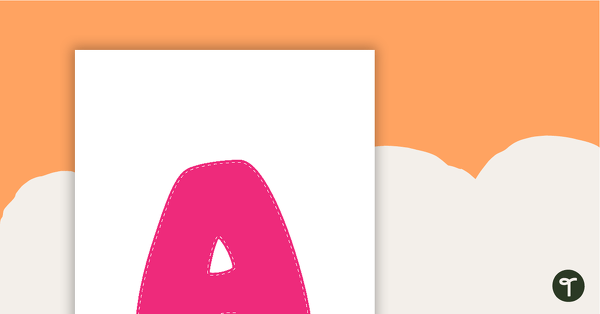
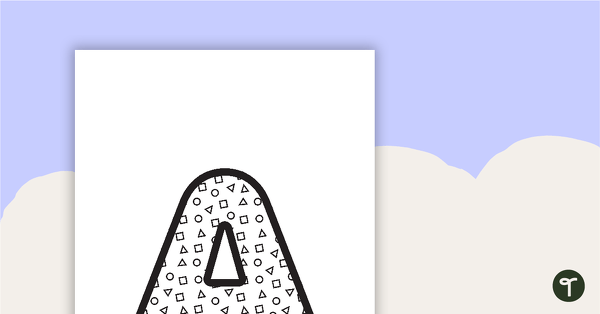
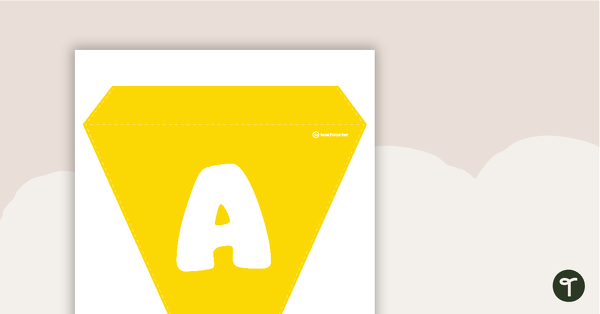
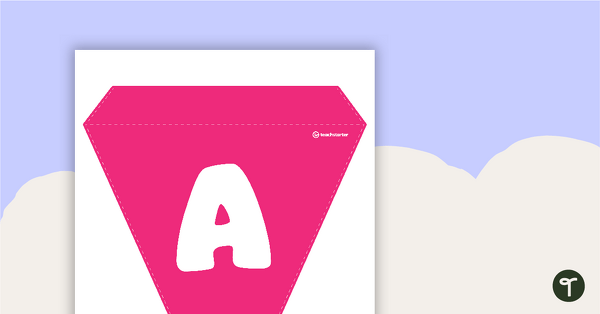
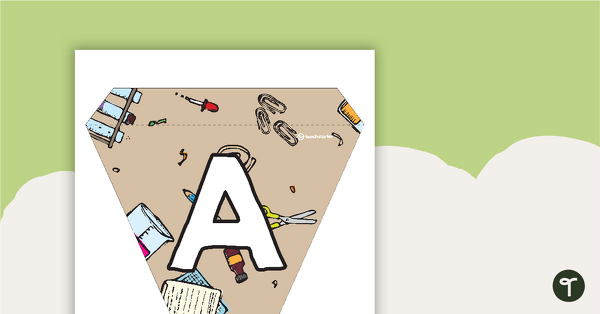
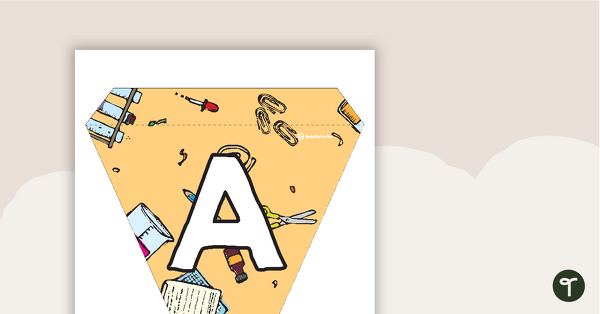
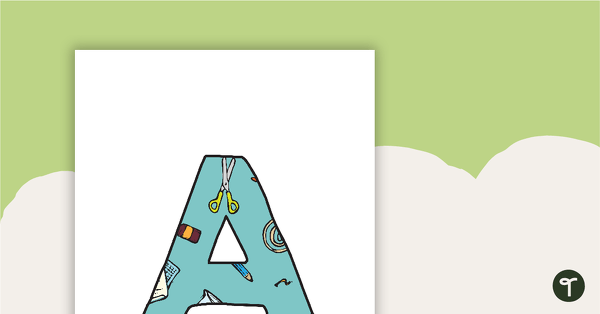
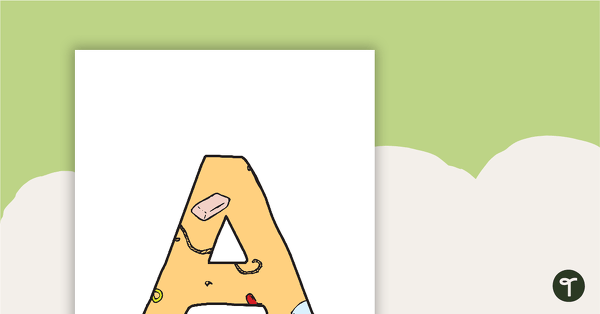
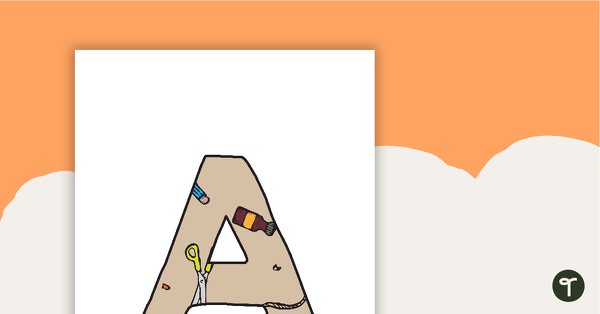
0 Comments
Write a review to help other teachers and parents like yourself. If you'd like to request a change to this resource, or report an error, select the corresponding tab above.