A 21 slide editable PowerPoint template to be used when teaching correct usage of quotation marks.
This PowerPoint presentation has been designed to teach your students about the correct usage of quotation marks in narrative writing. It addresses the following content:
- an overview of the purpose of quotation marks
- examples of how direct speech can be written in narrative texts
- explanations of the punctuation rules associated with direct speech
- whole-class and individual review activities, with answers.
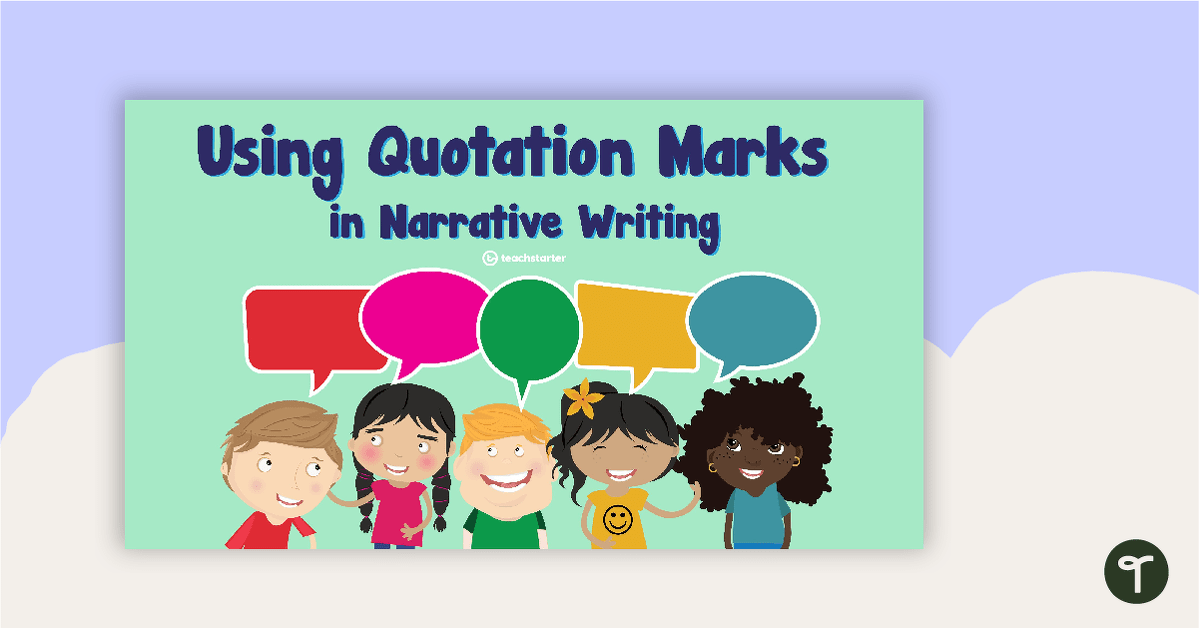
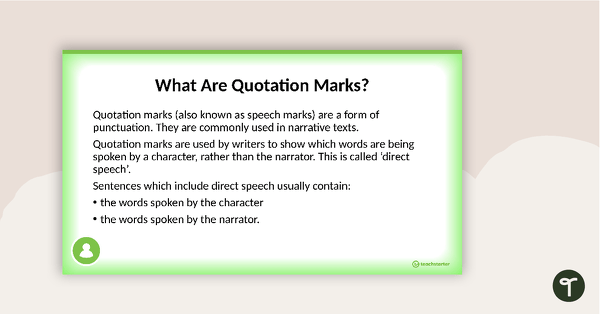
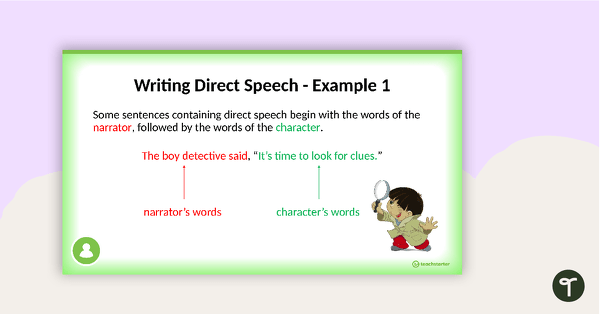
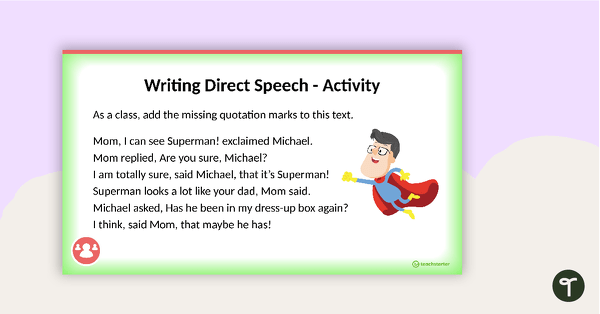
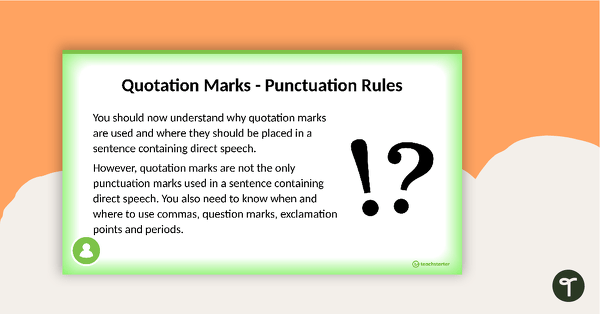

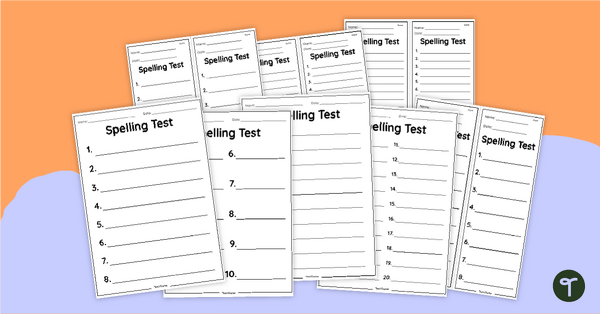
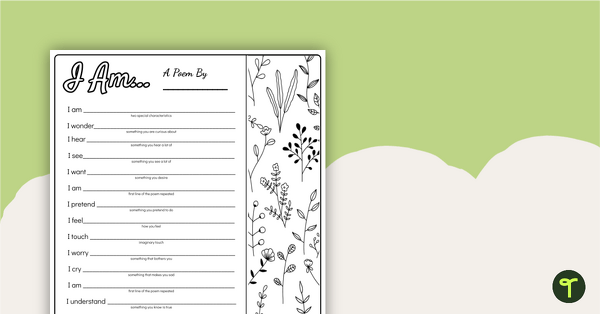
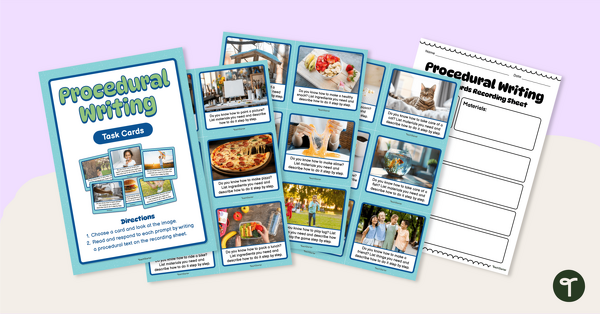

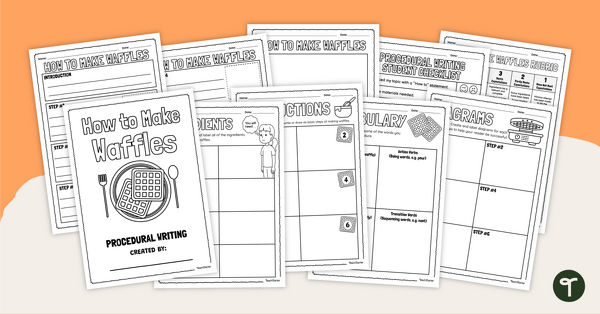
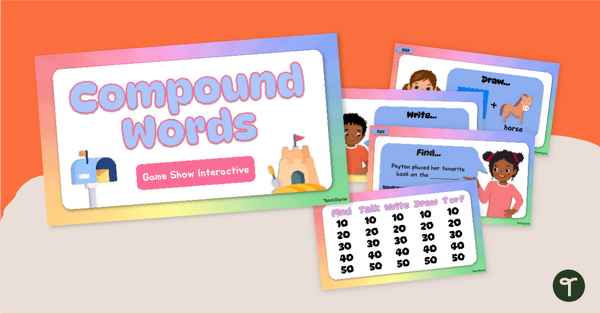
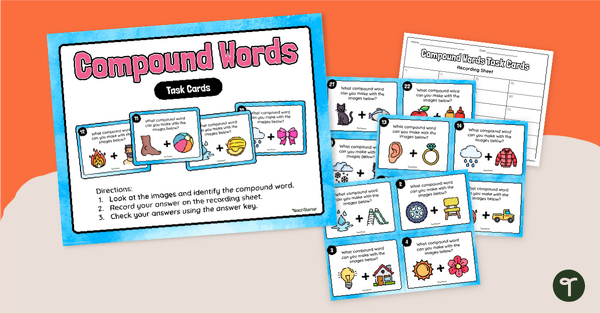
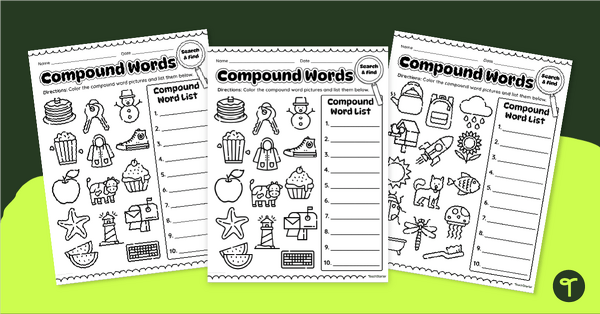
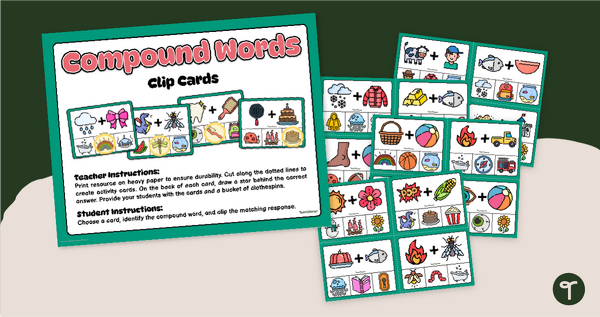
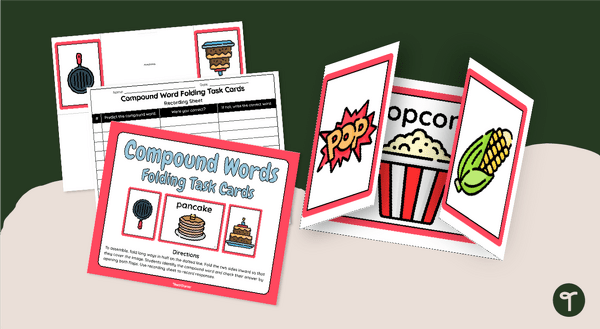
0 Comments
Write a review to help other teachers and parents like yourself. If you'd like to request a change to this resource, or report an error, select the corresponding tab above.