Create a random letter grid and make as many words with your class as you can before time runs out!
Let’s Talk Toggle! The Perfect Spelling Game for the Elementary Classroom
Have you heard of our exciting new word game? It’s Toggle! This engaging game is a blast to play in the classroom as a bit of extra spelling practice or as an engaging brain break activity. The purpose of the game is to discover as many words as possible within a jumbled square of sixteen (4×4) or twenty-five (5×5) randomly selected letters.
The Toggle widget generates a random grid of letters that students use to make as many words as they can. Check out the video below for a quick walkthrough showing you how to play this exciting word game in your classroom.
Ways to Play Toggle! With Your Students
Word Snakes
Create words by linking the adjoining letter squares, either adjacent or diagonal, to form a chain of letters. Each letter can only be used once per word.
Random Letters
Use any letter square on the board to create words. Each letter square can only be used once per word.
Keeping Score in Your Classroom Word Game
- Less than 3 letters: 0 points
- 3 letters: 1 point
- 4 letters: 2 points
- 5 letters: 3 points
- 6 letters: 4 points
- 7 letters: 5 points
- 8 or more letters: 10 points
Note: The letters in the Toggle widget are generated at random, and the possible combinations per puzzle are not checked for undesirable word combinations. Please generate the puzzle and conduct your own check before presenting it to your class.
How Can You Use This Classroom Word Game?
- Use the game as an exciting brain break activity, perfect for those days when you have a few minutes of downtime that you need to fill with something quick and engaging.
- Use Toggle! as a once-a-week morning work assignment! A fun idea would be to project a game of Toggle! as a Fun Friday morning work activity once a week. You could even tie a reward to the game and provide a special treat to the student who finds the most words.
- Use Toggle! as a spelling practice activity. There’s never a bad time to add a bit of spelling practice to your day, and your students will love filling in the gaps with a game or two of Toggle!
- Use this widget during reading centers as a word work activity. Project the grid on the screen and have students spend one group rotation working to find as many words as possible.
Even More Exciting Interactive Teacher Tools and Widgets!
Before you go, make sure you have a play with these exciting Teach Starter widgets too! You’re bound to find something fun to add to your classroom lesson plans!
[resource:2982170] [resource:4680972] [resource:2982054]
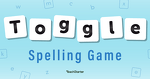
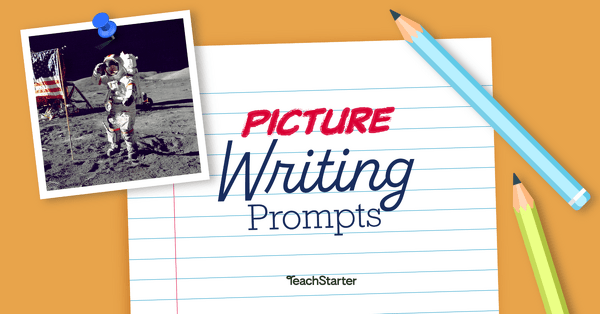
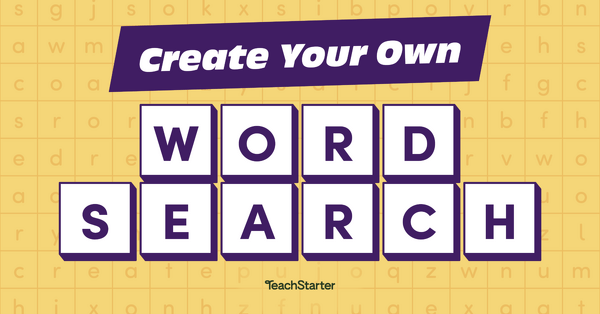
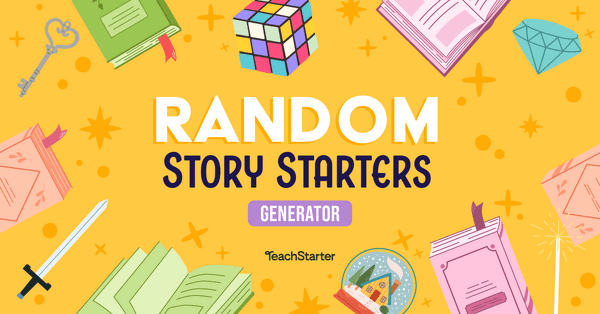
0 Comments
Write a review to help other teachers and parents like yourself. If you'd like to request a change to this resource, or report an error, select the corresponding tab above.