An interactive and evolving resource where students draw 2D shapes incrementally to create a town map and 3D models.
This multi-faceted teaching resource allows students to demonstrate their ability to draw 2D shapes, interpret simple grid maps and make models of 3D objects.
Draw 2D Shapes
Students reveal the instruction cards in order, one at a time. Each card will give written instructions telling the students what type of shape to draw. A visual example is also provided which can help with the sizing and placement of the shapes. The shapes needed to be drawn to complete the templates include:
- squares
- triangles
- circles
- ovals
- semicircles
- octagons
- trapeziums.
Interpret Simple Grid Maps
The Town Map cards have coordinates indicating where elements are to be drawn on the map. Students interpret the coordinates, locate the correct position and draw the 2D shape. The Town Features template includes some sections that are not numbered. Students must use problem-solving skills to determine the correct location to draw the current shape.
Make 3D Object Models
Once students complete the Town Features template, they can use this page to create multiple 3D object models. They follow the Origami Box Step-By-Step Instructions to create a model of a castle, well and cart. These models can be placed on the Town Map.
| [resource:4409393][resource:4455729] |


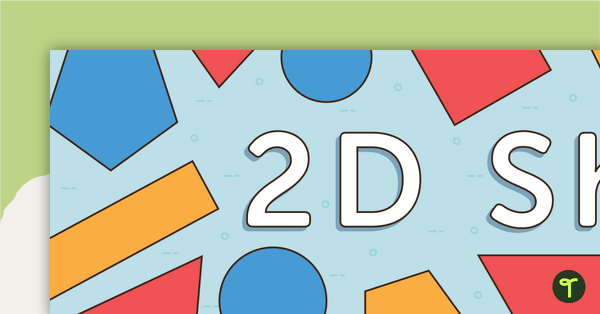

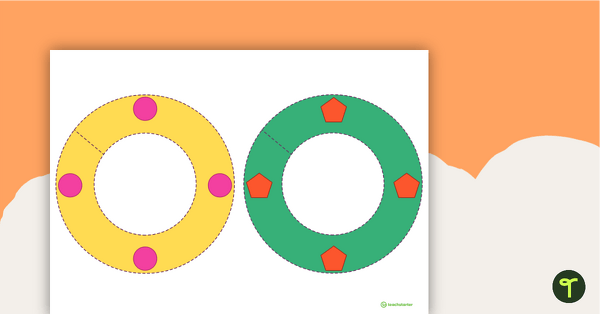
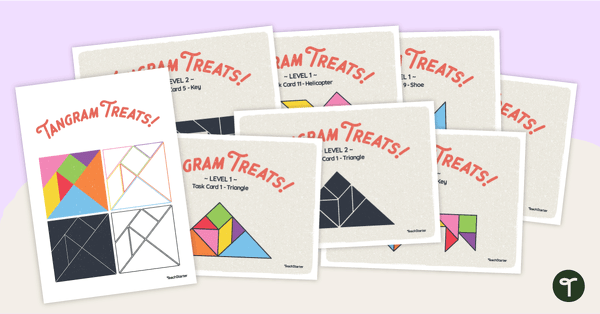
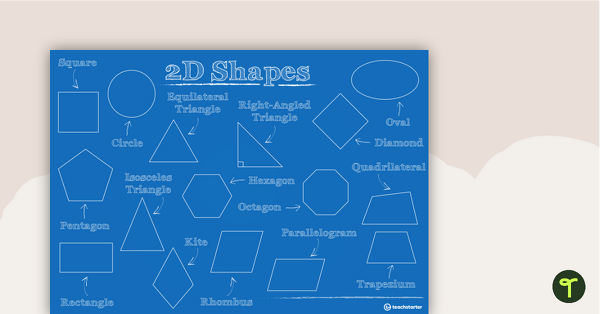
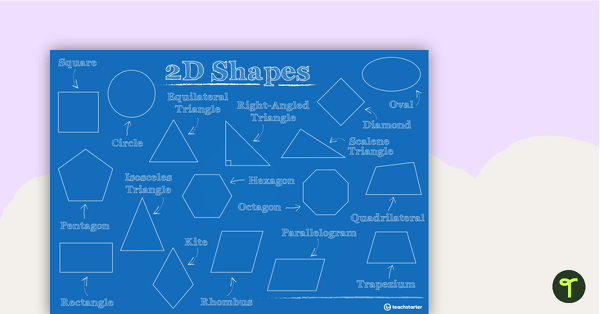
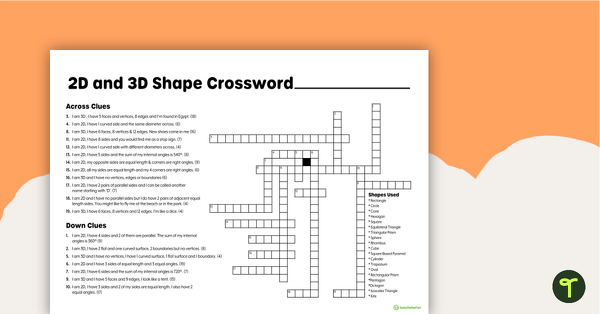
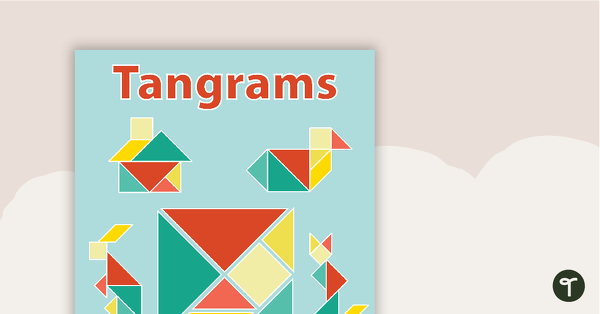

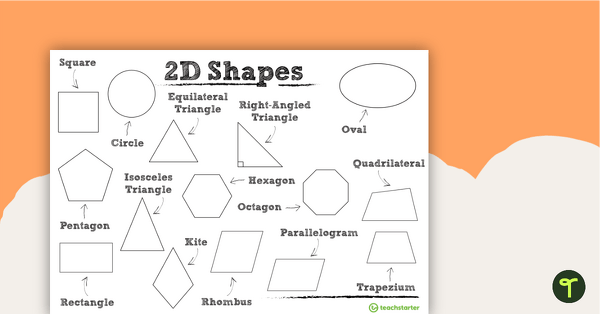
I've enjoyed downloading this and am looking forward to using it in class. However I think there may be some numbers missing off the 3D shapes - B and C need extra numbers for co-ordinates on them?? I'm not sure but the instructions for those shapes' features aren't clear. Thanks!
Hi Kirrily, Ah yes, those sections of the Town Features template have the numbers left off intentionally. This will prompt the students to use their problem-solving skills to determine which sections they need to draw the shapes in. You can nudge them in the right direction by alluding to the fact that the numbering pattern and positions are the same as the 'A' section or give them a glimpse of the answer page. Hope that helps clarify!