A graphic organizer to use when brainstorming sights, sounds, smells, touches, and tastes.
Students may wish to use this graphic organizer when brainstorming the sights, sounds, smells, touches, and tastes of particular places or events.
This graphic organizer may be particularly useful when teaching students to describe settings in narrative texts.
Use the drop-down menu to choose between the PDF, editable, or Google Slide versions.
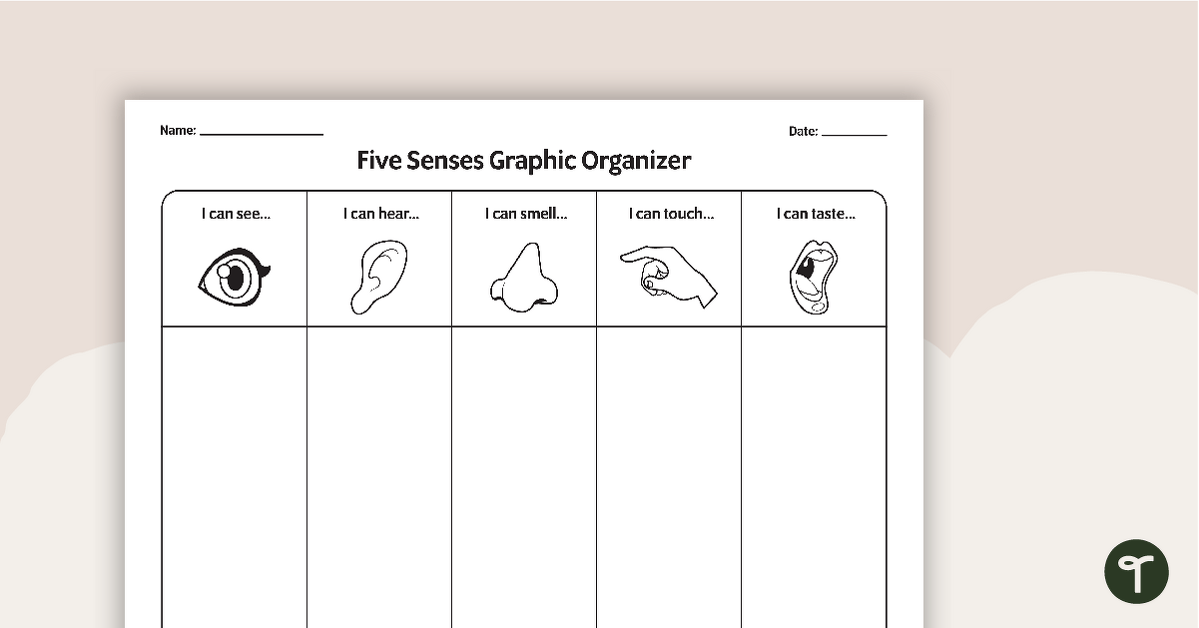


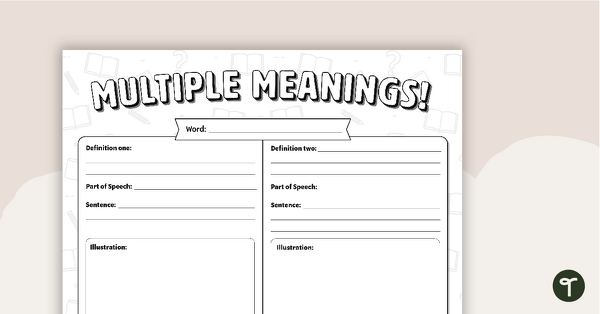
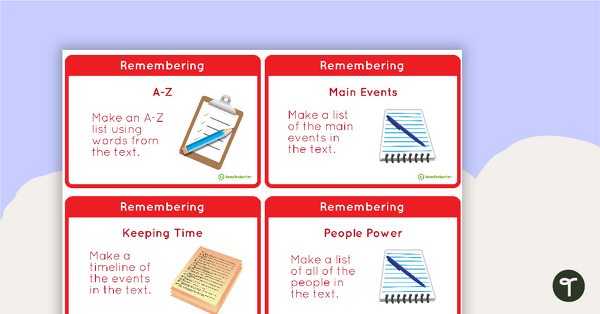
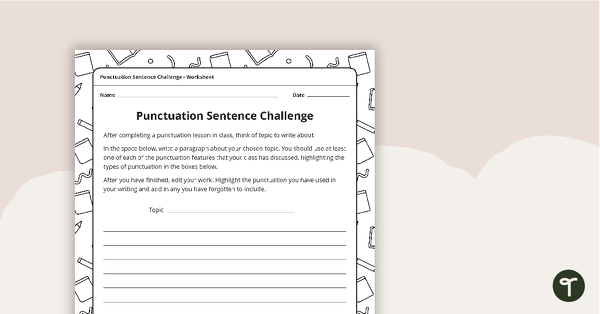
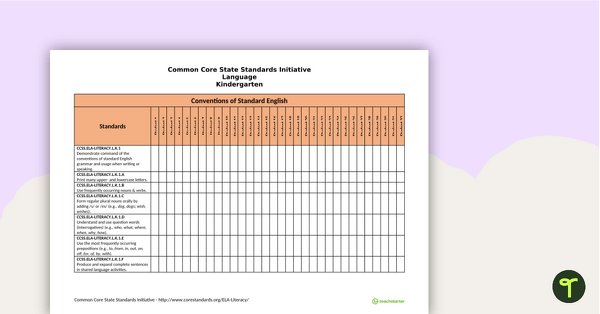
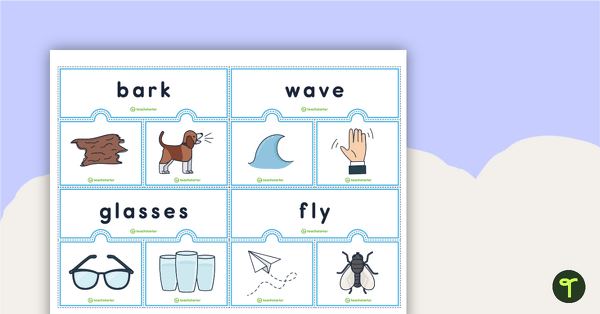
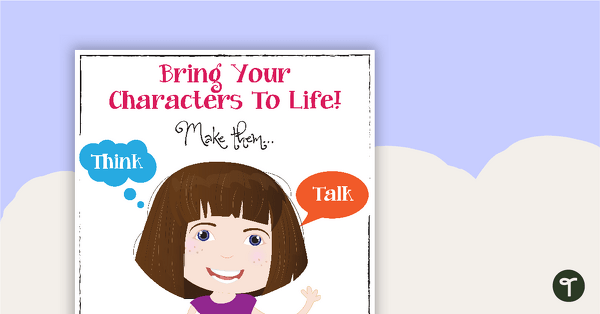
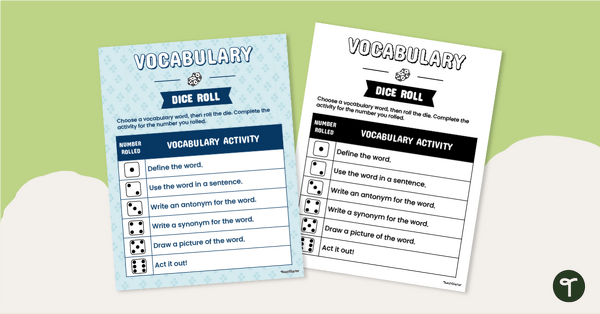


0 Comments
Write a review to help other teachers and parents like yourself. If you'd like to request a change to this resource, or report an error, select the corresponding tab above.