Demonstrate using the split strategy for subtraction with an instructional slide presentation.
What is the Split Strategy?
The split strategy for subtraction is a technique that breaks down a subtraction problem into smaller, more manageable parts. It involves splitting one or both of the numbers being subtracted into components that are easier to work with mentally or using basic arithmetic.
By splitting the numbers into more manageable components, the split strategy makes the subtraction process simpler and easier to handle mentally or using basic arithmetic. It allows you to focus on smaller subtraction problems, which can be solved more easily, and then combine the results to obtain the final answer.
Subtracting Larger Numbers Just Got Easier!
This teaching slide deck walks students step by step through the process necessary to apply the split strategy successfully when subtracting numbers. The presentation includes animations that demonstrate the breaking down of numbers step-by-step and includes multiple checks for understanding and review.
Easily modify this teaching presentation to suit the abilities of your class by duplicating slides and changing the numbers used in the examples.
Download and Teach!
This resource requires no prep! Simply click download, and you’re ready to teach! Use the dropdown arrow on the download button to select the Google Slides resource file.
Lindsey Phillips, a Teach Starter collaborator contributed to this resource.
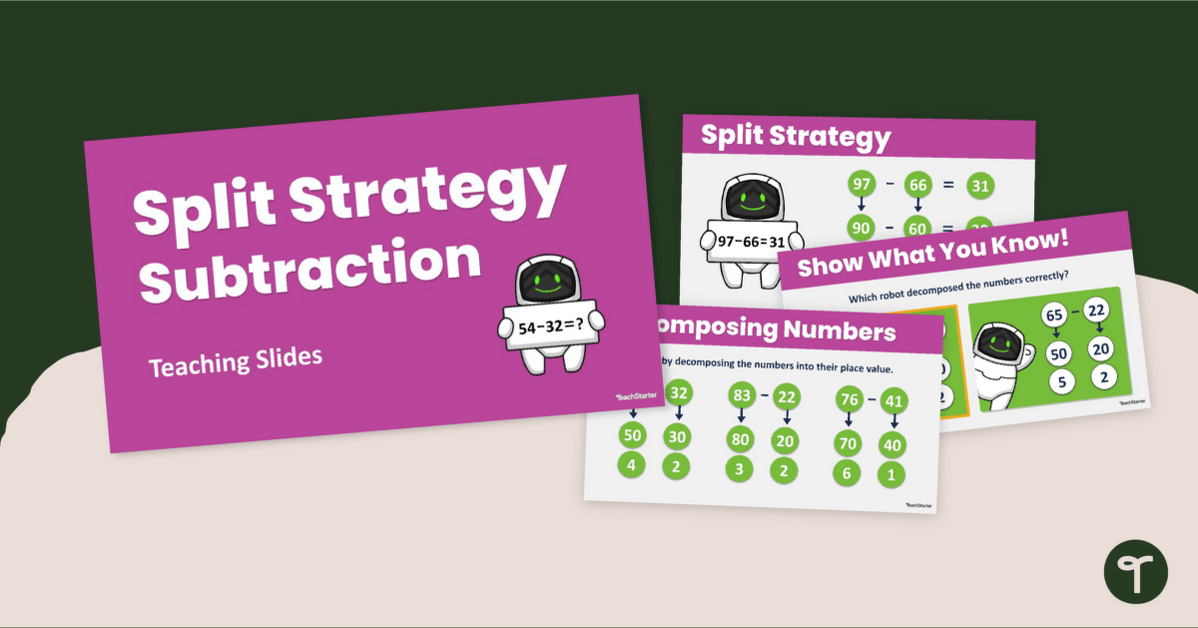


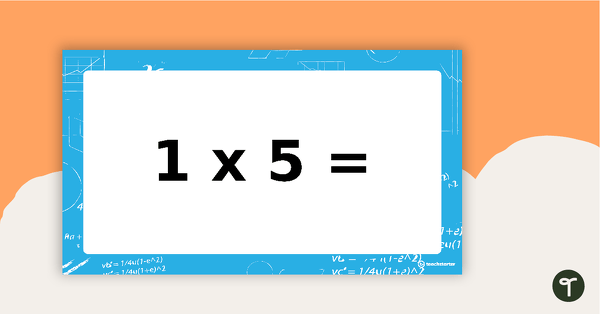
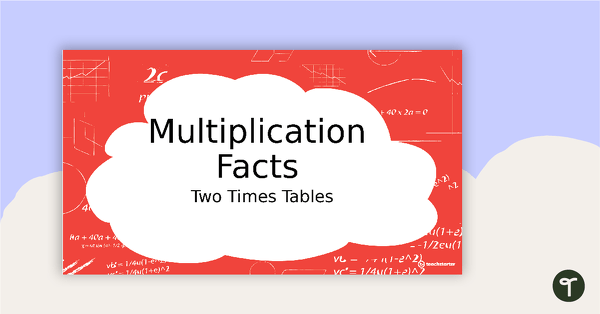
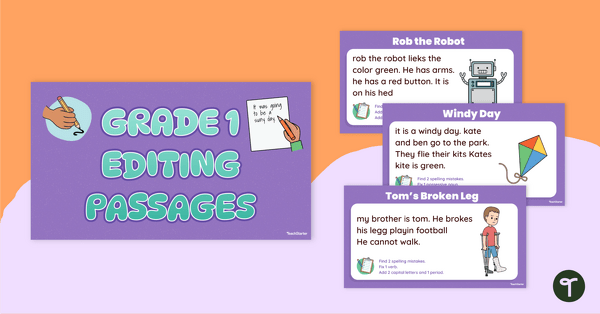
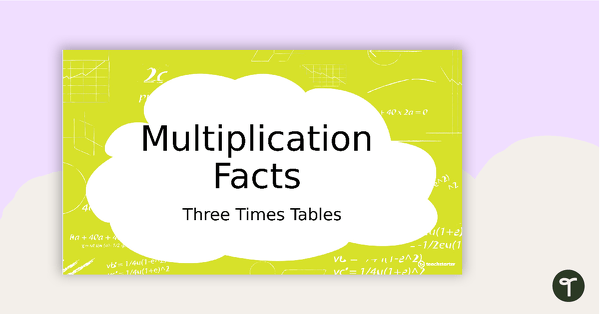
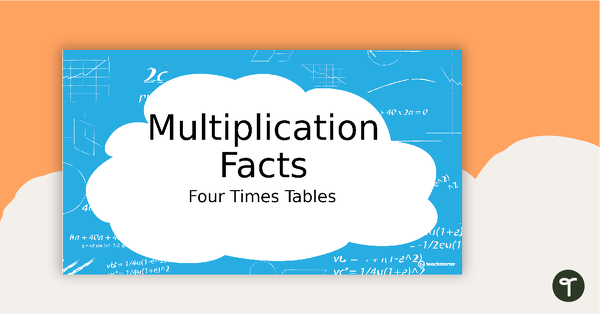
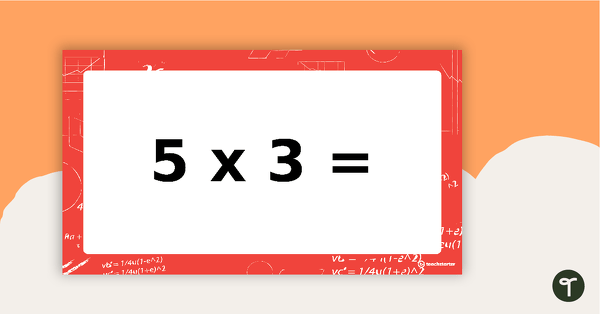
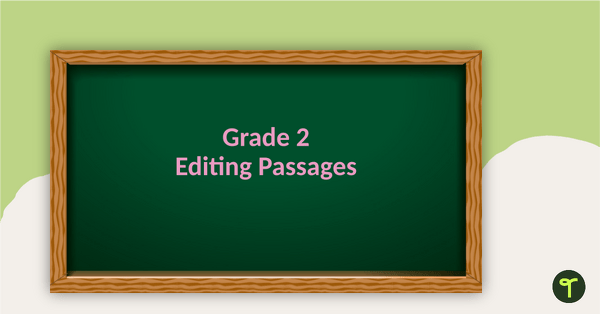
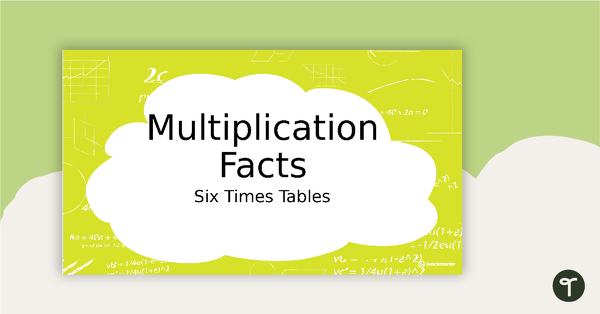
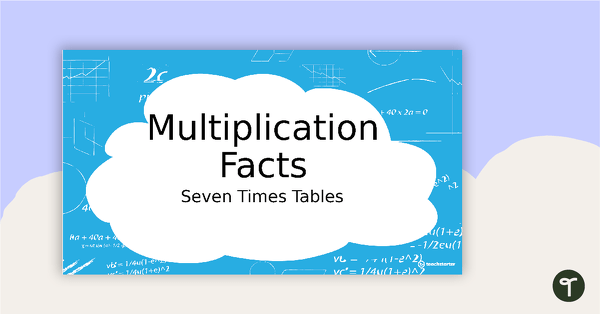
0 Comments
Write a review to help other teachers and parents like yourself. If you'd like to request a change to this resource, or report an error, select the corresponding tab above.