Review consonant digraphs with this comprehensive drag-and-drop interactive activity.
Explore Consonant Digraphs Through Digitized Play
Once students have mastered single letter-sound correspondences, it is time to move on to digraphs – two-letter combinations that create one sound.
We are here to help your class to develop their reading, pronunciation of words and spelling
What is a Consonant Digraph?
Consonant digraphs contain two or more consonants that form a single sound when combined. What seems simple for us, can be quite difficult for early readers. We’ve put together a fun resource to help them on their road to reading!
This interactive activity explores some of the most common consonant digraphs students will encounter when reading and writing: wh, ng, sh, ck, th, ph, and ch.
Each slide displays an image for students to identify. They are then required to click on the consonant digraph needed to complete the word from a selection of three choices. Once they click on their selection, they are provided with immediate feedback as to whether or not their choice is correct.
There are 22 examples for students to work through. An answer key is provided at the end of the presentation.
Assign or Project… Using This Resource Is Child’s Play!
This versatile resource can be used in your classroom in various ways.
For individual student work, assign the activity to your students in Google classroom. Ensure that the students select Slideshow mode to enable the animations embedded within the presentation.
Alternatively, project the presentation onto your interactive whiteboard and work through the presentation as a whole-class lesson or review. You might like to provide your students with dry-erase boards and markers so they can write down the answer each time.
No Preparation… Just Download and Go!
Click the Download button to access the interactive Google Slides document.
Don’t forget to enable Slideshow mode!
This resource was created by Lisamarie Del Valle, a teacher in Florida and a Teach Starter collaborator.
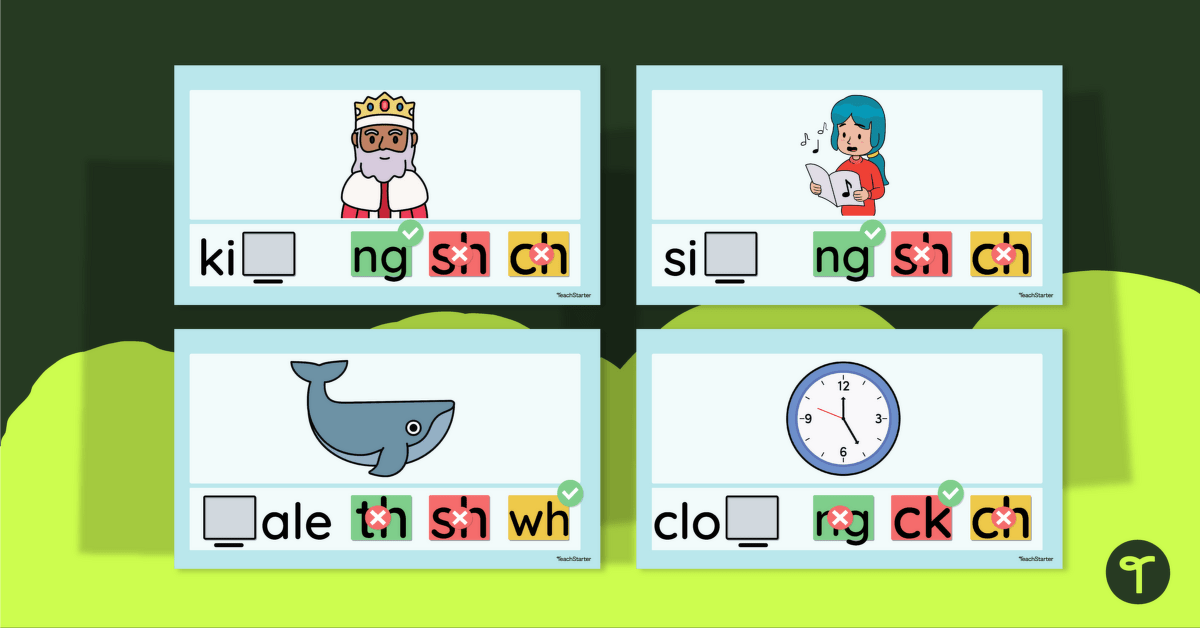


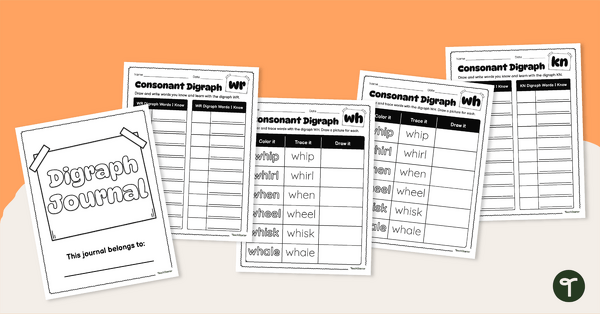
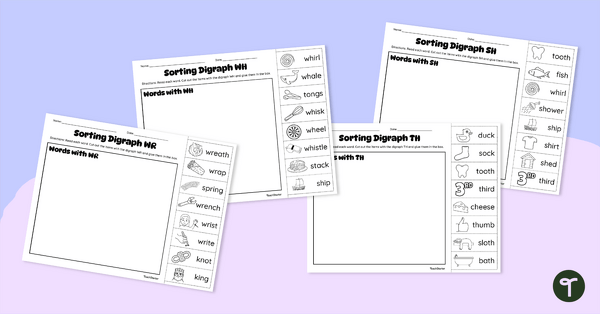
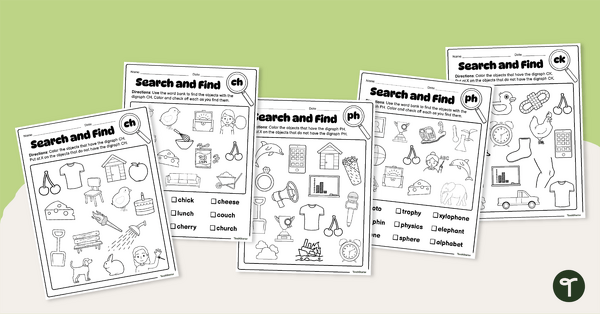


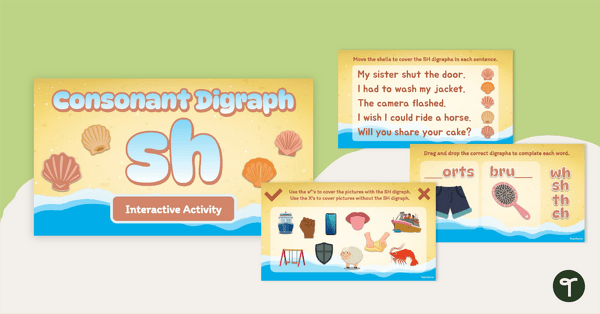
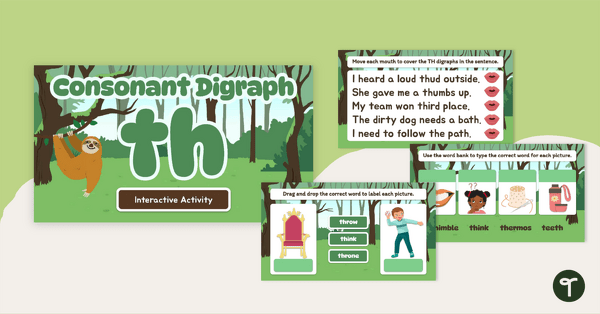
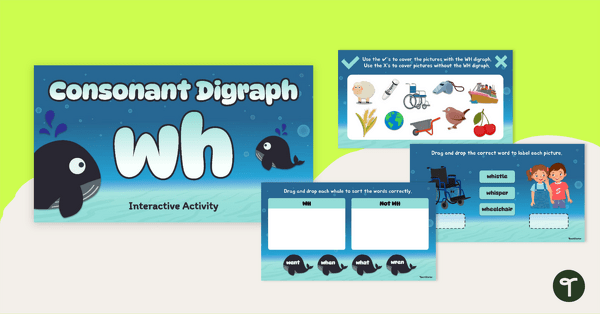

0 Comments
Write a review to help other teachers and parents like yourself. If you'd like to request a change to this resource, or report an error, select the corresponding tab above.