A fun worksheet to use in the classroom when building vocabulary.
Use this teaching resource in the classroom when building vocabulary skills with your students.
Students write the word of the day then:
- write a definition
- use it in a sentence
- draw a picture
- write a list of rhyming words.
Print the worksheet on cardstock and slip it inside a dry-erase pocket for students to use repeatedly with a dry-erase marker. Alternatively, provide each student with a black-and-white version to begin creating their own dictionary.
Use the drop-down menu to choose between the color or black and white PDF version or the Interactive Google slide version.
This mat works beautifully with one of our Word of the Week PowerPoints!
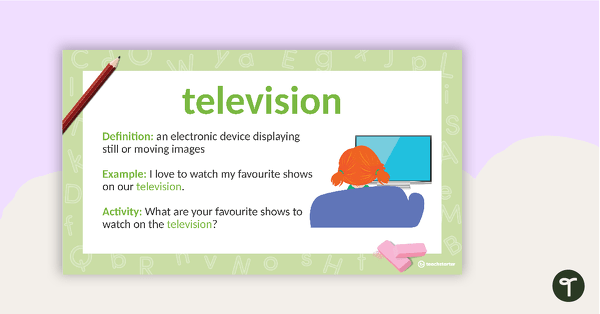
teaching resource
Word of the Week PowerPoint - Grade 2
A 40 slide PowerPoint Template for introducing new vocabulary to year 2 students.
teaching resource
Word of the Week PowerPoint - Kindergarten
A 40 slide PowerPoint Template for introducing new vocabulary to kindergarten students.
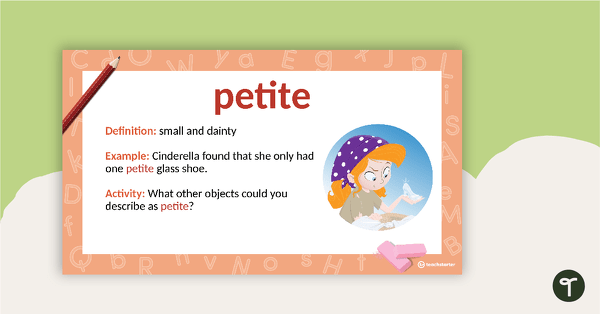
teaching resource
Word of the Week PowerPoint - Grade 1
A 40 slide PowerPoint Template for introducing new vocabulary to year 1 students.
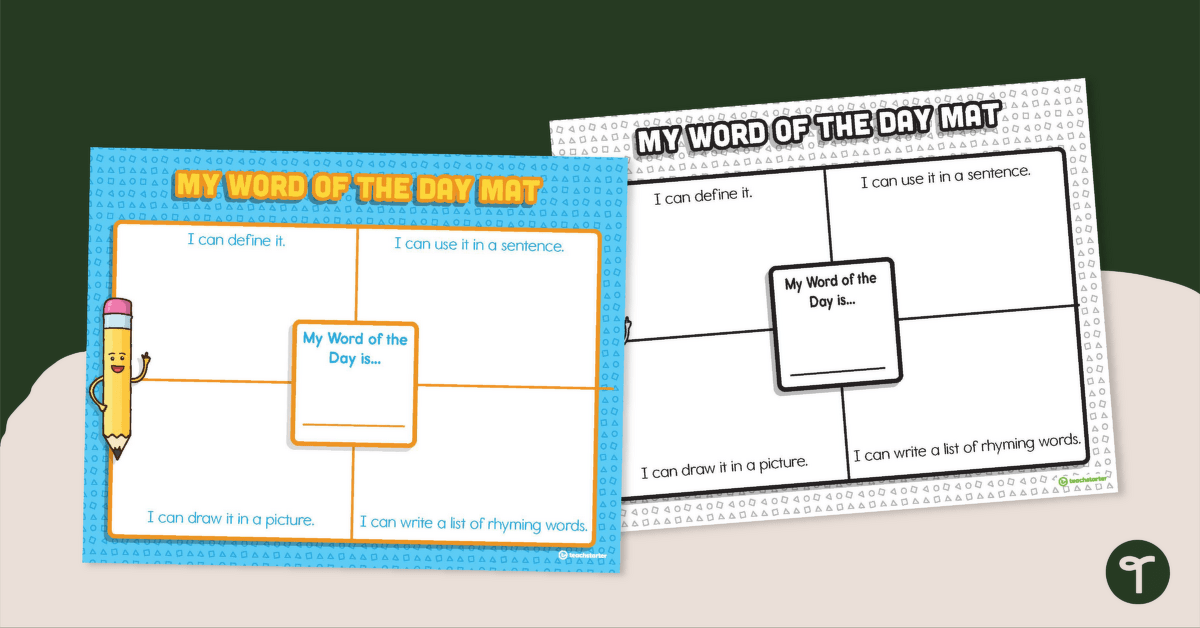

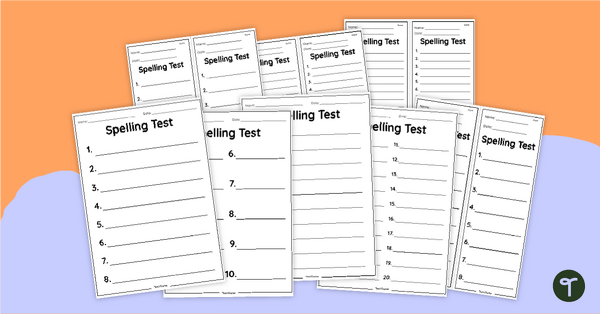
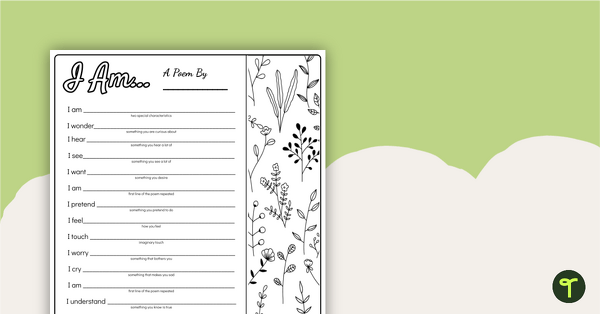
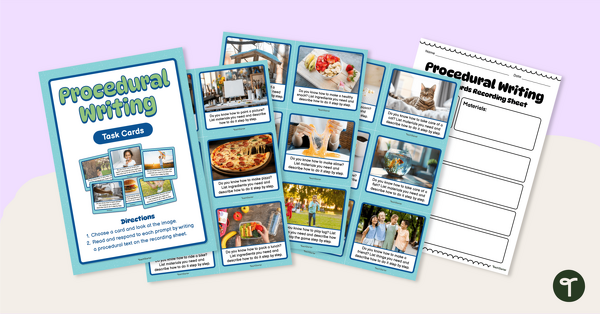

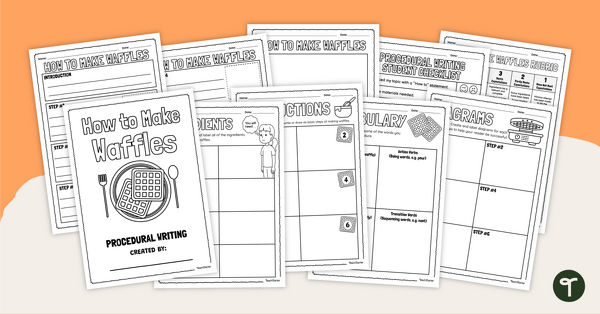
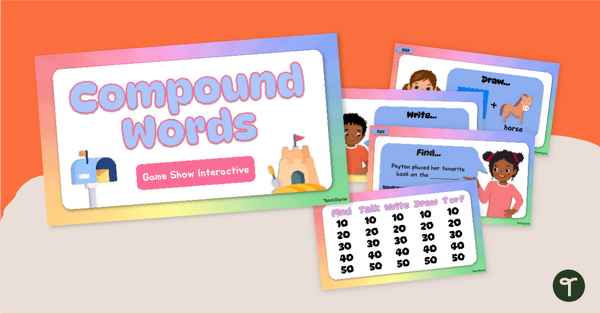
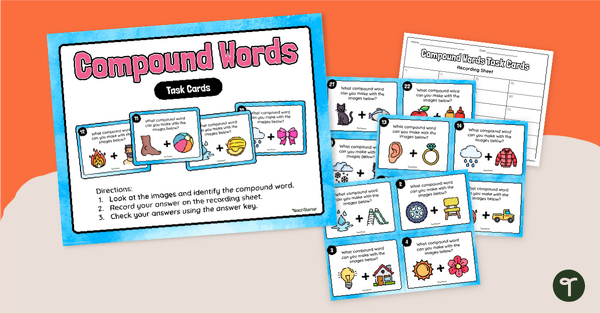
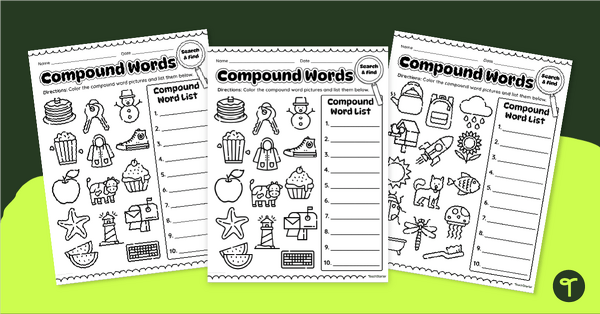
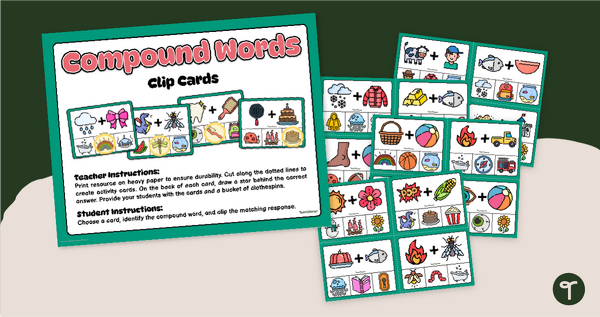
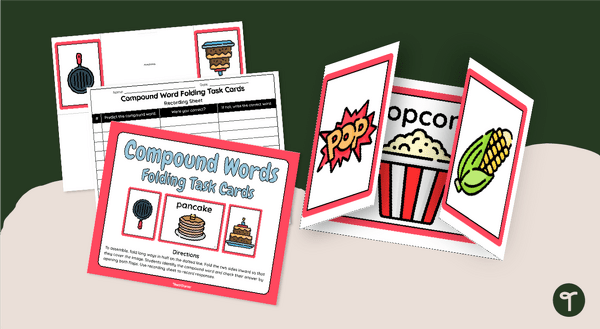
0 Comments
Write a review to help other teachers and parents like yourself. If you'd like to request a change to this resource, or report an error, select the corresponding tab above.