Have some fun adopting a digital chicken in the lead up to Easter with this Easter digital activity.
Adopt a Chick Digital Activity
Have some fun in the lead up to Easter with this digital activity where students ‘Adopt a Chick’. Some of the activities include:
- Completing an adoption form about why they think they’ll be good adoptive parents.
- Choosing the chick the would like to adopt.
- Writing a description of their adoptive chick’s egg shell.
- Completing a birth certificate.
- Writing about their chicken’s first outdoor experience.
- Writing about their favourite foods.
- Choosing words that describe their chicken.
Not only will this activity be fun for your students, but they get to practise so many language skills, especially using adjectives to describe different experiences of their new adopted chick,
Tips for Differentiation + Scaffolding
If you have a mixture of above and below-level learners, we have a few suggestions for keeping students on track with these concepts:
🆘 Support Struggling Students
Invite students to work in small groups and adopt a chick for their group. This can also
➕ Challenge Fast Finishers
Invite those students that finish this activity quickly to write a full description of their new chicken.
🧑🏫 Group Learning
Project the slides onto a screen and work through them as a class by having students record their answers in their notebooks or mini whiteboards.
Easily Prepare This Resource for Your Students
Use the dropdown icon on the Download button to choose between the PowerPoint or Google Slides version of this resource. Please be sure to open in Edit mode, not presentation mode.
This resource was created by Lindsey Phillips, a Teach Starter collaborator.
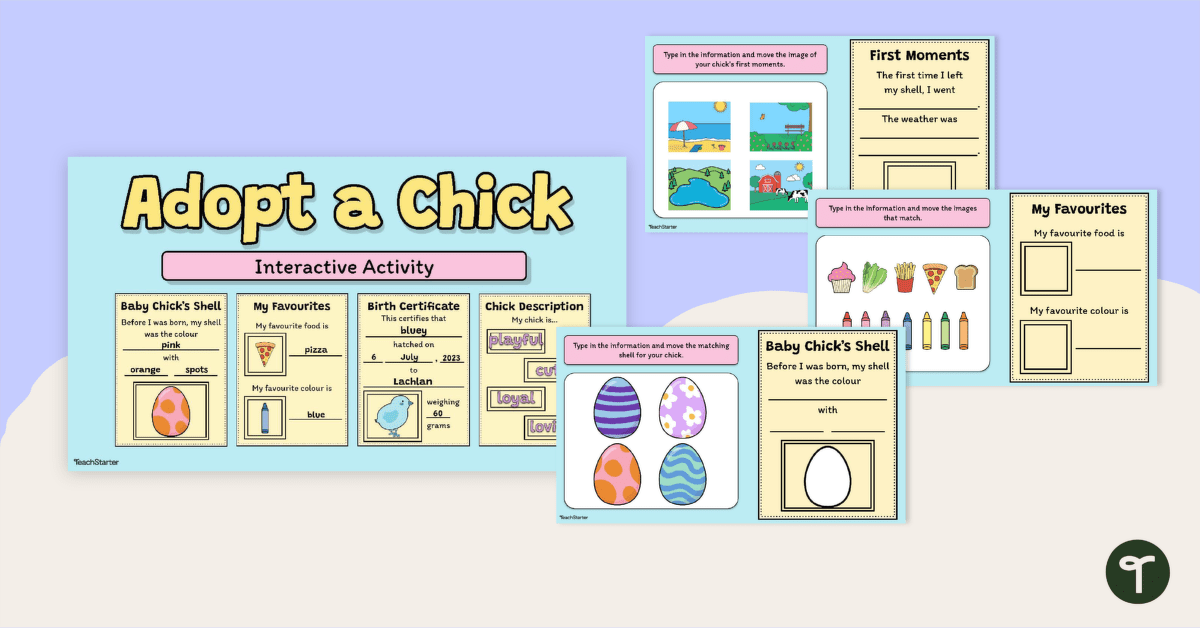
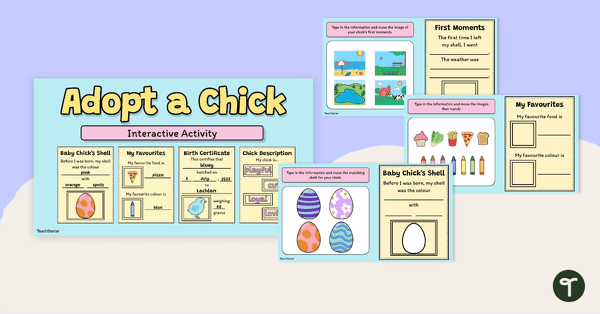

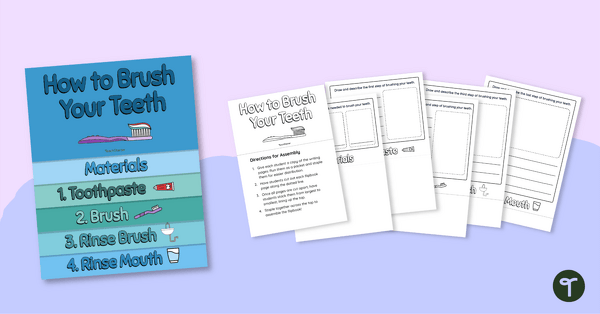
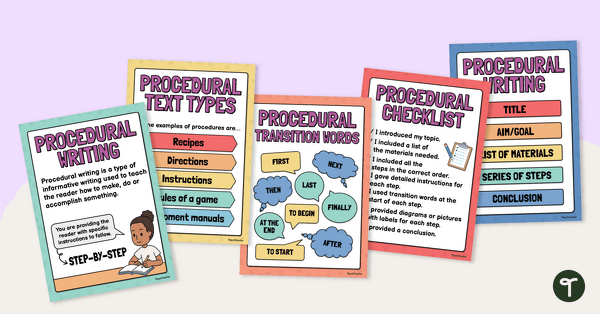
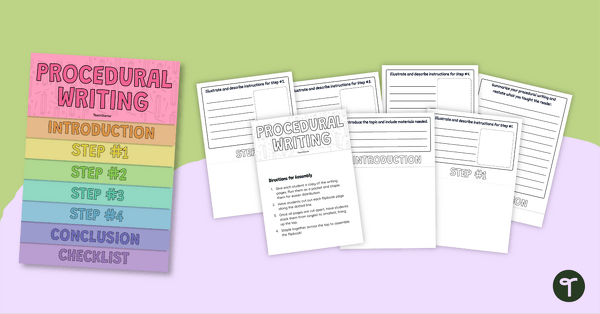
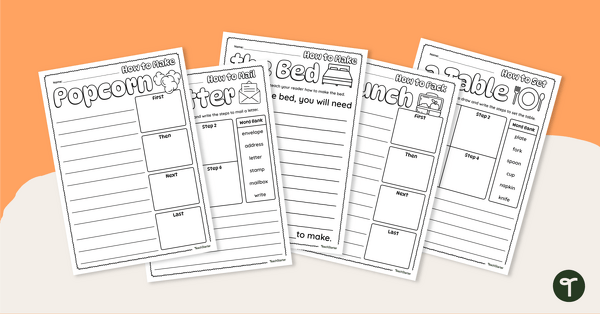
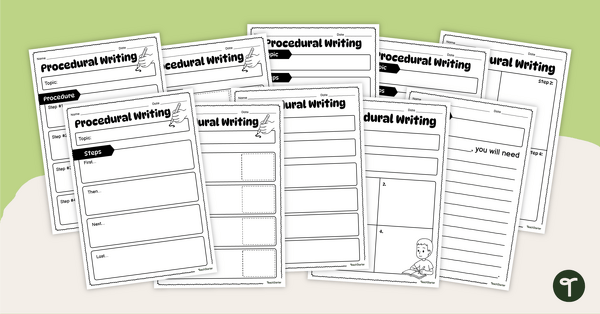
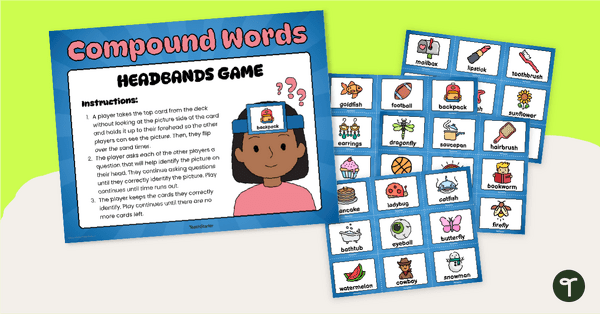
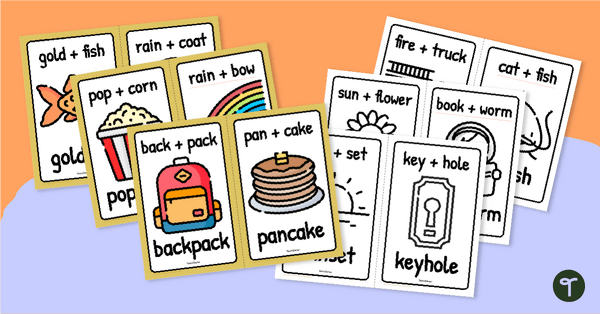

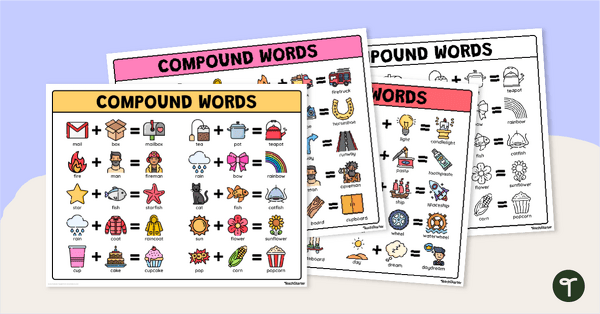
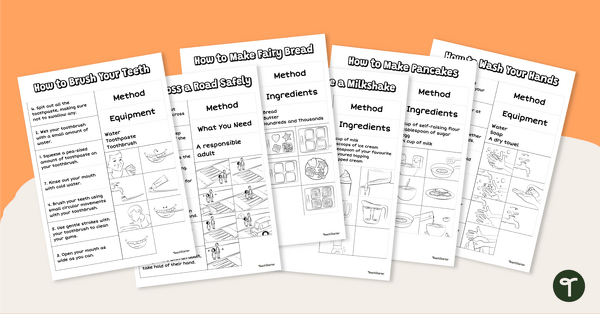
0 Comments
Write a review to help other teachers and parents like yourself. If you'd like to request a change to this resource, or report an error, select the corresponding tab above.