A 22 slide editable PowerPoint Template which can be used for a range of dictation activities.
Dictation is a valuable teaching and learning tool. It enables students to apply punctuation and grammar conventions they have been taught to a ‘real text’ context. It also allows students to fine-tune their listening and editing skills.
These 20 dictation passages align directly to the Australian Curriculum for Year 6 English. The punctuation and grammar conventions addressed in this teaching resource include:
- commas to separate clauses (slides 3-6)
- complex sentences (slides 7-10)
- modality (slides 11-14)
- objective and subjective language (slides 15-18)
- apostrophes of possession (slides 19-22).
A marking sheet has been provided for teachers.
Read more about Speaking and Listening activities on our blog 10 Activities for Developing the Skills of Speaking and Listening.
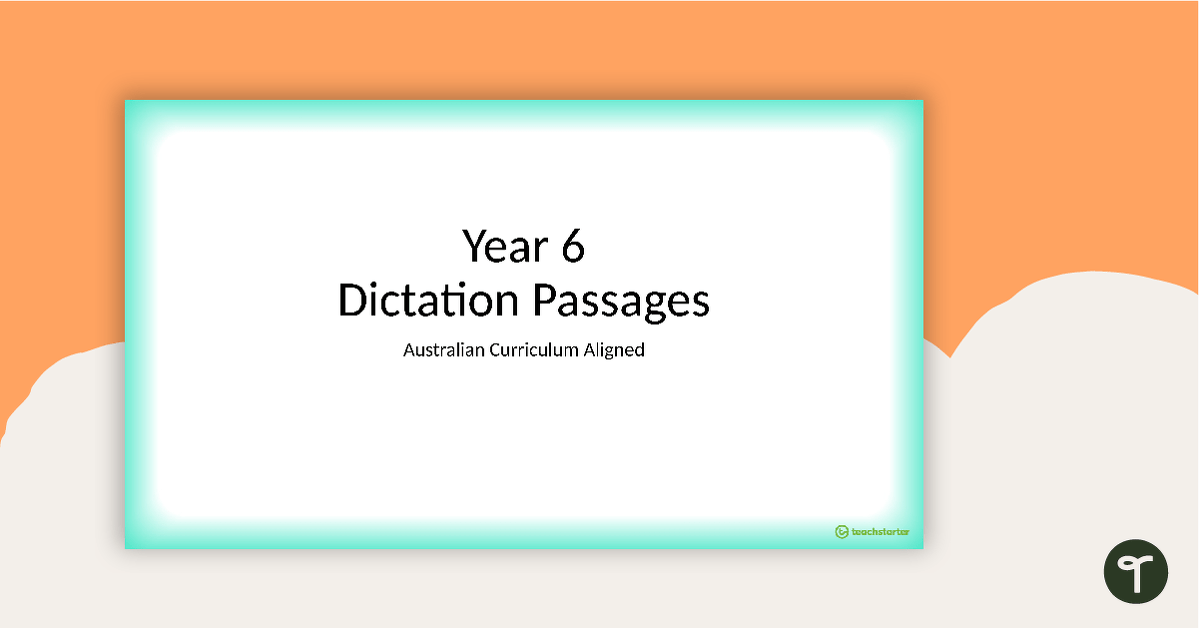
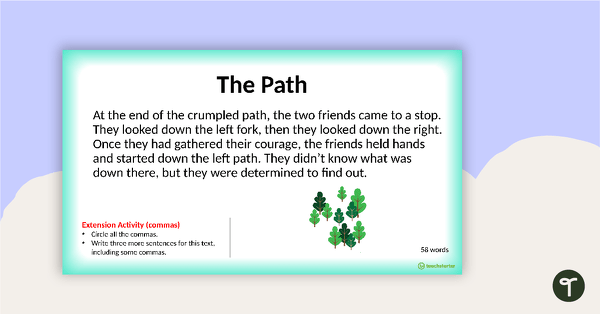
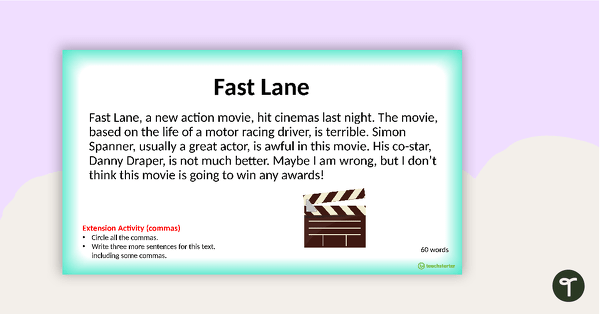

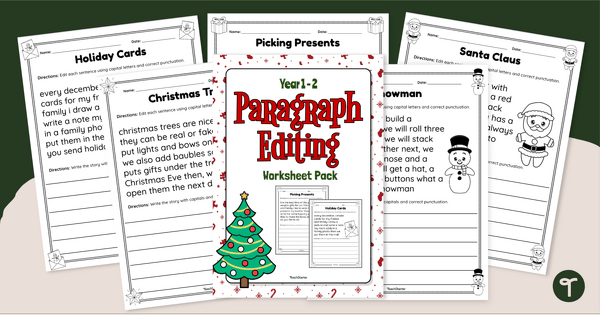
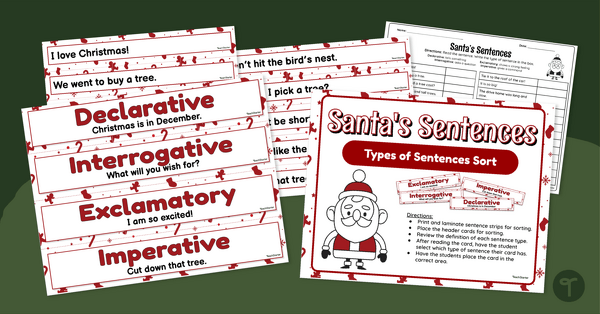
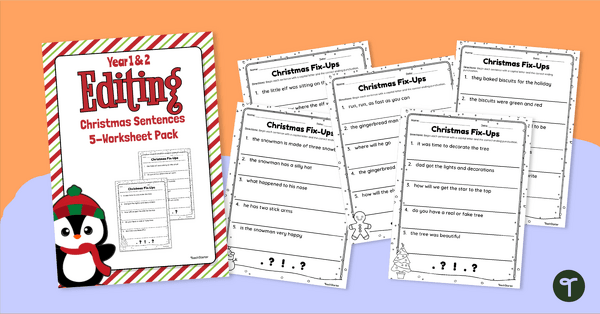

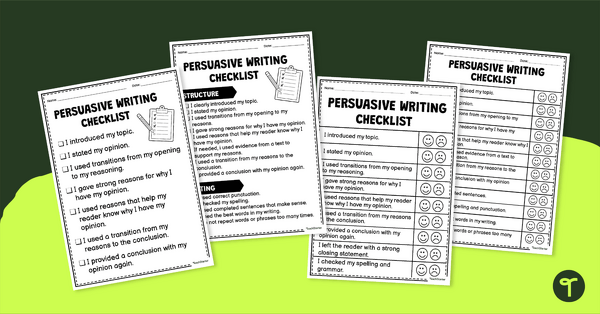
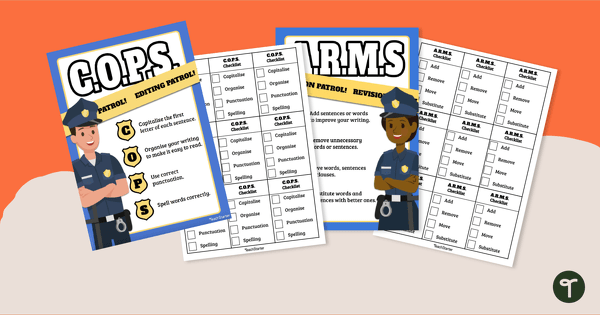
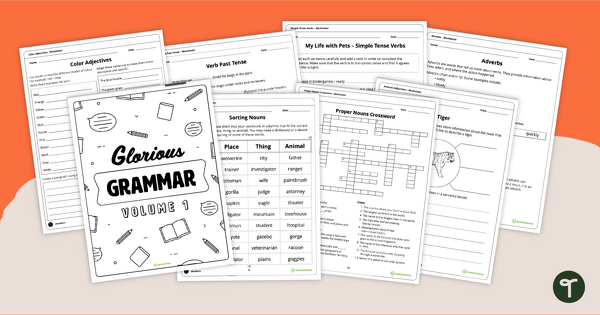
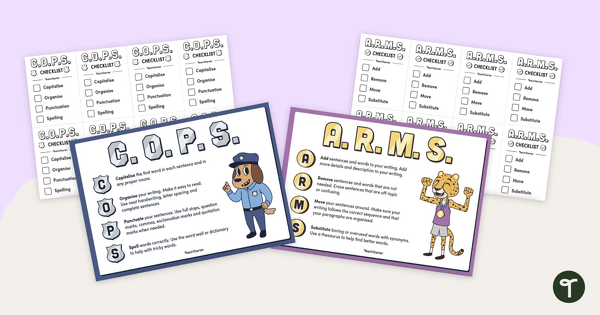
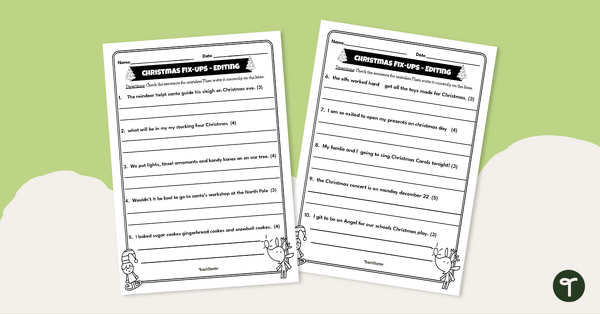
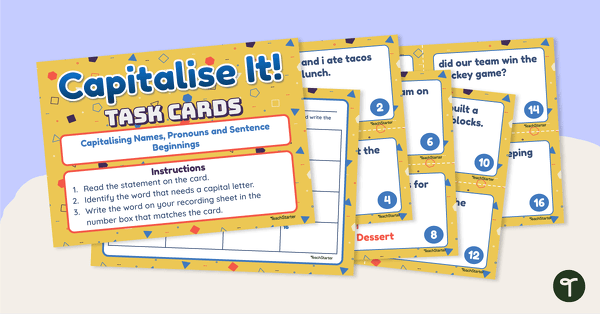
Why is there no preview naswer my questions
Hi Natasha, Thanks for getting in touch. The resource preview function is now a premium feature, available only on a paid subscription. To subscribe to a Plus plan now, visit teachstarter.com/plans. Please let me know if I can help with anything else!
How do teachers use the marking sheet to track progress please? Any ideas?
Hey Ally, thank you for taking the time to reach out to us. The PowerPoint is designed for teachers to read out as a dictation for students to write and edit the language features that need to go in. The marking sheet it there to add the relevant marks to your schools schedule after marking what each student has read. If you need assistance with anything else, please do not hesitate to contact us.