A poster visually displaying the symbols that are used to indicated changes when proofreading a piece of text.
This poster can act as a reminder for your students about the appropriate symbols to use in order to indicate the changes that need to be made in a piece of text.
This download includes two versions, one that has the symbols and another that has blank spaces for you to add any particular symbols that may be used in your classroom.
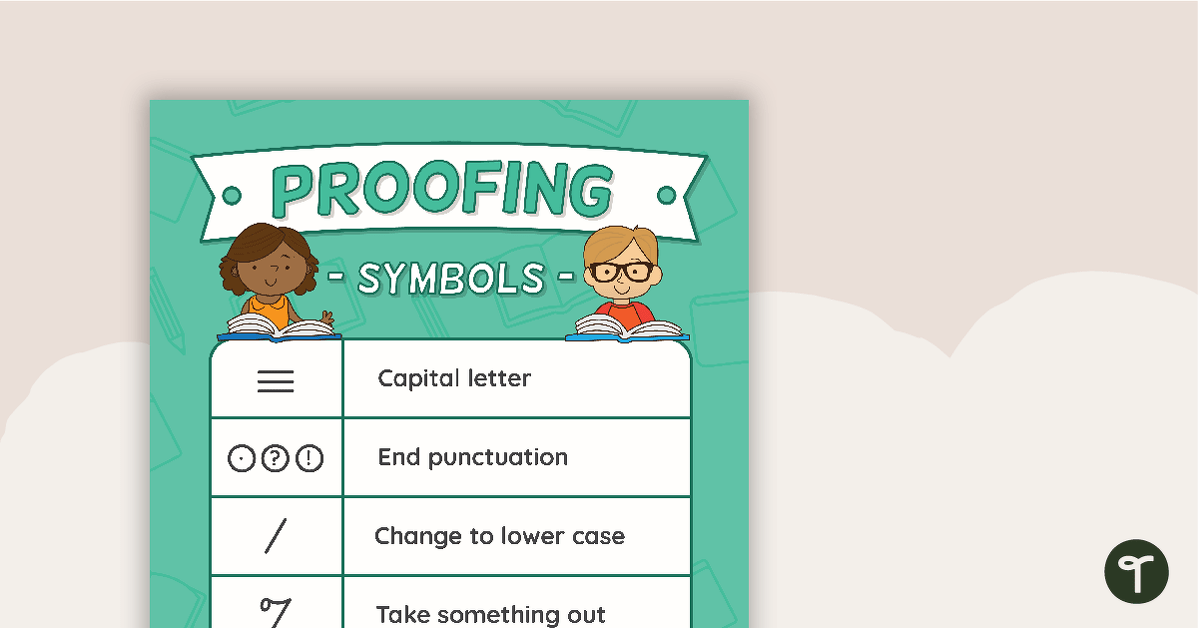

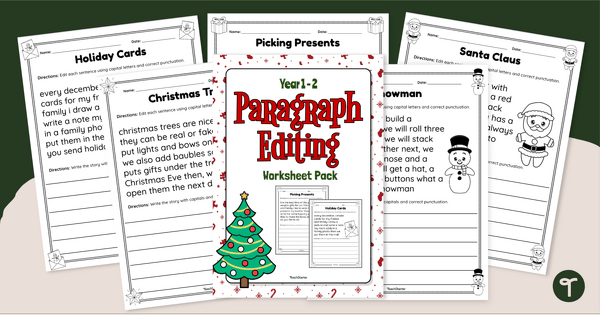
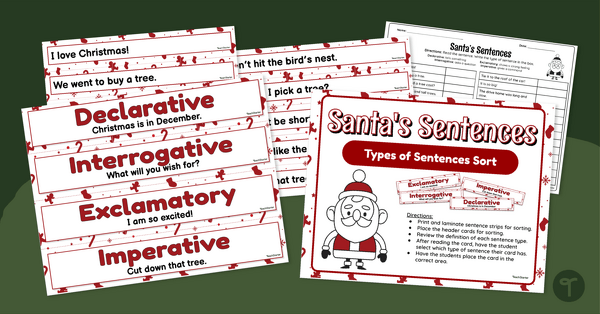
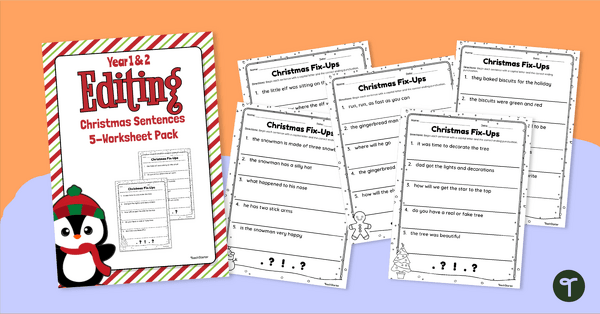

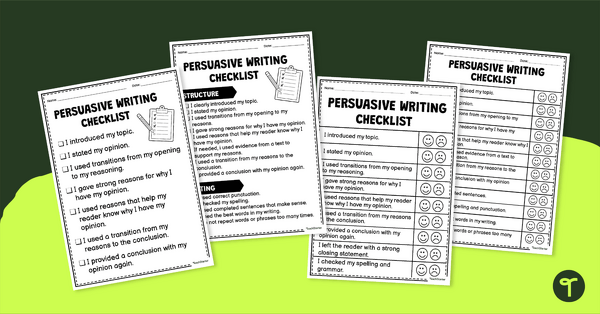
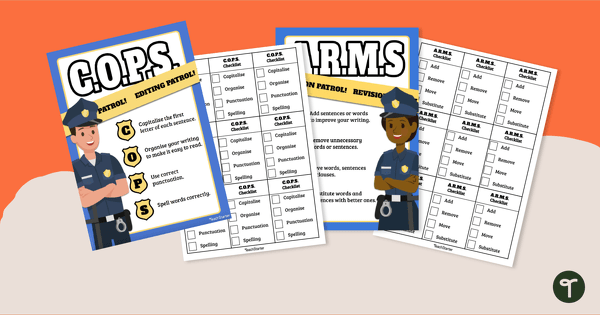
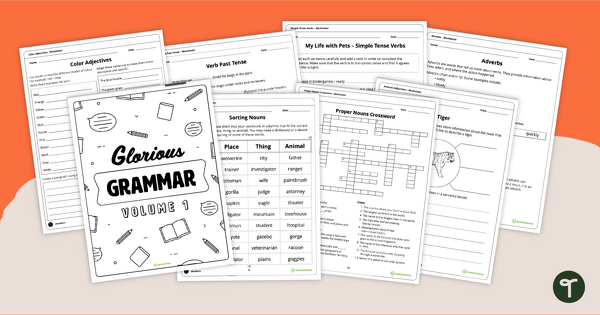
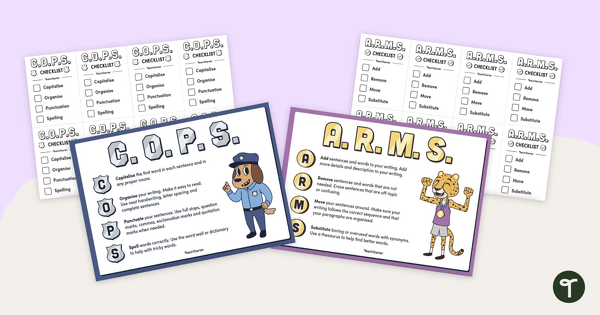
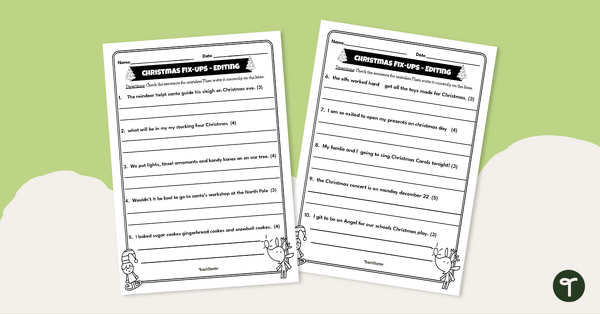
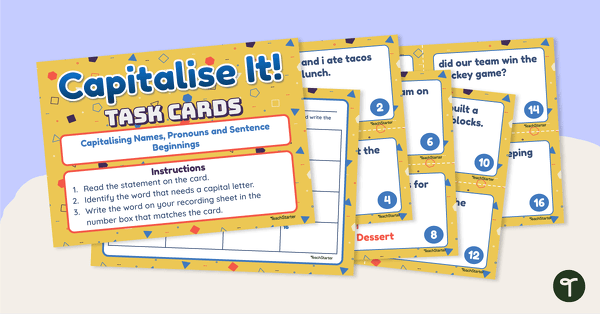
Hi I love this I would love it in Bookmark Form
Hi Jodie, That's a great idea! Did you know we have a suggest a change to a resource available? Just above these comments are some tabs and you can easily make a suggestion for a change to a resource. This means it will go directly to our teachers and designers.
Hi - I can't seem to find the version that allows us to add our own symbols? Thanks.
Hi Sophia, Thank you for letting us know. I have uploaded this resource again with the version that allows you to add your own proofing symbols. If there is anything else we can help with, please get in touch!