Find the area of 16 shapes on the board and match the corresponding pieces to reveal a mystery picture.
How Do You Find the Area of Squares and Rectangles?
If things are shaping up as they should in your maths lessons, your students are on to calculating the area and perimeter of geometric shapes and…
They’ll need a fun way to put the formulas to work!
To play, students will calculate the area of each figure on the board. Then, they’ll find the puzzle piece with the matching measurement, looking carefully at each label to identify centimeters, inches, etc. Students can calculate the area of squares or rectangles by multiplying the side lengths together.
This activity can be played during independent work time, in your math center, or as a guided maths activity by calling students up to the board to complete one piece at a time.
By completing this activity, students show they can use the correct mathematical formula to find the area of a square or rectangle with whole-number dimensions.
Tips for Differentiation + Scaffolding
A team of dedicated, experienced educators created this resource to support your math lessons.
If you have a mixture of above and below-level learners, we have a few suggestions for keeping students on track with these concepts:
🆘 Support Struggling Students
Print the slide for students to find the area of each figure first. They can do this independently or with a partner. Once students calculate the areas, they can go back to the interactive game to move the puzzle pieces into place. This focus time allows students to write down the equation rather than rely on mental math.
➕ Challenge Fast Finishers
Have students create their own area puzzle to swap with a friend! Students draw a picture and overlap it with a grid (9 squares for a 3×3 grid or 16 squares for a 4×4 grid). Then, they create area shape problems in the grid format, writing the answer for each problem on the corresponding picture piece. Students cut up the picture into squares and give the puzzle to a friend to try.
Easily Prepare This Resource for Your Students
Use the Download button to access the PowerPoint or interactive Google Slides version of this resource.
Assign this interactive activity to your students in Google Classroom. Please be sure to open in Edit mode, not Presentation mode. Students will drag and drop each puzzle piece to the correct location on the grid.
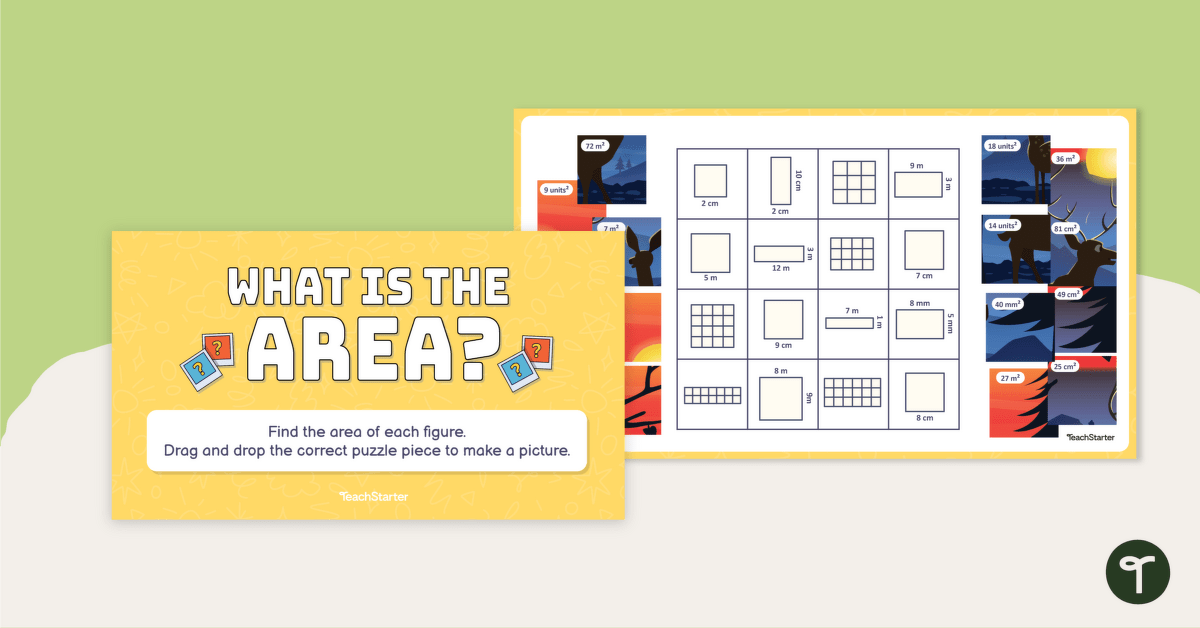

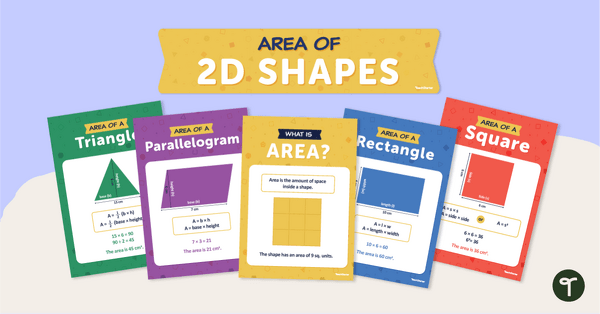
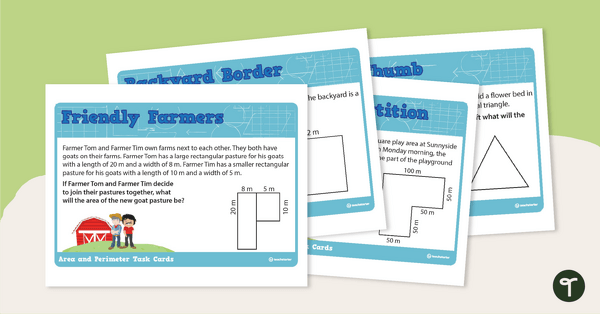
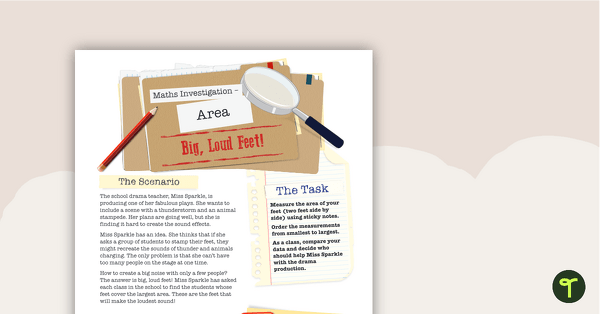
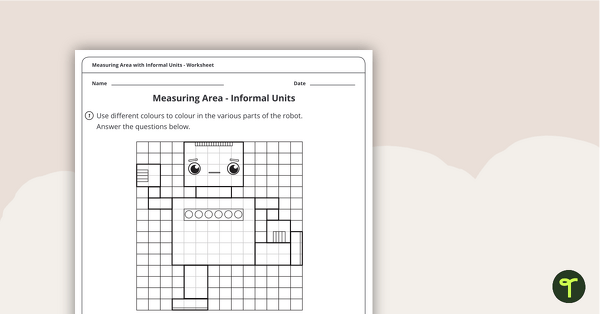
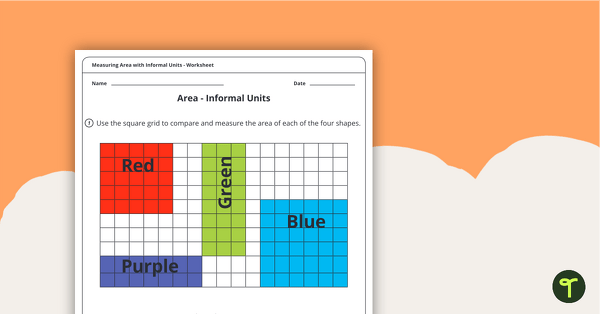
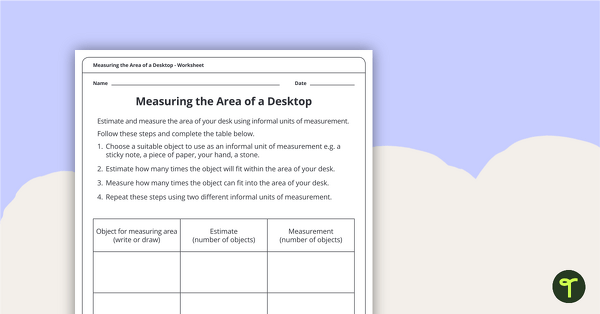
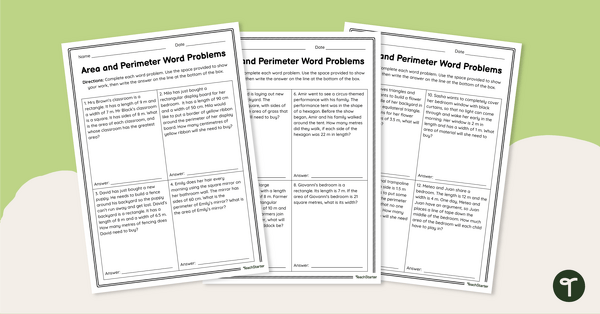
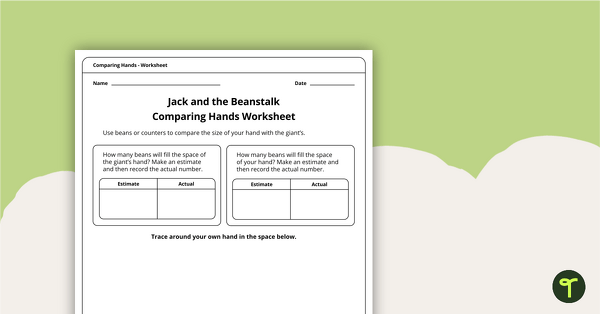
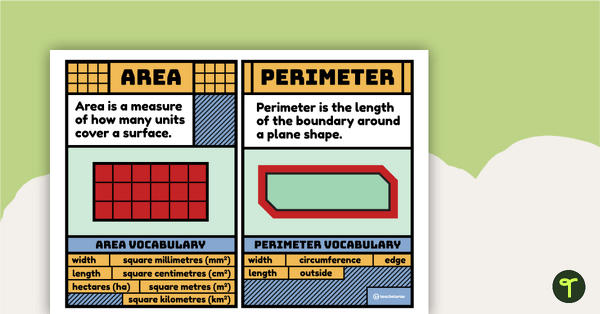
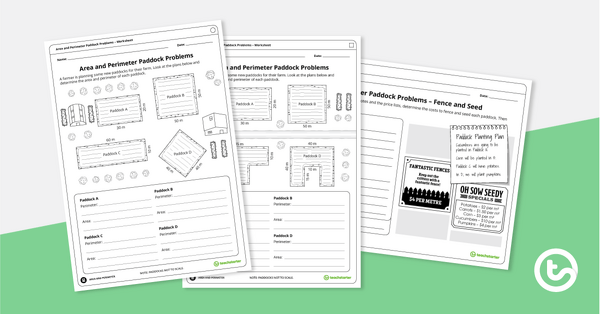
0 Comments
Write a review to help other teachers and parents like yourself. If you'd like to request a change to this resource, or report an error, select the corresponding tab above.