Get students to compare and order decimals this grocery-themed interactive digital resource, perfect for lesson introductions and wrap-ups.
Compare and Order Decimals at the Grocery Store!
One of the most common occurrences of decimals with tenths and hundredths is in the context of monetary amounts. And where better to immerse your students in monetary amounts than at the grocery store!
This grocery shopping-themed interactive activity will take your students on an interactive journey through the shopping aisles as they compare and order prices on a variety of goods such as fresh produce, bakery treats, condiments, frozen items and beverages. There are 24 question slides to work through, each containing a wide variety of comparing and ordering decimals examples for students to engage with. Some of the activities include:
- Ordering the prices from greatest to least or from least to greatest.
- Identifying the three most expensive or three least expensive items from a list.
- Using the ﹥, ﹤ or = symbols to compare prices.
An answer slide is included after every question slide to provide your students with immediate feedback.
This resource makes a great revision activity once your students have already had some experience comparing and ordering decimals to the hundredths place. Use it as a warm-up at the beginning of your math lesson, or as a review task at the end to see how well your students are able to answer the questions.
Suggested Implementation for This Decimals Game
Digital games are a fabulous resource when it comes to reviewing key content with your students. They provide immediate feedback to students which helps them learn from their mistakes and make corrections in a timely manner.
Not sure how to implement this digital game in your classroom? Try this procedure:
- Review the Question – Project the slide on your interactive whiteboard. Have a student read the question allowed.
- Discuss Decimal Place Value – Focus on using decimal place value as a means of solving each question. Have students identify which place is the most useful when it comes to comparing and ordering the particular set of decimals on the slide.
- Shared or Individual Responses – When it comes to working out the answer, there are a few options you might like to implement. You could have the students do the question themselves on dry erase boards or in their notebooks, either individually or in small groups. Alternatively, you could call students up to the board in turn to drag and drop the grocery items in each question.
Download to Explore Decimals at the Grocery Store
Use the Download button to access the editable Google Slides version of this resource. Please be aware that you will be prompted to make a copy of the Google Slides file and save it to your personal drive before accessing it.
Be sure to work with this presentation in Edit mode as the draggable features will not work in Presentation mode.
This resource was created by Kaylyn Chupp, a teacher in Florida and a Teach Starter collaborator.
More Resources Targeting Decimal Place Value
Teach Starter has more great resources to save you time when teaching decimal place value to your class. Click below for some more curriculum-aligned, teacher-created activities!
[resource:56788] [resource:5066227] [resource:5066678]


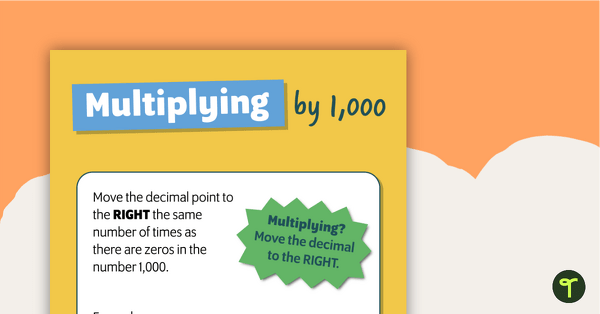
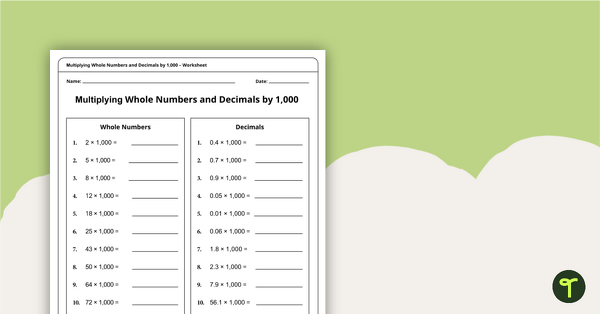
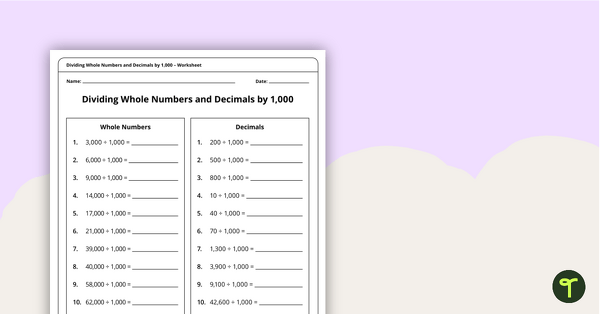
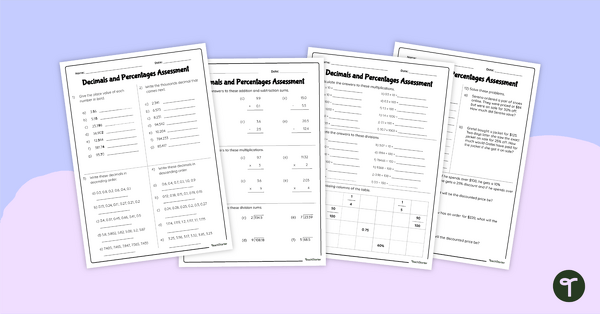
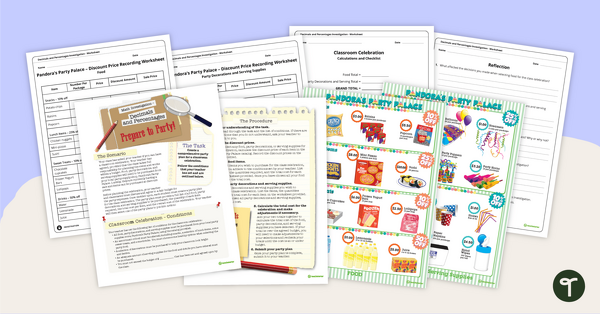
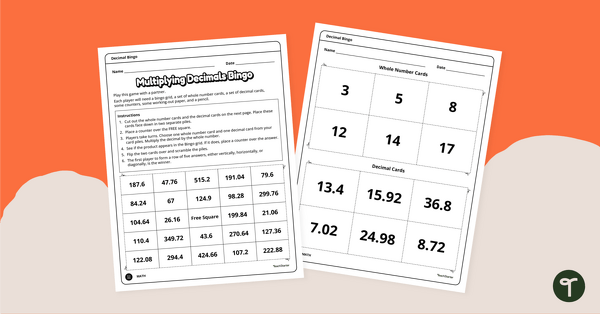
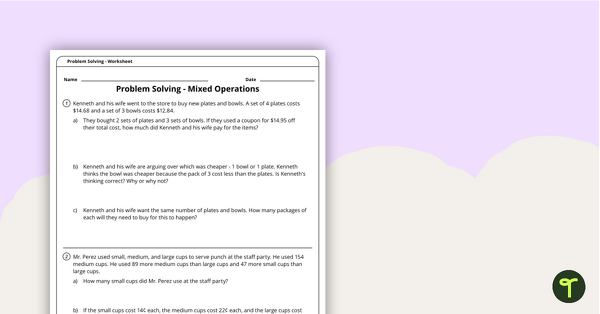
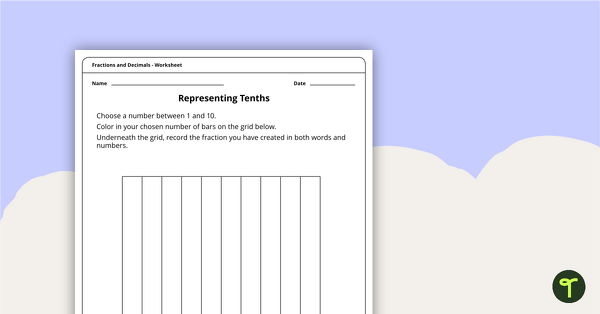
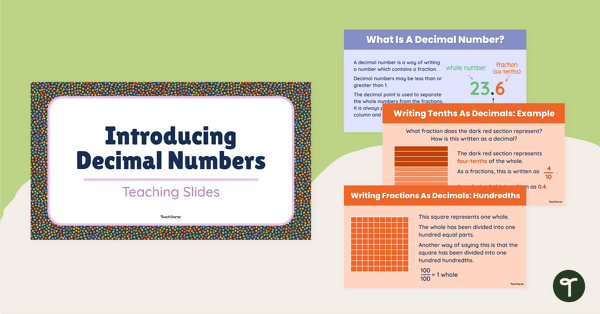
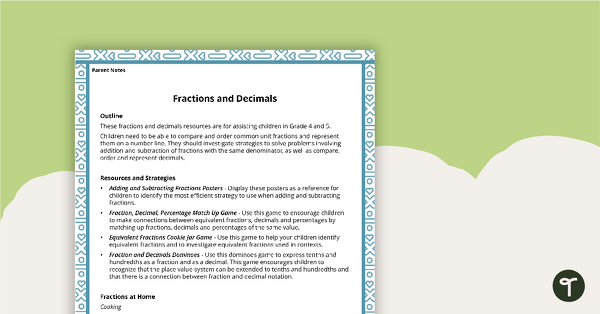
0 Comments
Write a review to help other teachers and parents like yourself. If you'd like to request a change to this resource, or report an error, select the corresponding tab above.