Teachers can use these virtual backgrounds for meetings with parents, as video wallpaper for recorded videos for students, and more!
Looking for Virtual Backgrounds Appropriate for Education?
This collection of PNGs created by teachers is ready for teachers to add as a wallpaper whenever using a video conferencing system (like Zoom) or when recording videos for students. Whether you have students learning at home, you’re meeting 1:1 with parents who are dialing in from work, or you’re joining a meeting with your administrator, you’ll have a video background that’s designed to be appropriate for work — even if you’re at home!
How to Use a Virtual Background
The downloadable PNG files can be used with most presentation software and videoconferencing platforms, including:
- PowerPoint
- Zoom
- Google Classroom
- Google Meet
- Microsoft Teams
And more!
Each background in this virtual background collection has the option of two files to download. The second file is an inverted image which may be required, depending on what software you are using to record your videos.
Wondering how to upload into some of the more popular digital learning spaces? Check out full instructions on adding your virtual background to Zoom, Google Meets, Microsoft Teams, and more!
- Virtual Background for Teachers - Llama Theme
- Virtual Background for Teachers - Books Theme
- Virtual Background for Teachers - Space Theme
- Virtual Background for Teachers - Morning Message
- Virtual Background for Teachers - Backyard Theme
- Virtual Background for Teachers - Mindfulness Themed
- Virtual Background for Teachers - Science Lab Theme
- Virtual Background for Teachers - Forest Theme
- Virtual Background for Teachers - Candy Hearts
- Virtual Background for Teachers - Jungle Theme
- Virtual Background for Teachers - ABC Theme
- Virtual Background for Teachers - Ancient Greece Theme
- Virtual Background for Teachers - Planet Theme
- Virtual Background for Teachers - Math Shapes Theme
- Virtual Background for Teachers - Numbers Theme
- Virtual Background for Teachers - Math Themed
- Digital Teacher Background With a Back to School Theme



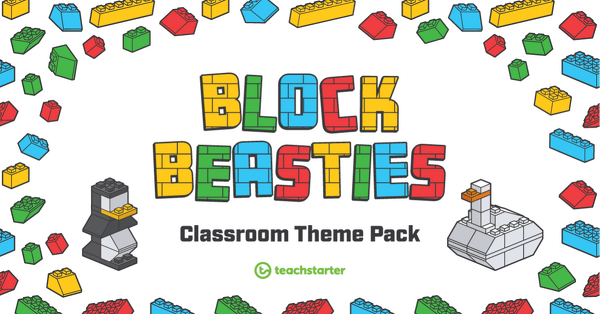
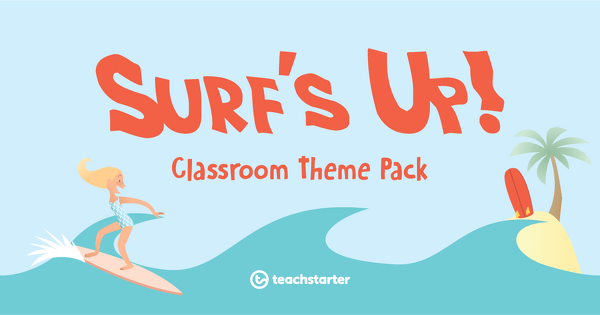
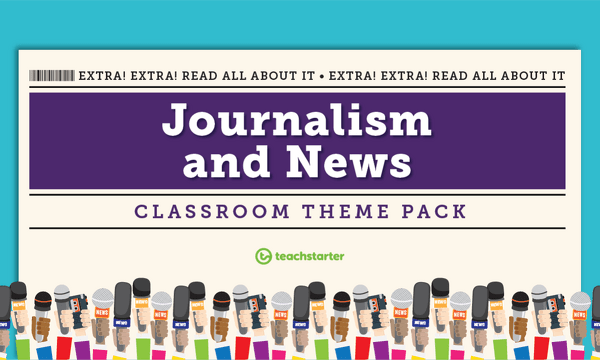
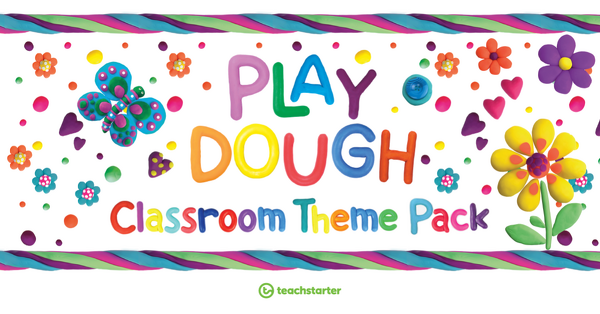

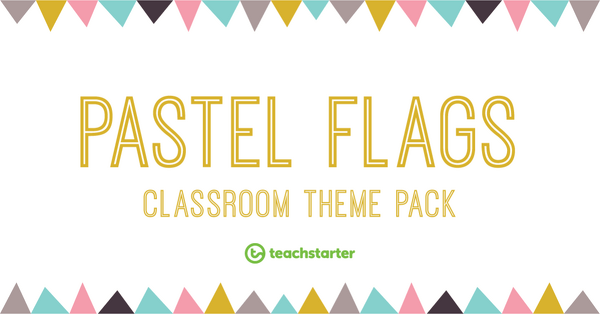
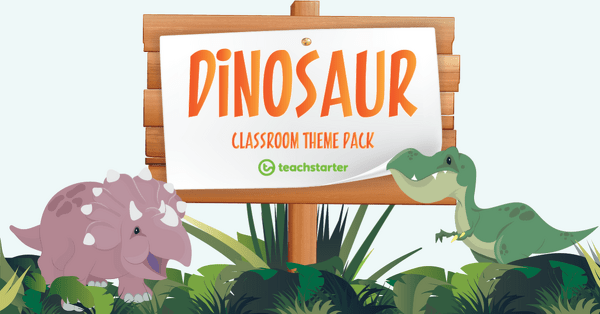
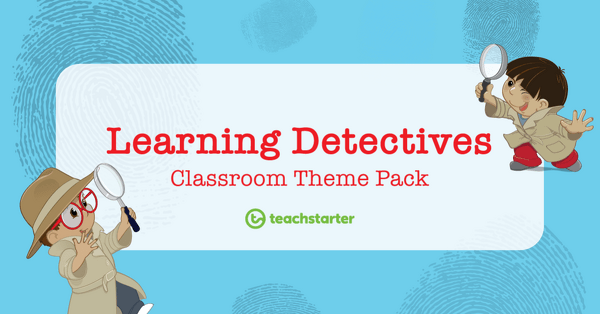
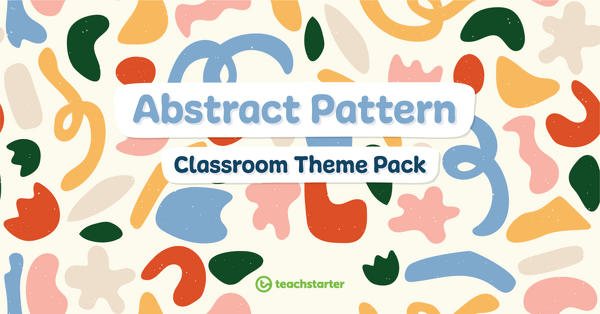
Thank you!
You're welcome, Janet!
Hi thank you these are amazing! Are these backgrounds available for vipkid?
Hi Rachel! I'm not 100% sure about Vipkid. But, these backgrounds are made available to use on a variety of platforms. So, if Vipkid gives you the option to change the background - then yes, these backgrounds can be easily used.