Teach students how to round to the nearest ten and hundred with an interactive, explicit instructional teaching presentation.
Teaching Rounding on a Number Line Made Easy!
Introducing the ultimate rounding teaching resource for math teachers – a Google Slides presentation that covers rounding on a number line and with the place value method! This resource is structured to serve as an explicit teaching tool to guide your students through discovering the following
- Plotting numbers on a number line.
- Determining the ten or hundred that the number is closer to.
- Rounding to the nearest ten.
- Rounding to the nearest hundred.
This presentation contains 22 slides filled with colorful illustrations, easy-to-follow examples, and engaging activities that will keep your students interested and motivated.
The teacher should guide the class or group through the presentation when using this instructional slide deck. There are several opportunities for student discussion, interaction with the slide deck, and more. There are also slides with tasks for students to complete for practice.
This resource is intended for use as a teaching presentation about rounding to the nearest ten and hundred using a number line.
Download Your Rounding Number Line Slide Deck
This presentation is designed to run in slide show mode. It is animated so that steps in a process are triggered with the click of your mouse and so that your instruction can be sequential, explicit, and thorough. We recommend reviewing the slide deck in Presentation mode so that you can see how the transitions are made and tailor your instruction to match.
You’re just a click away from getting your new resources! Use the Download button to select the Editable Google Slides resource file.
This resource was created by Cassandra Friesen, a teacher in Colorado and Teach Starter Collaborator.


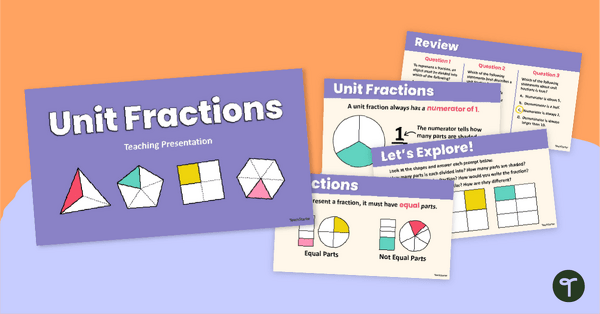

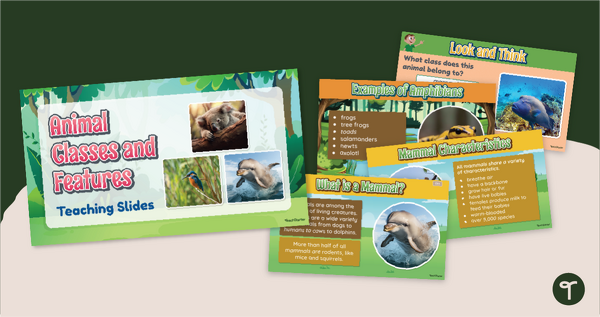
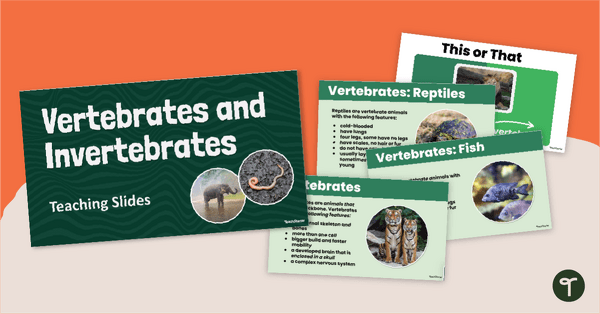



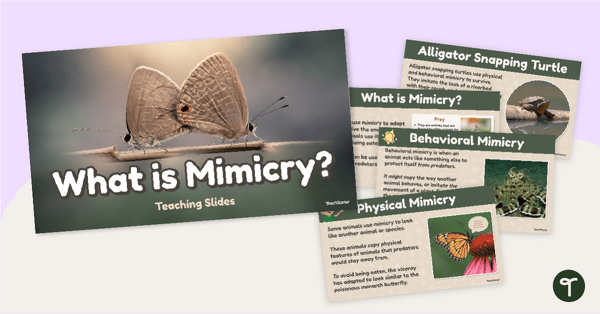
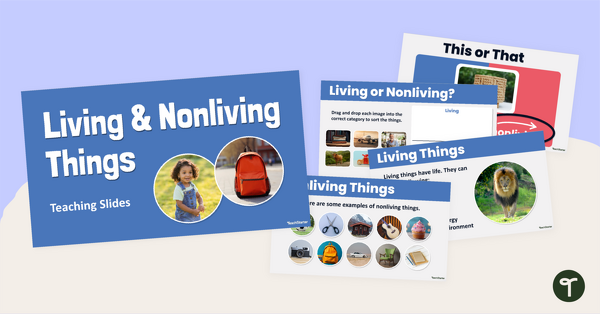

0 Comments
Write a review to help other teachers and parents like yourself. If you'd like to request a change to this resource, or report an error, select the corresponding tab above.